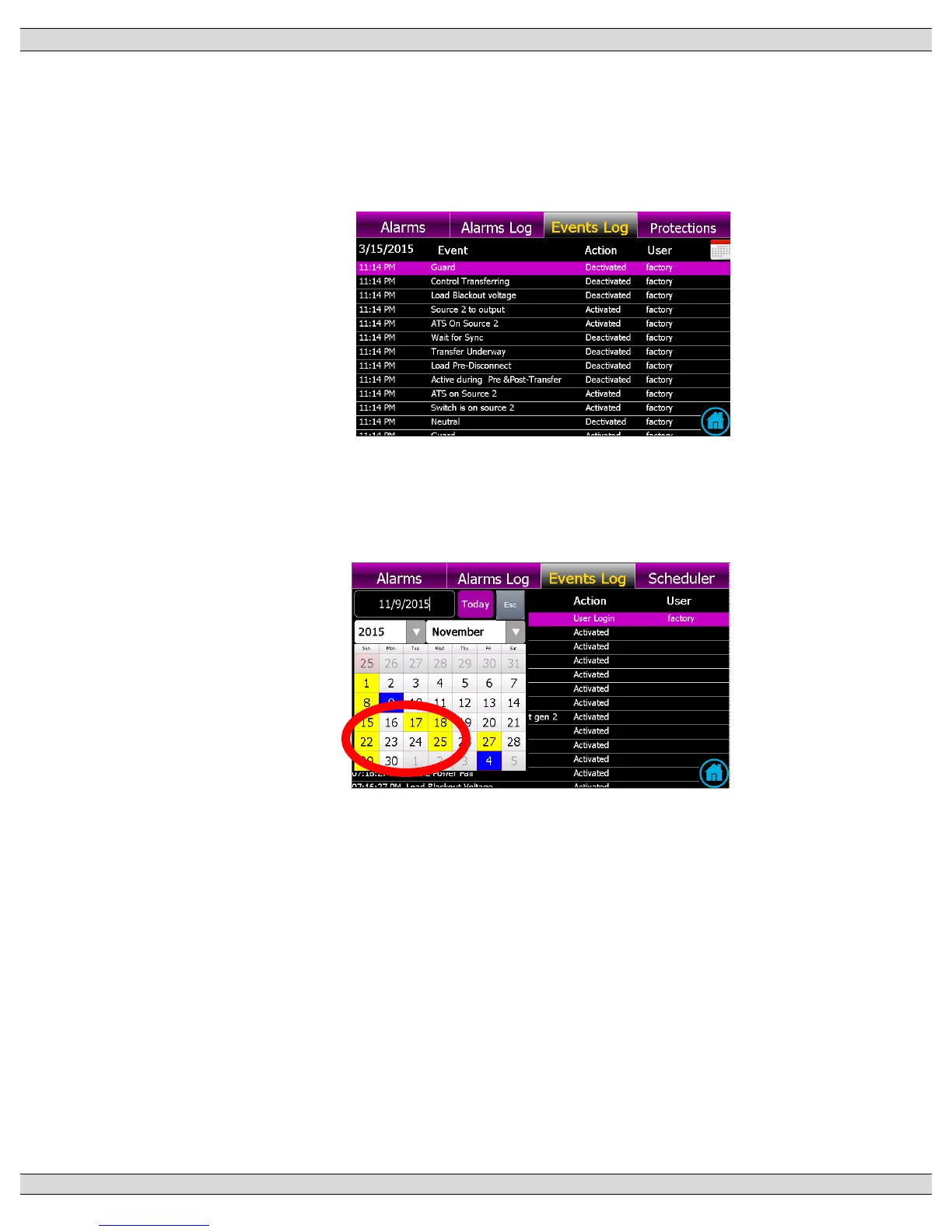3.5.7. EVENTS LOG PAGE
The events log page shows time/date stamped information as to when events have
occurred. A drop down menu is provided to select a desired filter to view the logs.
Note: A calendar date must be selected for the desired date to determine if any logs are
visible on that date.
When the Calendar pop-up is selected, any calendar dates with Event logs present will
be highlighted by a “yellow” box on that date as per the following display.