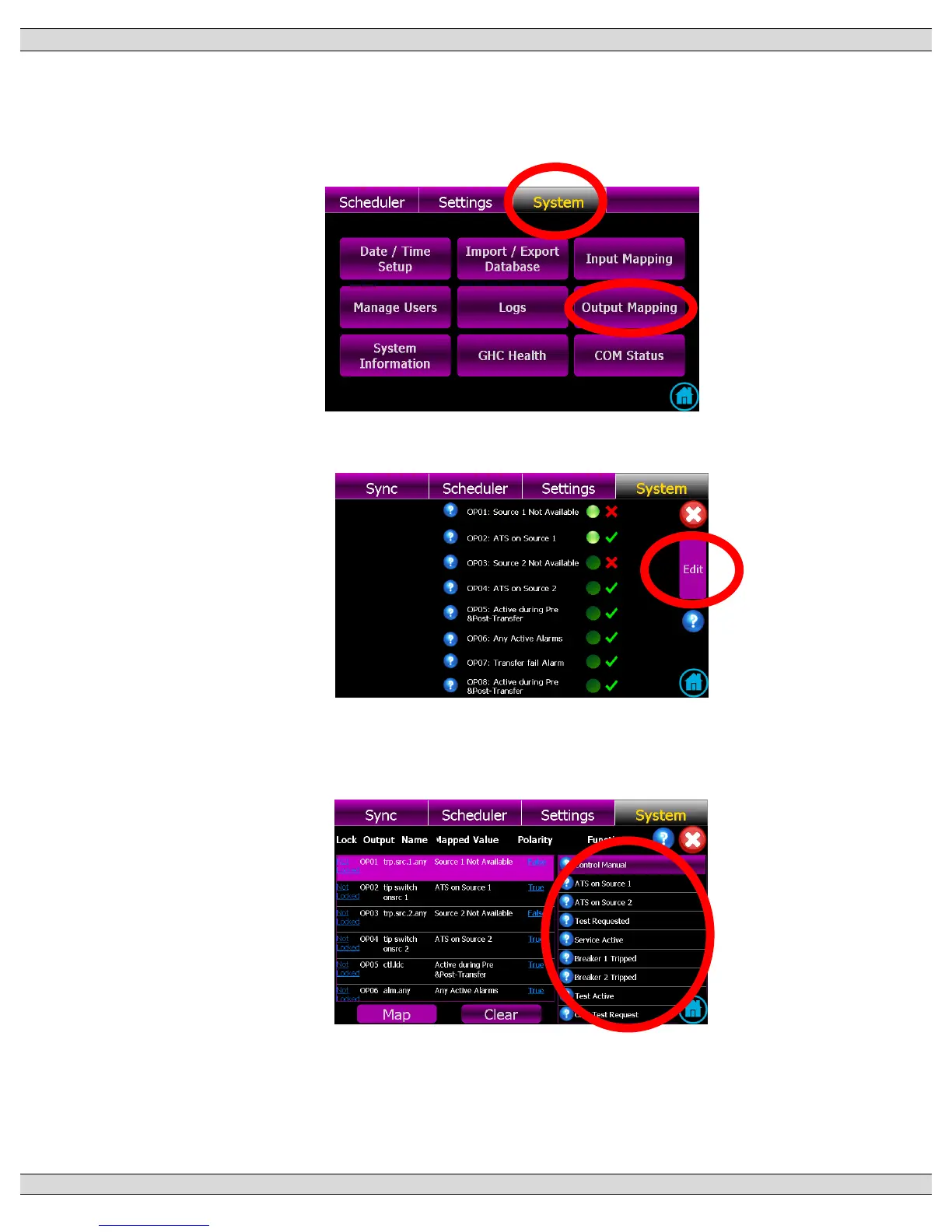5.9.6. PROGRAMMABLE OUTPUT FUNCTION MAPPING
The edit the programmable outputs, follow the procedure listed below:
a) From the GHC Home Page, navigate to the “SYSTEM” Page and select Output
Mapping as shown below
b) With the Output Mapping page displayed, press the EDIT button as shown below:
c) With the Output Mapping page displayed, select the desired programmable output #
(row) to be edited, then select the desired function for mapping (scroll up or down to
navigate to desired function):
d) Once desired function is selected, press Map button to accept the change.
e) To return to the output mapping page once the change is accepted, press red X icon
on the screen.