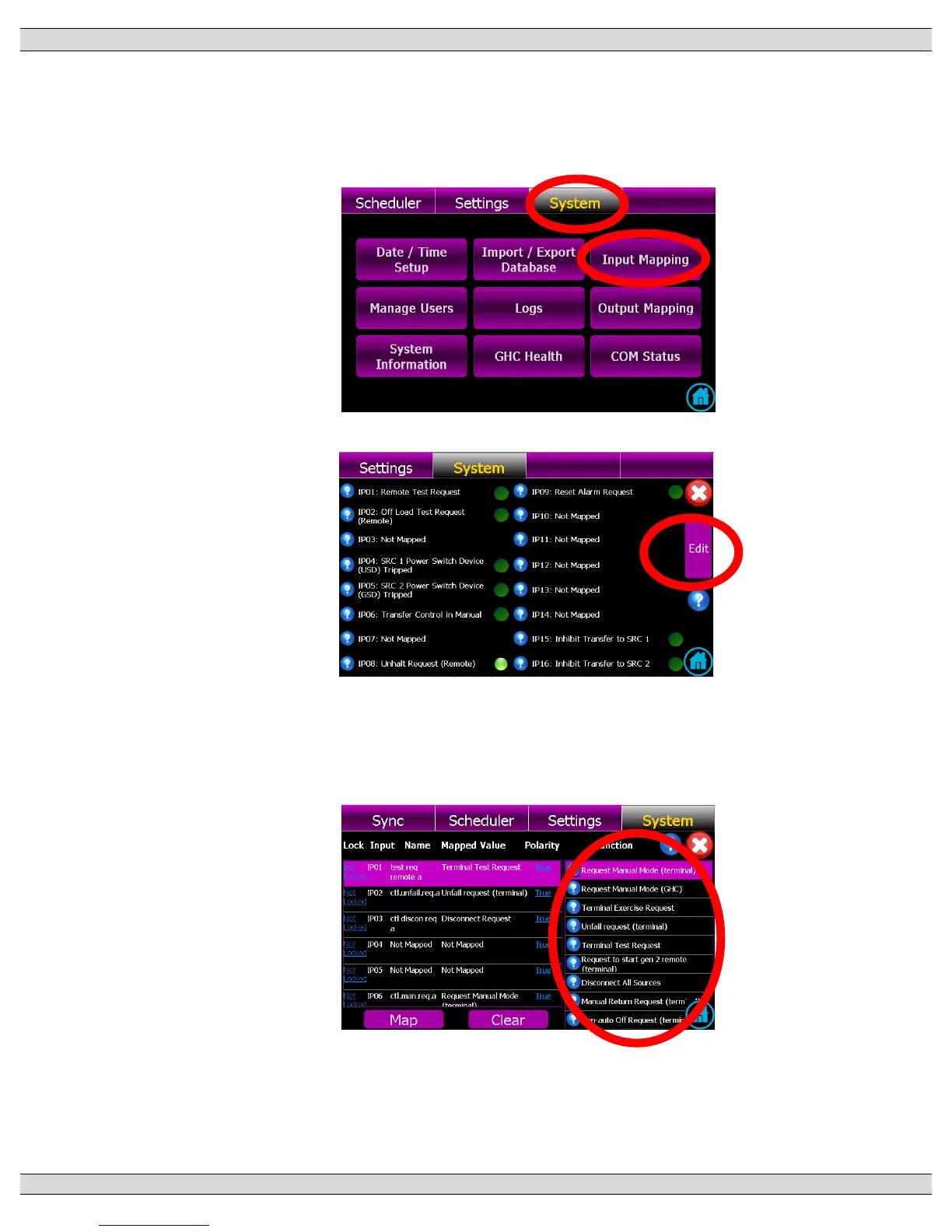5.8.6. PROGRAMMABLE INPUT FUNCTION MAPPING
To edit programmable inputs, follow the procedure listed below:
a) From the GHC Home Page, navigate to the “SYSTEM” Page and select “Input
Mapping” as shown below:
b) With the Input Mapping page displayed, press the EDIT button as shown below:
c) With the Input Mapping page displayed, select the desired programmable input # (row)
to be edited, then select the desired function for mapping (scroll up or down to navigate
to desired function):
d) Once desired function is selected, press Map button to accept the change.