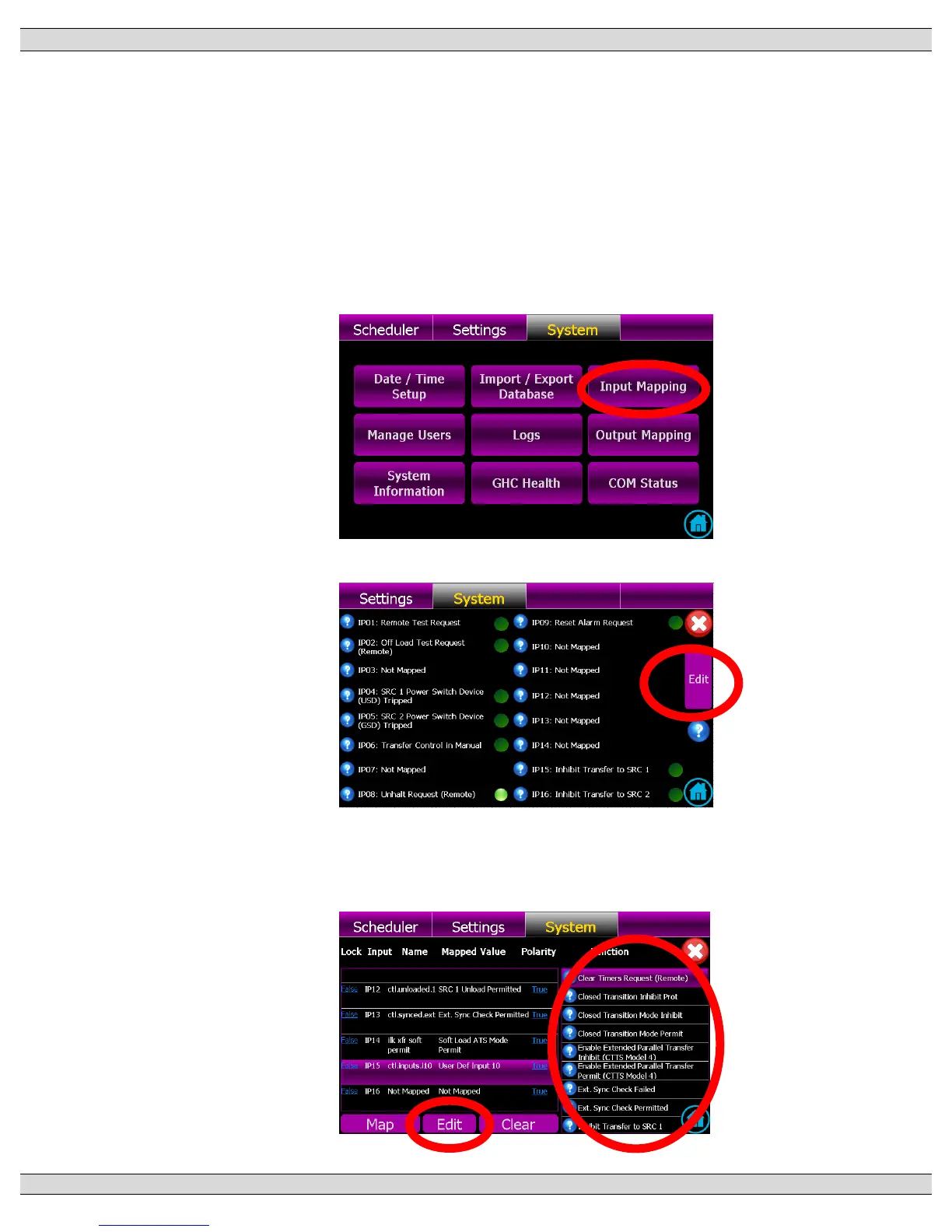e) To return to the input mapping page once the change is accepted, press red X icon
on the screen.
5.8.7. PROGRAMMABLE INPUT USER DEFINED CUSTOM NAME MAPPING
Up to 16 Programmable inputs may be programmed with custom names to suit specific
applications (e.g. Low Fuel Level Alarm). To edit or add custom names to a
programmable input, follow the procedure listed below:
a) From the GHC Home Page, navigate to the “SYSTEM” Page and select “Input
Mapping” as shown below:
b) With the Input Mapping page displayed, press the EDIT button as shown below:
c) With the Input Mapping page displayed, select the desired programmable input # (row)
to be edited, then select one of the available USER DEFINED 1-16 functions listed on
the right-hand side of the screen. Once selected, use the “Edit” button as shown below.