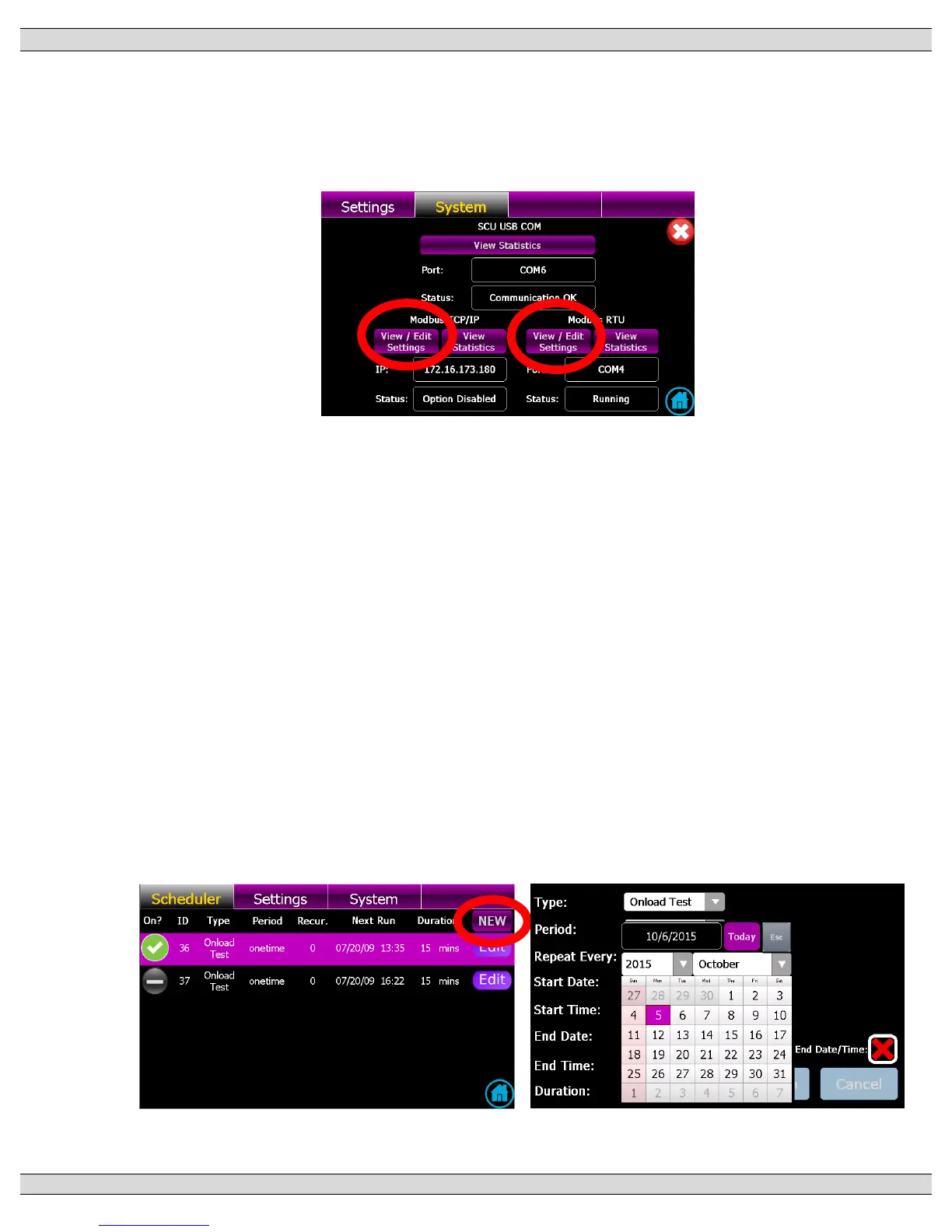5.6. REMOTE COMMUNICATION SETUP
To adjust the TSC 900 controller’s remote communication settings, navigate to the Systems
Page, then select the Communication Status page. The following page will be displayed. To
change settings, select the required “View / Edit Settings” buttons as indicated below.
For further information on remote com settings and/or Modbus data addressing, refer to
separate product manual PM0152 “TSC 900 MODBUS COMMUNICATION MANUAL”.
5.7. EXERCISE TIMER SETUP
The TSC 900 controller has a built-in calendar based programmable exercise timer. The
exercise timer is fully programmable for, day of week, time of day, duration of the test and type
of test mode (i.e. On Load or Off Load). The exercise timer utilizes the TSC 900 GHC internal
real-time clock for referencing all timing functions. The GHC real-time clock utilizes a battery
back-up power source to retain correct time/date settings during short duration utility power
failures.
5.7.1. ADDING NEW EXERCISE SCHEDULE EVENT
• From the GHC Home Page, navigate to the GHC “Scheduler” Page and select NEW
as shown below;
