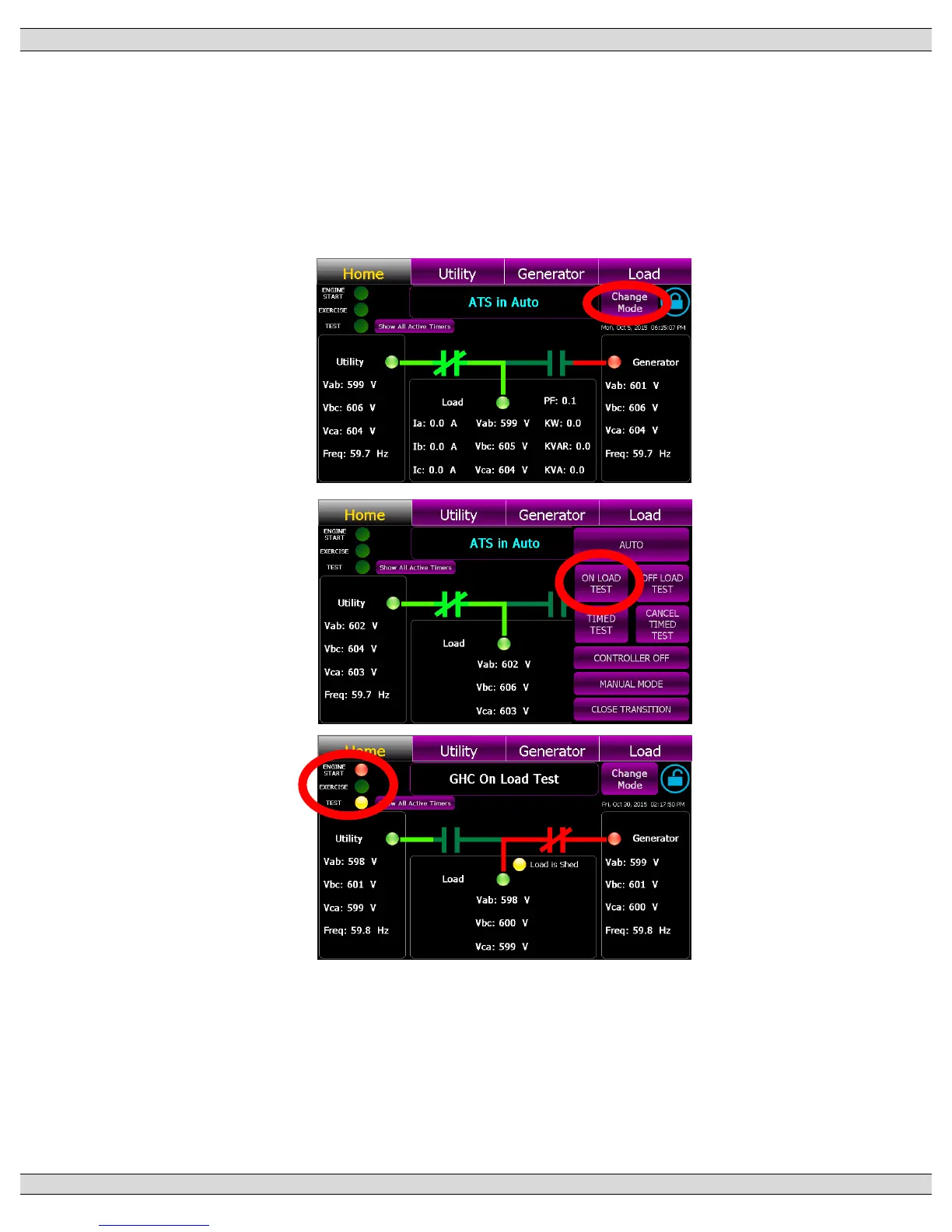4.3. ON LOAD TEST INSTRUCTIONS (UTILITY POWER FAIL SIMULATION)
To perform an On Load Test and simulate a utility power fail condition, press the “Change Mode”
control button on the GHC Home Page and select “ON LOAD TEST” mode from the available
list of modes as shown below. The “TEST” light on the upper left-hand corner of the screen will
turn Yellow to indicate mode is activated and the “ENGINE START” light will turn Red. The
generator will start and transfer on load per Automatic Sequence.