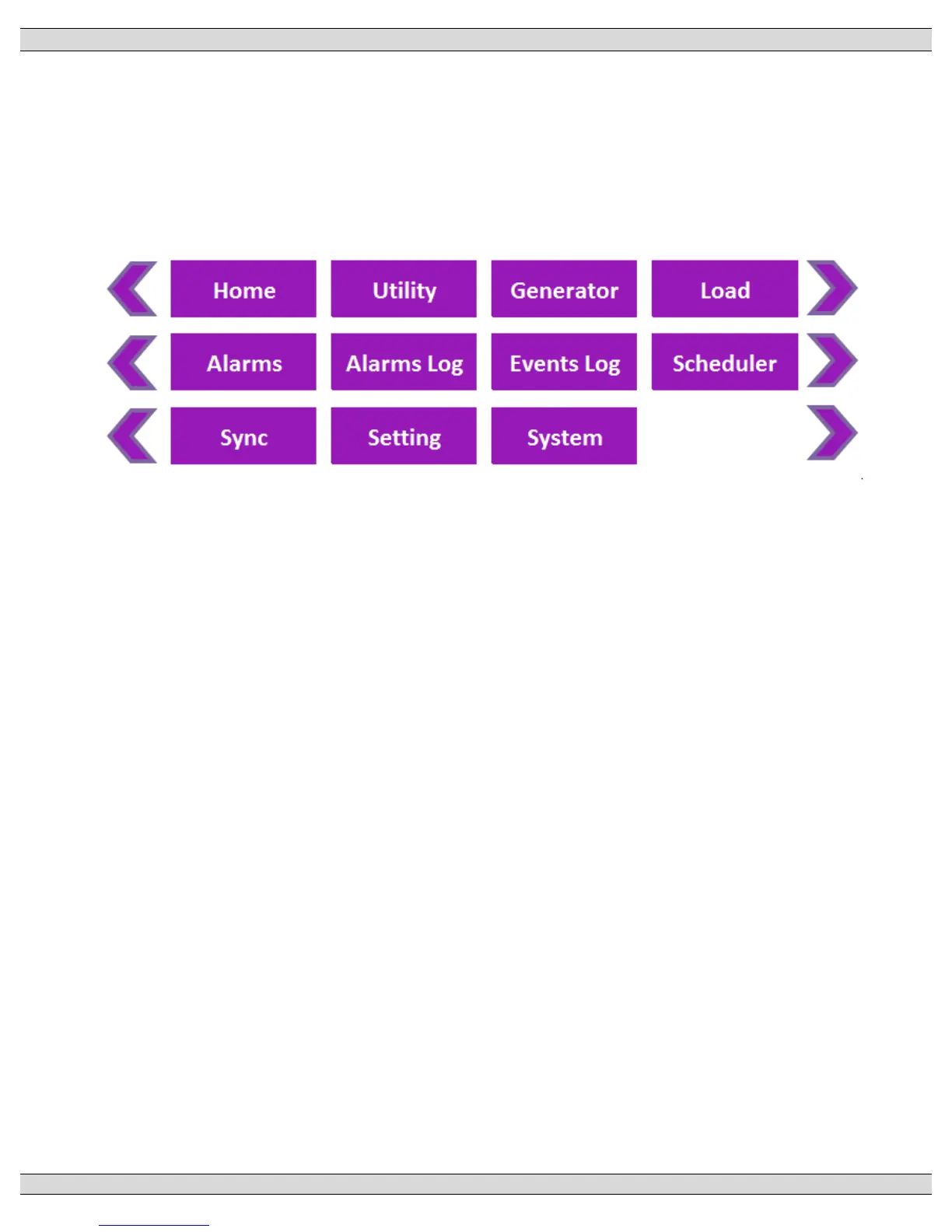3.5. GHC DISPLAY MAIN MENU PAGE DESCRIPTIONS
The GHC software provides the TSC 900 control and monitoring information which is visible on
the GHC Display or remote PC. All screen page navigation is controlled by a touchscreen display
using a “finger swipe” motion and/or button press actions. The GHC has pre-programmed
display pages which are selected manually using the touchscreen display. The display pages
are organized into the following main menu pages in software:
Note: the “Sync” page will only be visible for ATS applications that are capable of fast in-sync
transfer