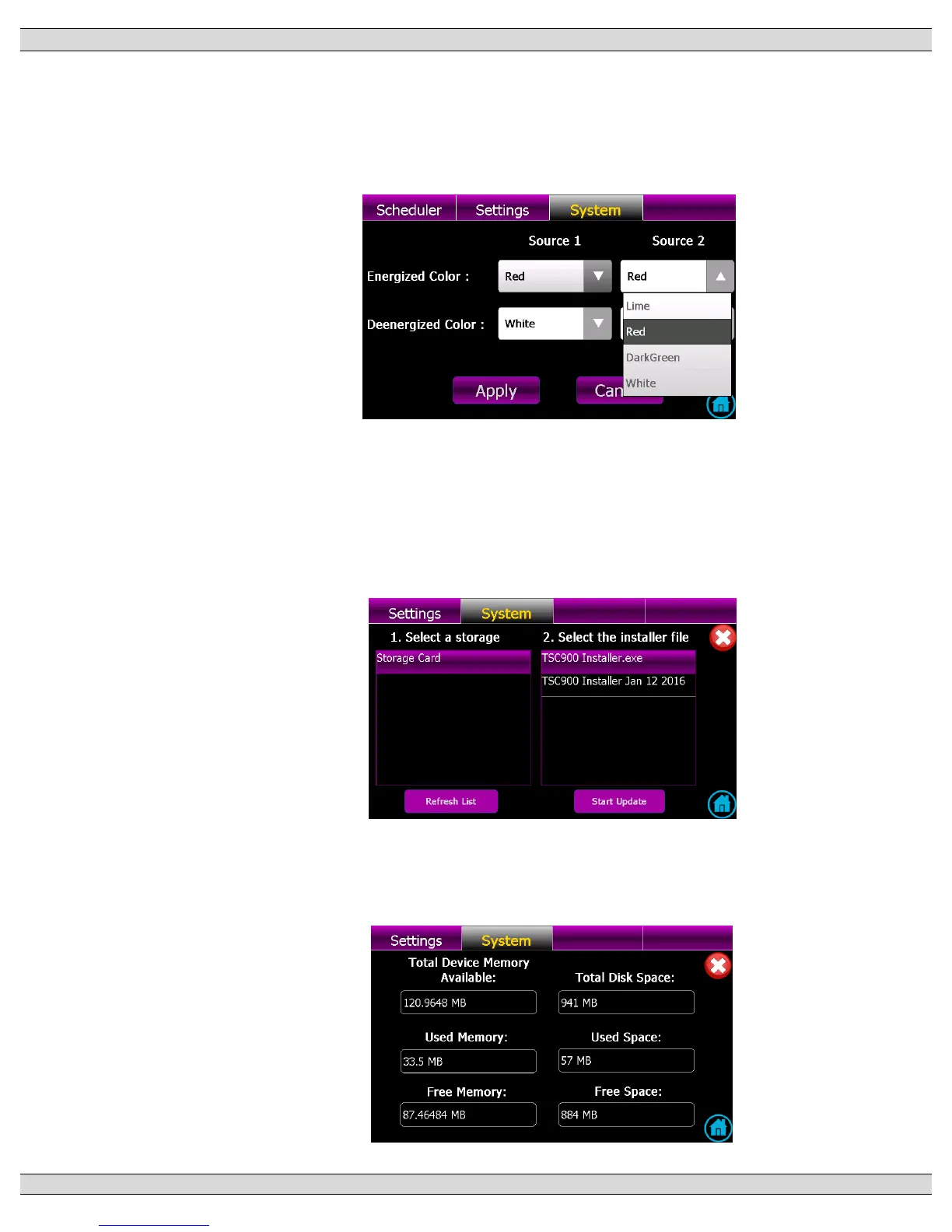3.6.9. MIMIC BUS CUSTOMIZATION
The mimic bus customization page allows the colors of the Home Page mimic bus to be
changed to a different color scheme as desired. Changing mimic bus colors requires
login security level of “Power” or higher.
3.6.10. FIRMWARE UPDATES
The firmware updates page allows the user to update new firmware in the GHC display
and/or the SCU controller. Contact Thomson Power Systems for applicable Service
Bulletin which details the GHC and SCU firmware update procedure.
3.6.11. GHC HEALTH
The GHC health page provides diagnostic information for the GHC with regards to
memory utilization.