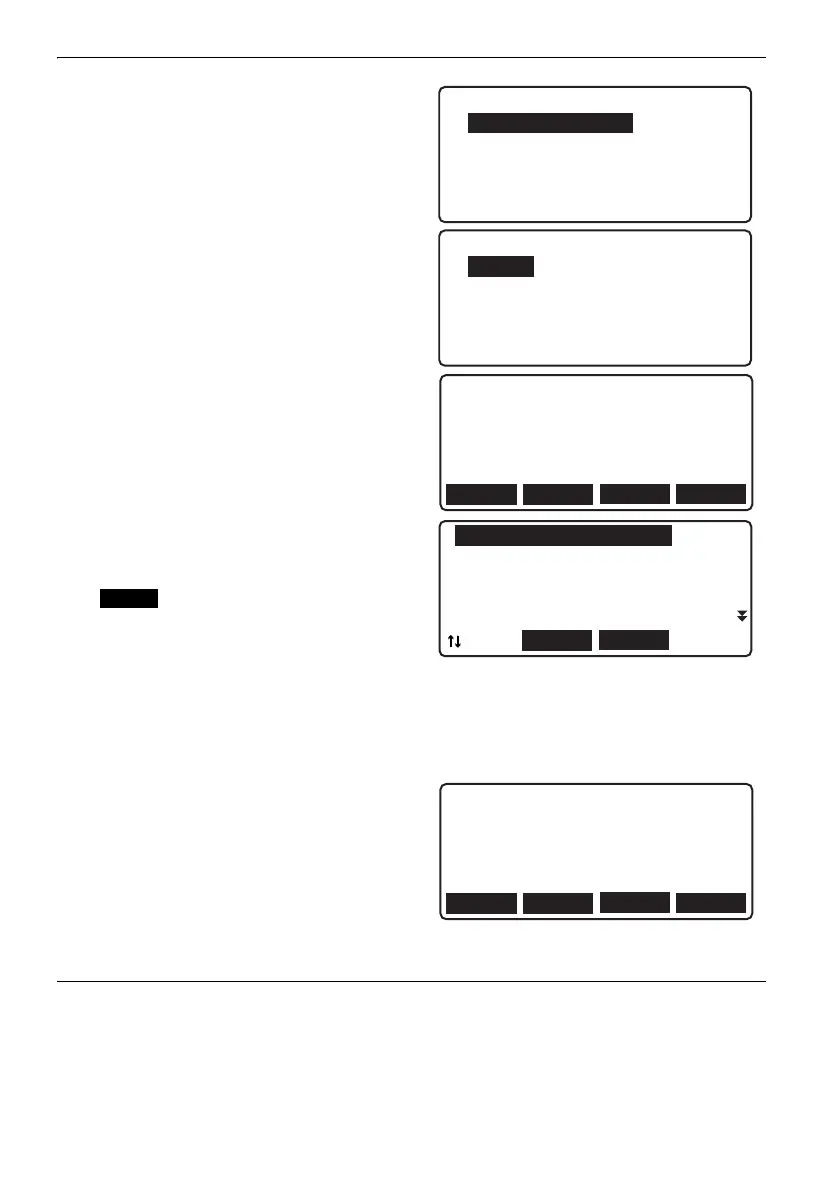12. HEIGHT DIFFERENCE MEASUREMENT
46
2. Select "Height dif." in <Meas menu>.
3. Select "Route" in <Height dif. menu>.
4. The currently selected route is displayed.
Press [LIST]. Align the cursor with the desired
route name and press {}.
• [NEW]: Press to set a new route.
“PROCEDURE Recording a new route”
• [DETAIL]: Press to display route settings.
Route name can also be changed.
“PROCEDURE”
• = Use {
}/{} to move from page
to page.
• [...P] = Use {
}/{} to select individual
point.
•Press [TOP] to move to the first point number
on the first page.
•Press [LAST] to move to the last point
number on the last page.
5. Press [OK] to confirm route settings.
PROCEDURE Recording a new route
1. Select "Meas" in <Menu>.
2. Select "Height dif." in <Meas menu>.
3. Select "Route" in <Height dif. menu>.
Meas menu
1.Height dif.
2.Check & adjust.
3.Simple measurement
Height dif. menu
1.Route
2.Measurement
OK
Route setting
:R1
DETAIL
NEWLIST
*R1 20
R2 20
LINE01 15
LINE02 10
LINE03 0
LAST
TOP
...P
OK
Route setting
:R2
DETAIL
NEWLIST
DL-501_E_01.fm 46 ページ 2015年9月30日 水曜日 午後1時40分