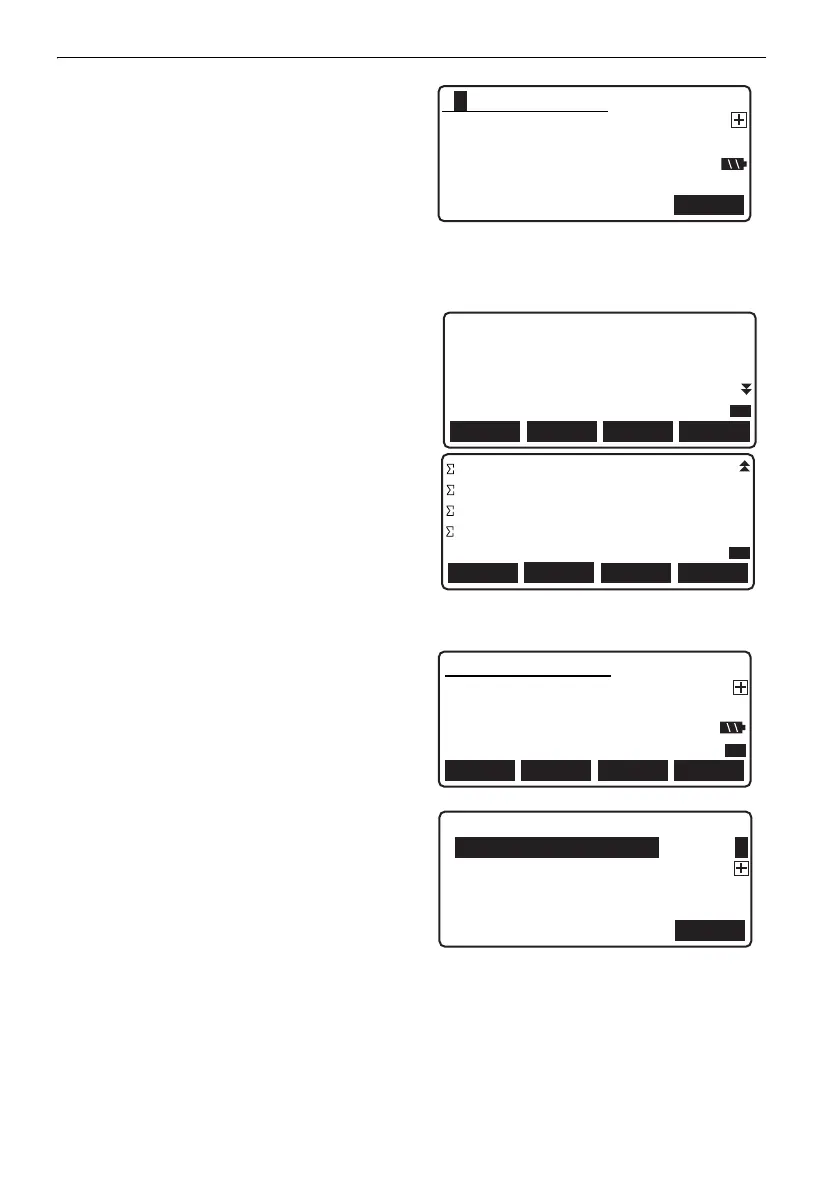12. HEIGHT DIFFERENCE MEASUREMENT
52
12. Check point ID, double-run setting, and
measurement results.
Press [OK].
13. Measure foresight again and check results.
14. Measure backsight again and check results.
15. The following results are displayed for the first
section.
Relative height difference between first and
second measurements
Height difference
Distance between backsight and foresight
Distance from previous fixed point
Distance from first point
Relative height difference from previous
fixed point
Relative height difference from first point
Elevation of foresight point
Press [OK] to record results and display the
measurement screen for the next
measurement point.
• Press [IS] to measure from the current point
to a point not on the route.
When [IS] is pressed, measurement results
for the current section are recorded and the
screen shown at right is displayed.
Press the Measure key to measure the IS
point.
•Press [PT.ID] to change the point ID for the IS
point.
•Point IDs for IS points will be assigned in
ascending order regardless of settings in
step 9.
OK
BF FB Go
Route01-A1-0001
Rh 1.2345 m
Hd 34.456 m
S
OK
Route01-A1-0001 Go
h1 0.3333 m
h2 0.3331 m
Dif. 0.2 mm
D 69.023 m
END
FIXEDP
IS
P1
OK
d 69.023 m
D 69.023 m
h 0.3332 m
H 0.3332 m
Z 20.3332 m
END
FIXEDP
IS
P1
IS Go
0002
Rh S
Hd
P1
FOCUS
PT.ID
CNFGTILT
DL-501_E.book 52 ページ 2015年9月17日 木曜日 午後1時21分