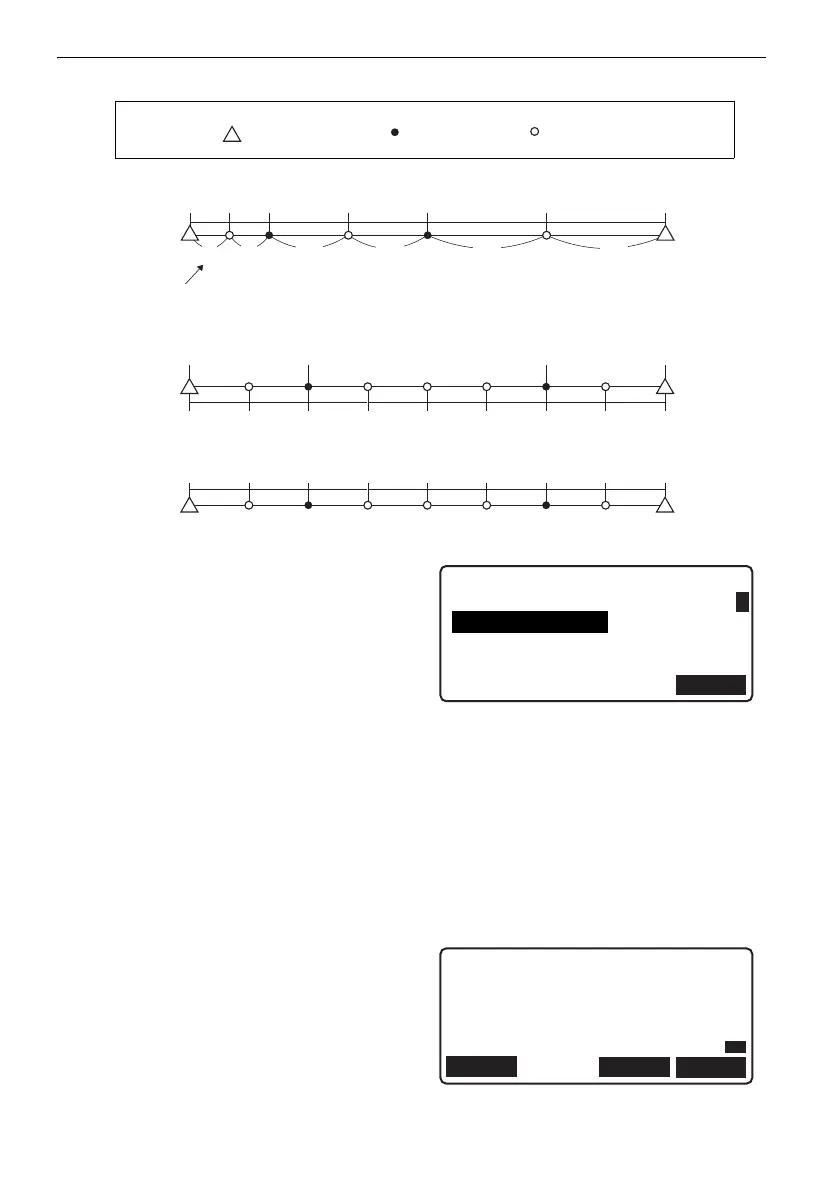14. CALCULATION FUNCTIONS
64
Example:
•If "Meas pt rec" is set to "Yes", "Fixed pt rec" is also set to "Yes" automatically.
Press [OK] to display elevation settings.
Input the elevation of the start point (bench
mark) of the route being adjusted.
• When adjustment has been initiated from
the Link Closure result screen, the start
bench mark elevation input for Link closure
calculation is automatically displayed here.
"14.2 Closure Error"
Press [OK] to display adjustment results.
3. The misclosure applied to each point is
displayed in "Adj.value". The adjusted
elevation value is displayed in "Z".
Information displayed in the screen at right
changes depending on adjustment method
and adjustment settings.
0.5 0.5 1 1 1.5 1.5
100 100
200 200 300 300
1 1 0.5 0.5 0.5 0.5 1 1
0.75 0.75 0.75 0.75 0.75 0.75 0.75 0.75
2
2
2
Total misclosure: 6mm
: Start/End point
: Fixed point
"Weighted":
Section length
"Linear":
"Fixed pt"
"Meas pt"
: Measurement point
OK
Elev. input
Start bench mark elev.
: 1227.61832m
1
Go
Pt.id BS0000
Adj.value 0.00mm
Z 1227.61832m
REC
P1
IS
NEXT
DL-501_E.book 64 ページ 2015年9月17日 木曜日 午後1時21分