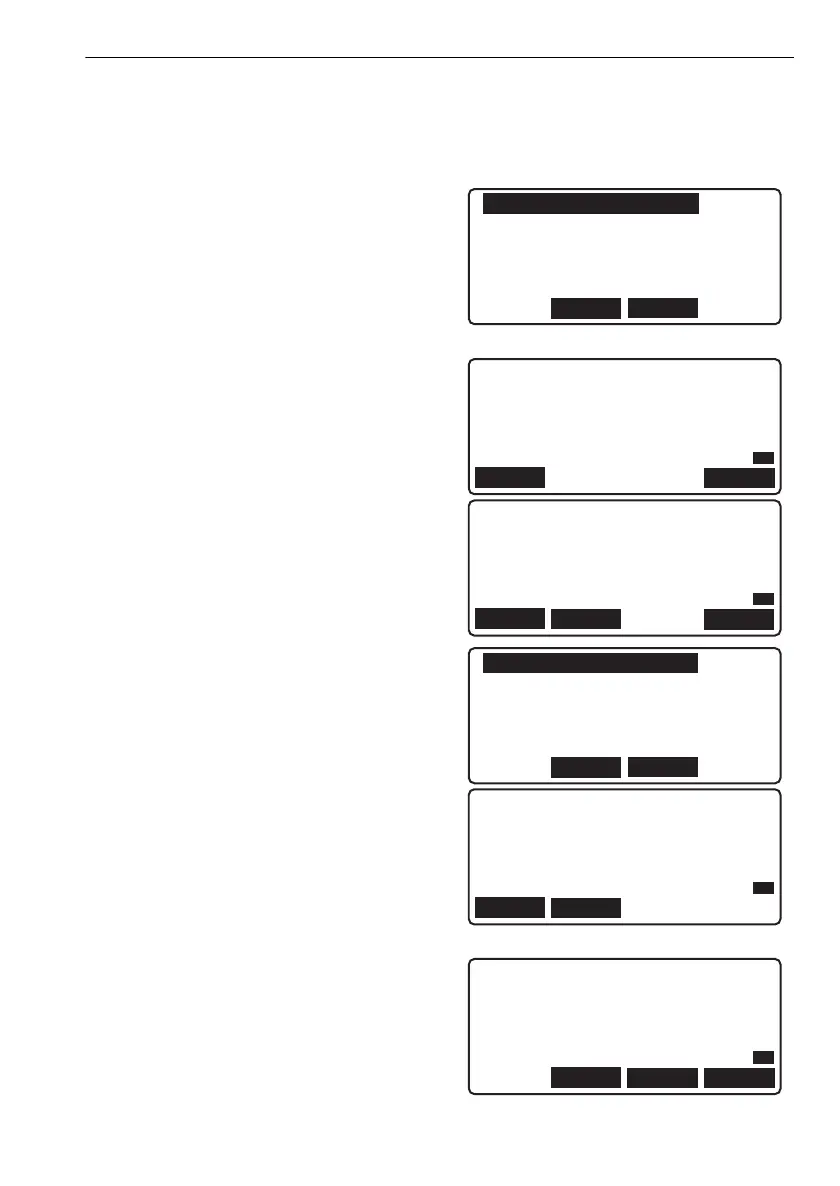67
14. CALCULATION FUNCTIONS
•Pressing [LIST] automatically displays the
point list when only one route exists.
Align the cursor with a point id and press
{} to display adjustment results for that
point.
"IS pt rec" = "Yes"
Press [IS] to display adjustment results for
IS points.
• This screen is displayed when either
"Fixed pt rec" or "Meas pt rec" have been
set to "No" in adjustment settings.
Press [LIST] in the second page to display a
list of all IS points in the route being
adjusted.
Align the cursor with a point id and
press {} to display adjustment results for
that point.
• [REC] is not displayed when either "Fixed
pt rec" or "Meas pt rec" have been set to
"Yes" in adjustment settings.
Press {ESC}
to return to the previous screen.
4. Press [REC] to record results.
Press [YES] in the following screen to
record adjustment results as known point
data.
BS0000
FS0001
FS0002
FS0003
LAST
TOP
Go
Pt.id IS0001
Adj.value -0.35mm
Z 1227.61823m
REC
P1
NEXT
Go
Pt.id IS0002
Adj.value -0.52mm
Z 1223.44270m
REC
P1
NEXT
PREV
IS0001
IS0002
IS0003
IS0004
LAST
TOP
Go
Pt.id IS0002
Adj.value -0.52mm
Z 1223.44270m
P1
NEXT
PREV
"Fixed pt rec" or "Meas pt rec" = "Yes"
Go
Fixed pt No.0006
Pt.id FS0020
Adj.value -3.02mm
Z 1215.18181m
P1
PREV
IS REC
DL-501_E.book 67 ページ 2015年9月17日 木曜日 午後1時21分