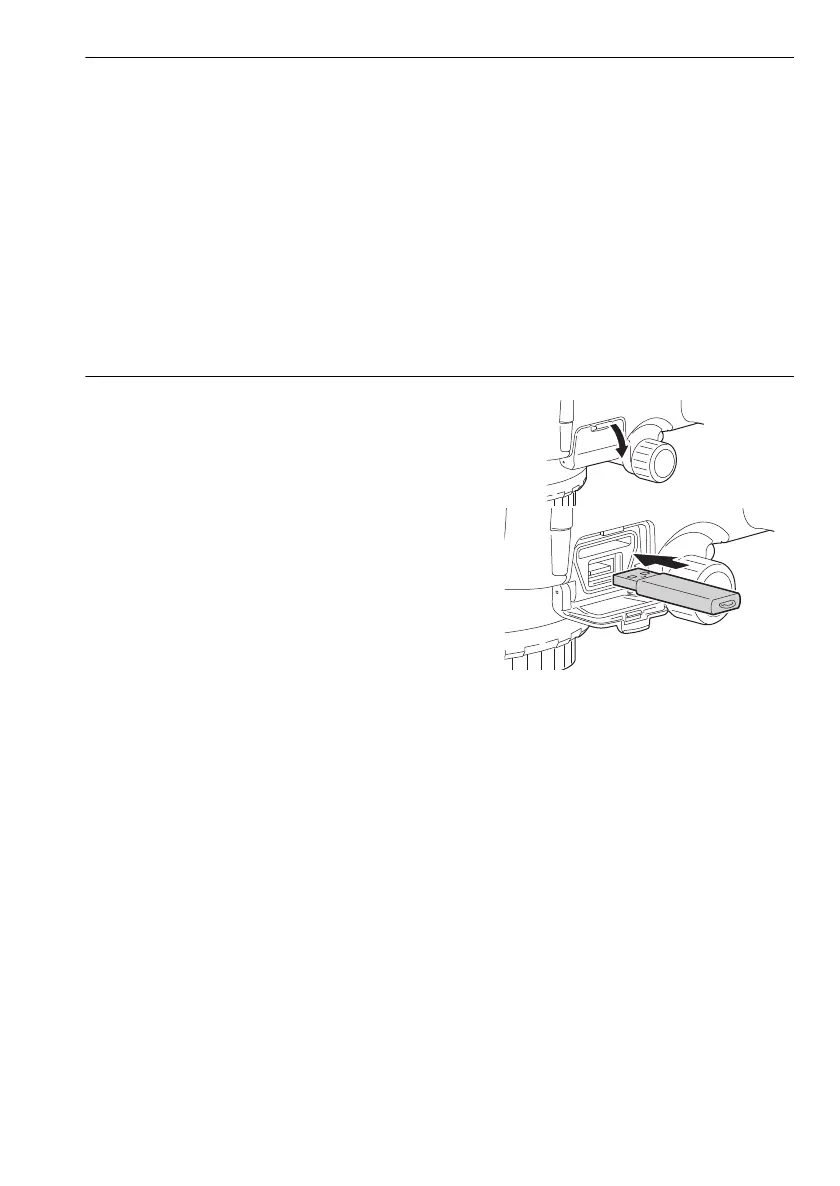91
18. OUTPUTTING DATA
10. Output starts.
• Do not remove the SD card or turn off the DL
while files are being copied/transferred.
11. Press {ESC} to return when "Completion" is
displayed.
•SD cards up to 4GB supported. SDHC supported.
PROCEDURE Outputting JOB data to a USB memory device
1. Open the external interface hatch cover.
2. Insert a USB memory device into the USB
port.
3. Select “JOB” in <Management menu>.
4. Select “Comms output”.
5. Select format from "CSV 1", "CSV 2" or
"SDR2X".
6. Check that "Com. locat." is set to "USB".
7. Press [OK].
8. Align the cursor with the JOB to be output and
press {}.
9. Enter a file name and press [OK].
10. Output starts.
DL-501_E.book 91 ページ 2015年9月17日 木曜日 午後1時21分