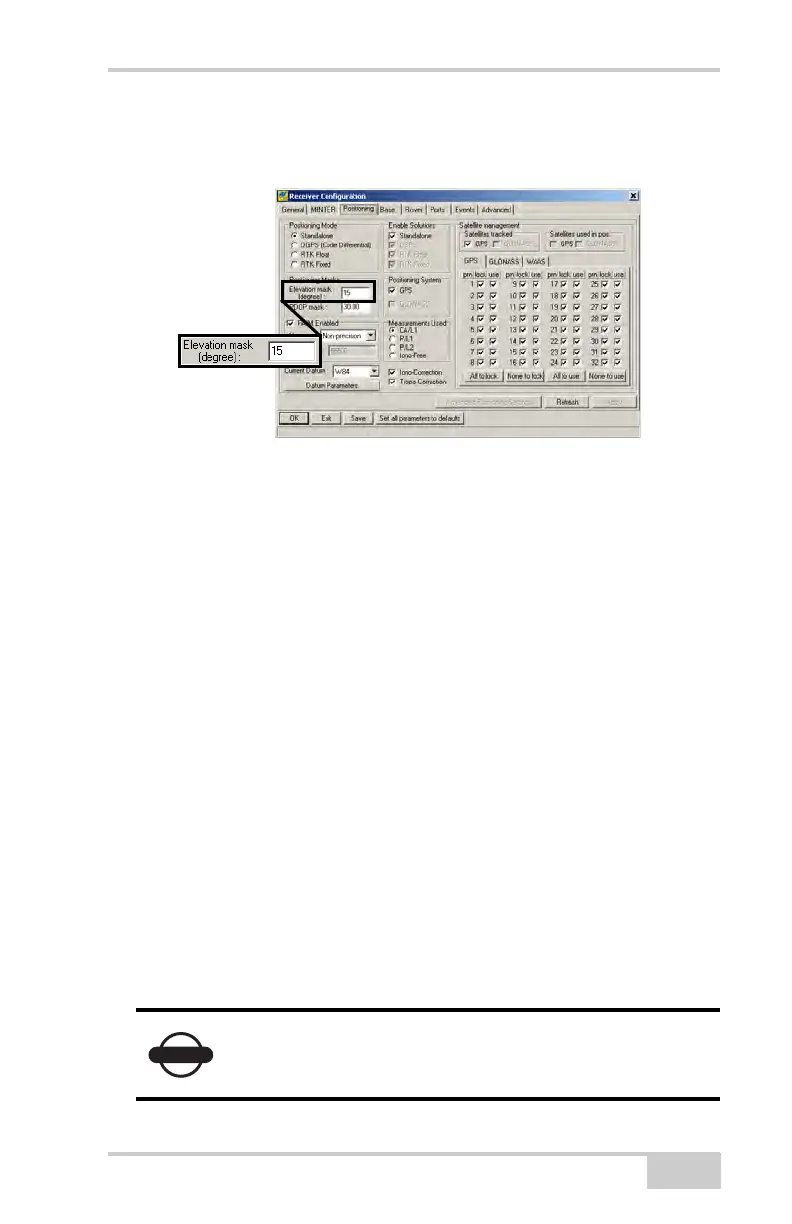Configuring the Receiver Using PC-CDU
P/N 7010-1004
3-37
8. Click the Positioning tab and set the Elevation mask to 15
(Figure 3-33), then click Apply.
Figure 3-34. Configure Receiver Positioning – Elevation Mask
9. For the Base receiver, click the Base tab and set the following
parameters (Figure 3-34 on page 3-37), then click Apply.
• Base Station Coordinates
– L1 Phase Center or Antenna Reference Point: enters
geodetic coordinates of the base antenna’s depending on the
selected option and specifies the antenna type. The geodetic
coordinates should be in WGS-84.
– Lat: the latitude of the antenna in degrees, minutes, seconds;
the hemisphere (N or S) in which the antenna resides; the
datum that corresponds to the entered coordinates.
– Lon: the longitude of the antenna in degrees, minutes, and
seconds; the hemisphere (E or W) in which the antenna
resides.
– Alt: the height of the antenna above the ellipsoid, in meters.
– Antenna Type: the antenna type identifier used in RTCM 3.0
and CMR formats.
– Get from receiver: sets the base station coordinates to the
most recent position the receiver produced.
The reference geodetic coordinates specified on this
tab relate to the antenna L1 phase center.
