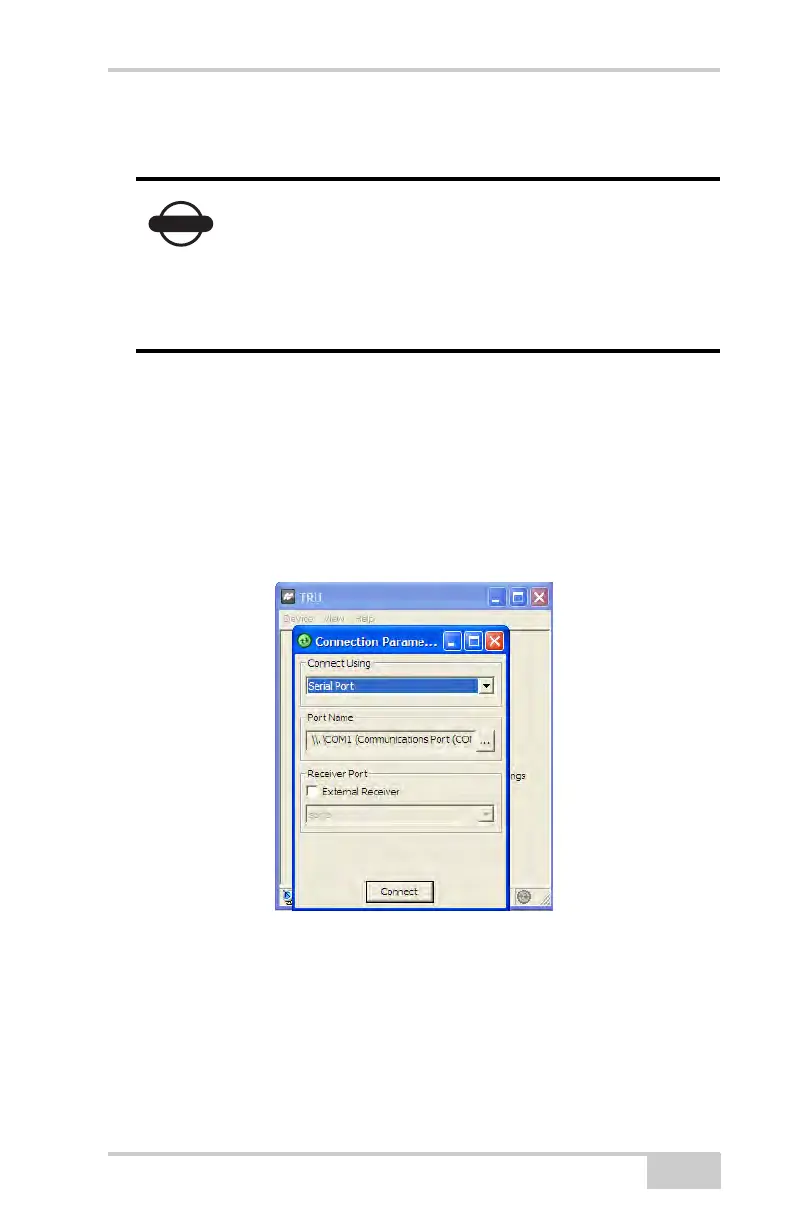Configuring the Receiver Using TRU
P/N 7010-1004
3-21
• Connect Using – select either Serial Port or Bluetooth device for
communication.
• Port name – shows physical and friendly name for the port. The
Application remembers the last used transport, and the last
successful port/device name for every transport, so it is easy to
connect to the same device.
• If necessary, use the list button on the right of the Port name field
to choose a port from the Select a Port dialog.
6. Click Connect (Figure 3-16).
Figure 3-16. Connection Parameters
Bluetooth transport may not be available in the
following situations: the device-specific Bluetooth
stack is not supported by the Application, or the
Bluetooth power is turned off. If the Bluetooth
power is off, please turn on the Bluetooth power
before using the Bluetooth manager.
