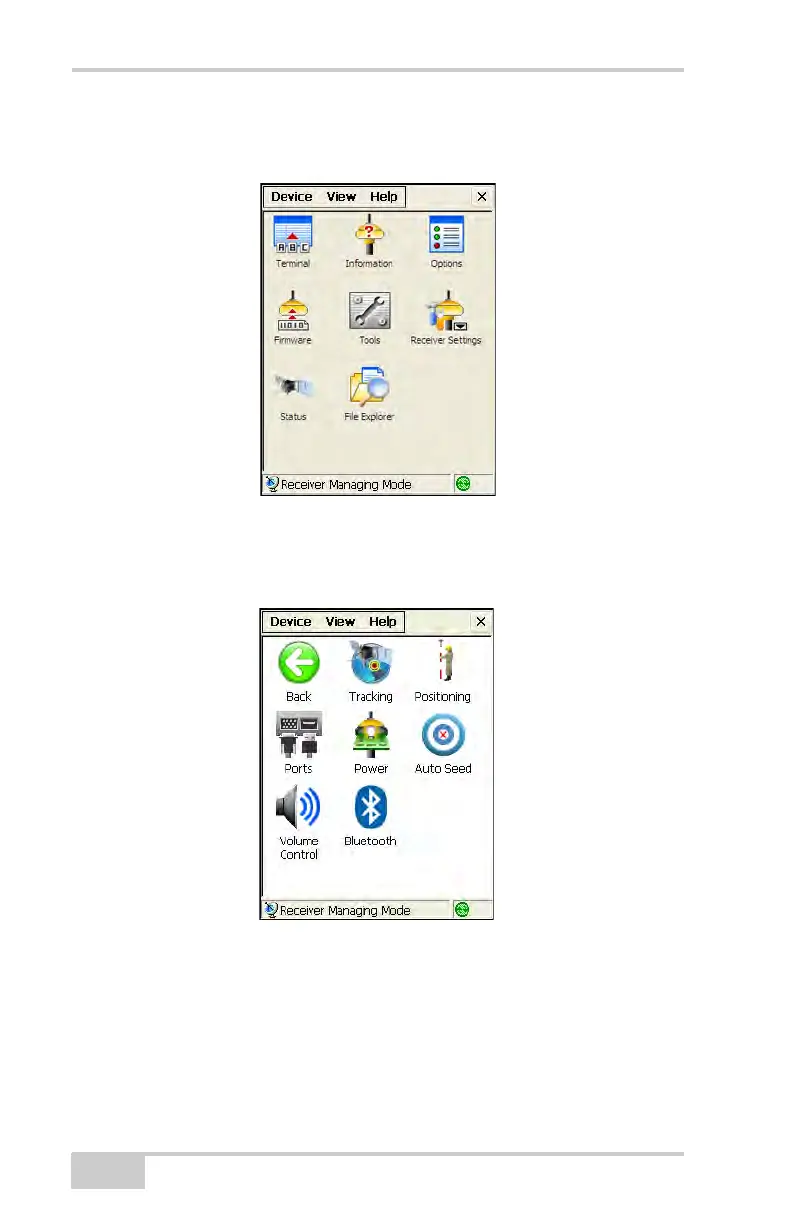GR-5 Configuration
GR-5 Operator’s Manual
3-22
Once a TRU connection with the receiver has been established,
the Tools become active (Figure 3-17).
Figure 3-17. TRU Connection Established
7. Select the Receiver Settings icon. Then use the Receiver
Settings icons to configure the connected receiver.
Figure 3-18. Receiver Settings
