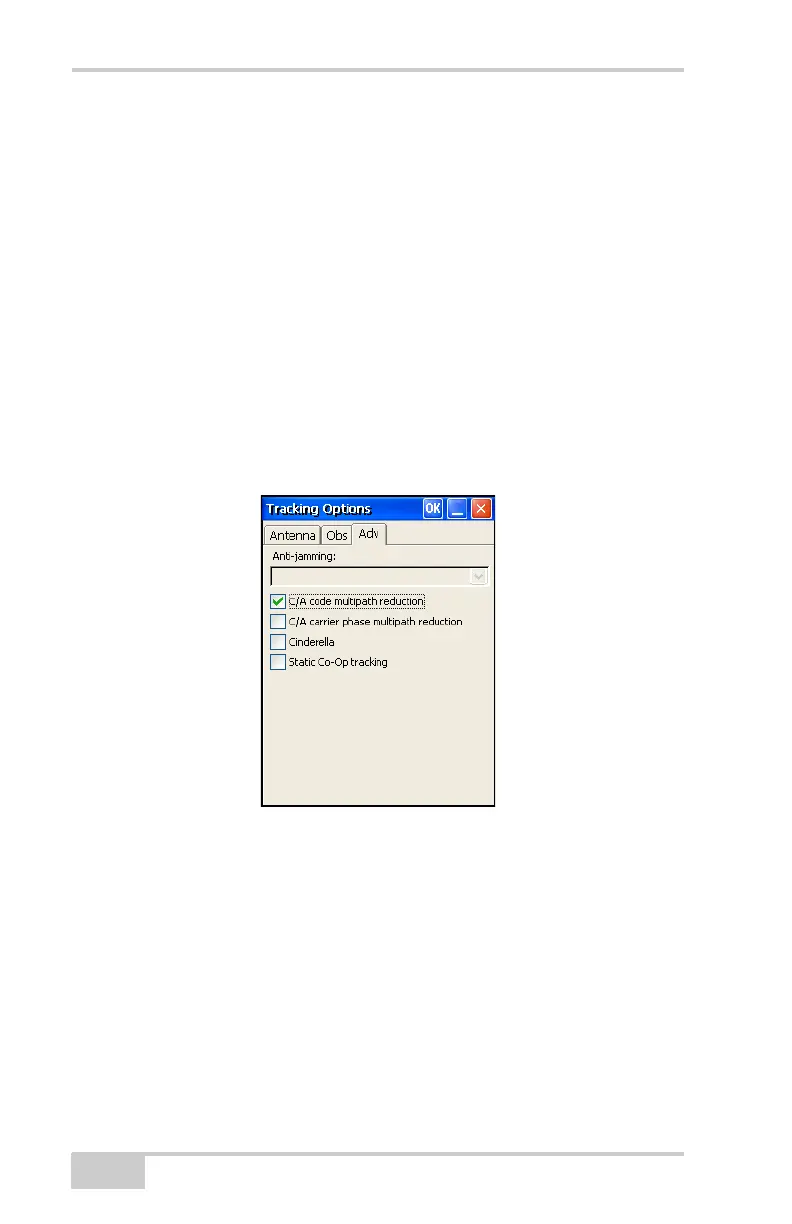GR-5 Configuration
GR-5 Operator’s Manual
3-24
• C/A code multipath reduction – when selected, enables the
use of a special signal processing technique for reduction of
C/A code phase multipath.
• C/A carrier phase multipath reduction – when selected,
enables the use of a special signal processing technique for
reduction of C/A carrier phase multipath.
• Cinderella – when selected, enables the Cinderella option
which sets all receiver options to their maximum allowable
values for 24 hours every other Tuesday at GPS midnight.
• Static Co-Op tracking – when selected, allows only the static
receiver to use satellites with lower signal-to-noise ratios. In
the current firmware, this parameter is disabled and is
retained for future updates.
Figure 3-21. Configure Advanced Parameters
11. For the Base receiver, click the Auto Seed icon, and set the
following parameters (Figure 3-22 on page 3-25), then click OK.
• Enable Auto Seed (not recommended for survey users):
when selected, enables the Auto-Seed functionality for the
base receiver. Auto-seed feature will provide users the ability
to quickly setup and begin RTK operations without using an
external interface to localize the base receiver. The user will
simply set up over a mark and power up. The base receiver
will automatically select a new position gathered by
autonomous averaging and save it for later re-occupation.
