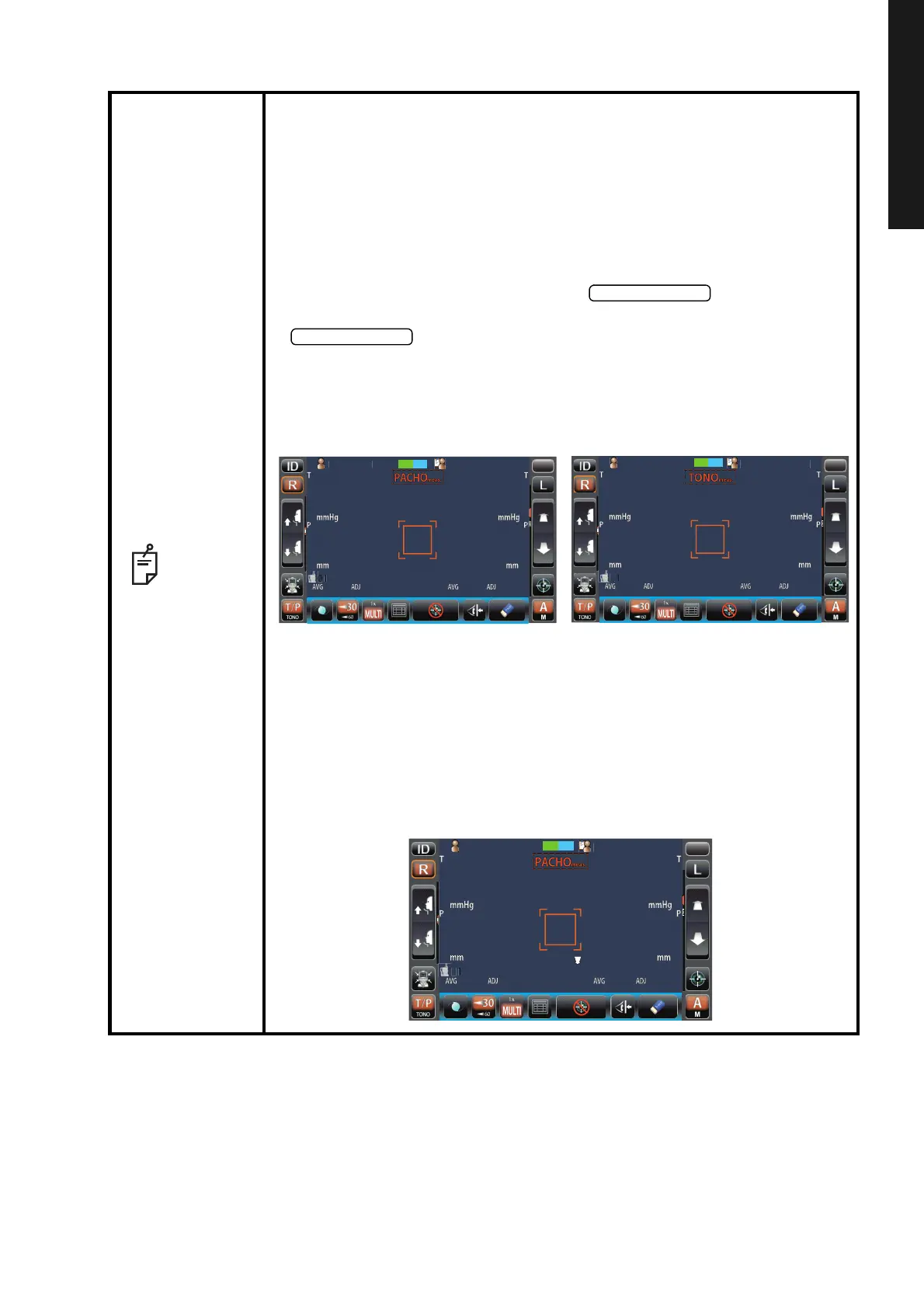47
BASIC OPERATIONS
BASIC OPERATIONS
MEASUREMENT IN REF/KRT→TONO/PACHO CONTINUOUS MEASUREMENT MODE
NOTE
• When "Focus and Touch pupil on screen" is displayed, please confirm if
the patient's eye fits normal conditions for measuring. Then tap the pupil
on the control panel again.
• If measurement values were not obtained for the set measurement count
due to measurement errors, an additional measurement is performed. For
the additional measurement, see page 86.
• When the alignment status has continued for more than 30 seconds,
"Focus and Touch a measure point" is displayed, then the mode is
changed automatically to the Manual mode.
• To stop alignment in the middle, tap the button. It is possi-
ble to stop alignment also by tapping the control panel anywhere, while an
button is displayed. When "Align Stopped. Re-touch
pupil. " is displayed, please tap the pupil on the control panel again.
• When PACHO measurement is performed, AUTO/MANUAL display is
changed to "PACHO meas.". When TONO measurement is performed, the
mark is changed to "TONO meas.". The mark indicates the current status
of measurement.
• If the alignment status has continued for more than 3 seconds in PACHO
measurement, the measurement stops to change to TONO measurement.
In this case, PACHO data is not measured for remaining number of times
is treated as error data.
• If the start button is tapped before all PACHO measurements are com-
plete, PACHO data is not measured for remaining number of times is
treated as error data.
• If the "Stop Focus" is set to "ON" in the "TONO/PACHO" of the "Initial" and
focusing in Auto mode fails continuously, "CLOSE" displays and stop auto
alignment temporarily. (See page 87)
PatientID
PatientID
3/3
3/3
3/3
3/3
15
15
15
15
15
15
15
15
1
OPCON
ARO
TOPCONTAROU
MODE
R/K T/P
PatientID
PatientID
3/3
3/3
3/3
3/3
15
15
15
15
15
15
15
15
OPCON
ARO
TOPCONTAROU
0.499
0.493
0.493
0.499
0.493
0.493
0.500
0.503
0.506
0.500
0.503
0.506
3/3
3/3
3/3
3/3
PatientID
PatientID
/3
/3
/3
/3
1
OPCON
ARO
TOPCONTAROU
CLOSE
CLOSE
/3
/3
/3
/3
MODE
R/K T/P