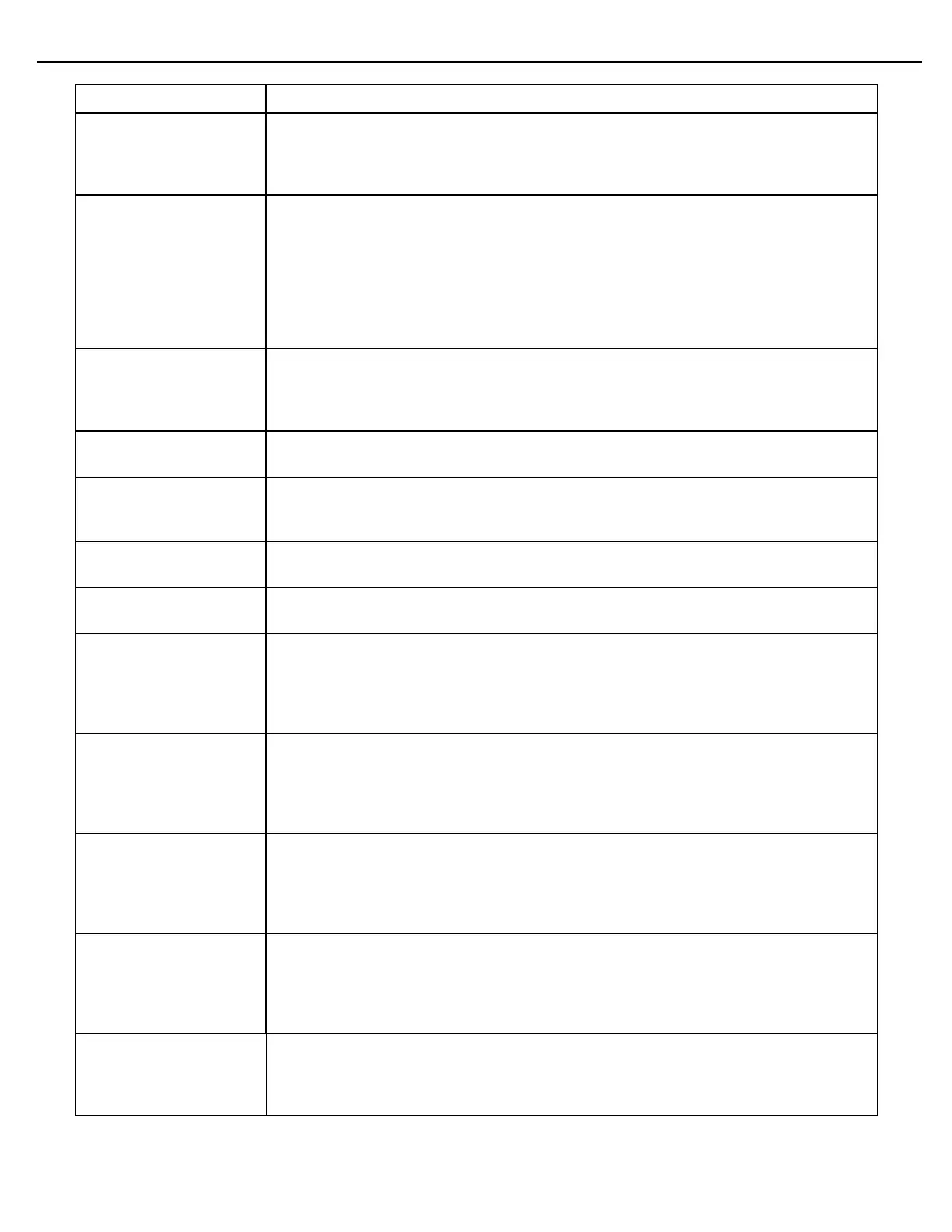Chapter 4 – General Configuration
Firmware Version 3/4.31.37
This parameter is only valid when the Quadrature feature has been enabled. Enter
the number of Quadrature (Pulse Security) errors that will trigger a Quadrature alarm.
The alarm will stop flow. A dual Pick-Off flow meter or dual channel meter pulser is
required to use this feature.
This parameter is only valid when the Quadrature feature has been enabled. This
parameter establishes the number of pulses that will be checked for errors. If no
Quadrature (Pulse Security) errors have occurred during the transmission of the
number of pulses established by this parameter, the Quadrature error counter will
reset itself. The error counter then will begin tabulating errors from zero. When the
number of errors tabulated in the error counter exceeds the Max Quad Errors value
before the quantity of pulses established in this parameter have been transmitted, a
Quadrature alarm will occur.
Specifies the absolute minimum flow rate of the flow meter. When the flow rate falls
below this value for a period specified by the Low Flow Alarm Time parameter, the
meter low flow alarm will activate. Typically, this value is set to the flow meter's lowest
flow rate as published by the meter's manufacturer.
When the flow rate falls below the Low Flow Alarm Rate for the duration of time
specified in this parameter, the Low Flow Rate Alarm will activate.
Specifies the absolute maximum flow rate of the flow meter. When the flow rate
exceeds this value, the meter excess flow alarm will activate. Typically, this value is
set to the flow meter’s highest flow rate as published by the meter’s manufacturer.
Enter the minimum flow rate of the flow meter, as prescribed by the meter’s
manufacturer. The system will not command the flow rate to go below this value.
Enter the maximum flow rate of the flow meter, as prescribed by the meter’s
manufacturer. The system will not command the flow rate to go above this value.
The Low Flow Dead Band Rate specifies the amount of rate error that will be tolerated
before a rate adjustment is attempted by the flow control valve. If, for example, this
parameter is set to 10 gpm and the Low Flow Rate is set to 100 gpm, the valve will not
attempt to adjust flow until the Low Flow Rate exceeds 110 gpm or until the Low Flow
Rate falls below 90 gpm.
The High Flow Dead Band Rate specifies the amount of rate error that will be
tolerated before a rate adjustment is attempted by the flow control valve. If, for
example, this parameter is set to 10 gpm and the High Flow Rate is set to 1000 gpm,
the valve will not attempt to adjust flow until the High Flow Rate exceeds 1010 gpm or
until the High Flow Rate falls below 990 gpm.
The First Trip Dead Band Rate specifies the amount of rate error that will be tolerated
before a rate adjustment is attempted by the flow control valve. If, for example, this
parameter is set to 10 gpm and the First Trip Flow Rate is set to 200 gpm, the valve
will not attempt to adjust flow until the First Trip Flow Rate exceeds 210 gpm or until
the First Trip Flow Rate falls below 190 gpm.
The Second Trip Dead Band Rate specifies the amount of rate error that will be
tolerated before a rate adjustment is attempted by the flow control valve. If, for
example, this parameter is set to 10 gpm and the Second Trip Flow Rate is set to 50
gpm, the valve will not attempt to adjust flow until the Second Trip Flow Rate exceeds
60 gpm or until the First Trip Flow Rate falls below 40 gpm.
When the control valve is unable to reduce flow within the period specified in this
parameter, the Valve Control Alarm will activate. This alarm will stop the load. The
repeated occurrence of this alarm may indicate that valve operation is sluggish; valve
maintenance or inspection may be required.