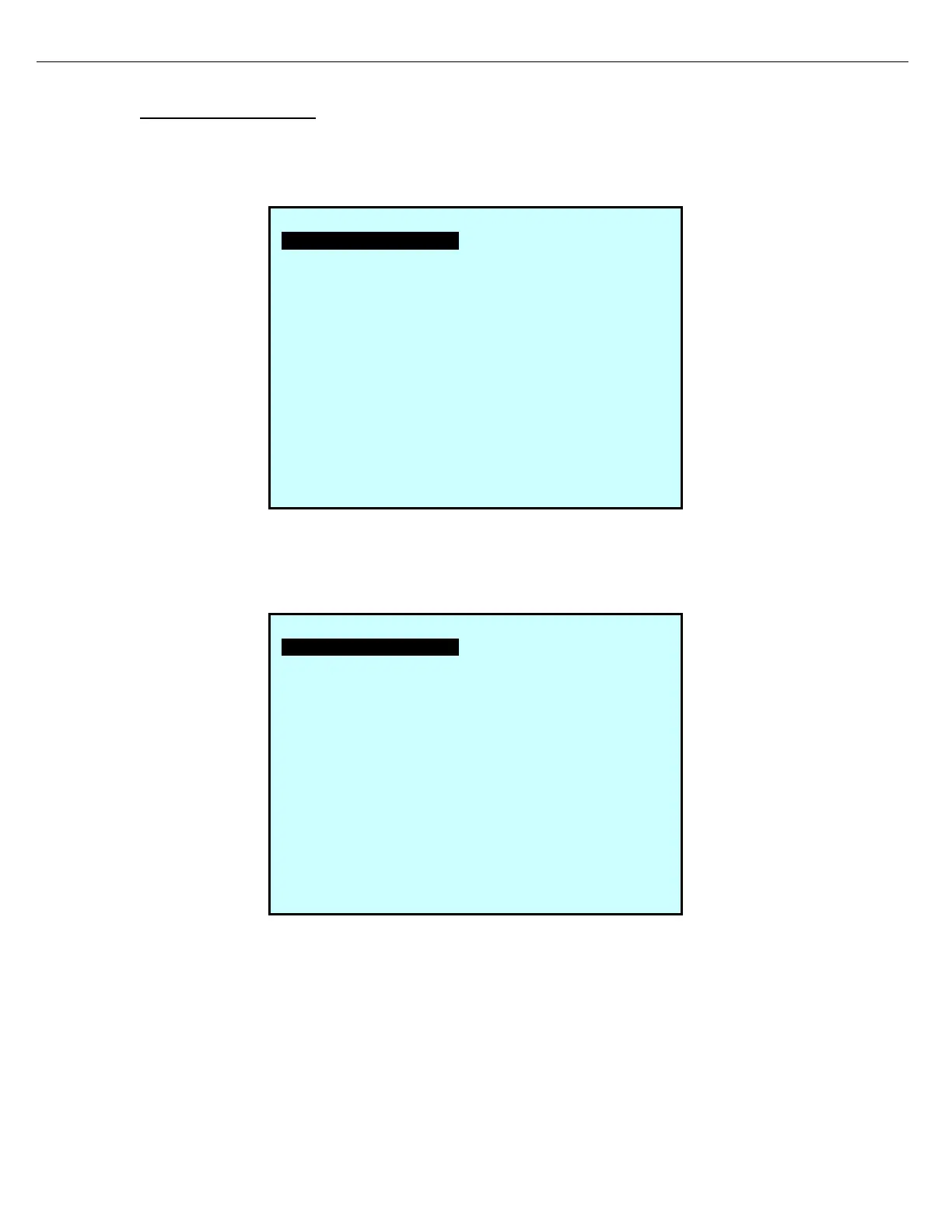Firmware Version 3/4.31.37
11.3 LOAD CONFIGURATION
From the SD Card menu, select Load Configuration.
The Load Configuration screen displays files on the SD Card.
Select the configuration file to load. Parameters may be rejected if the parameter is out of range, the parameter
no longer exists, or the parameter is attempting to change a W&M protected parameter without the W&M key
active; the number of accepted and rejected parameters will be displayed.