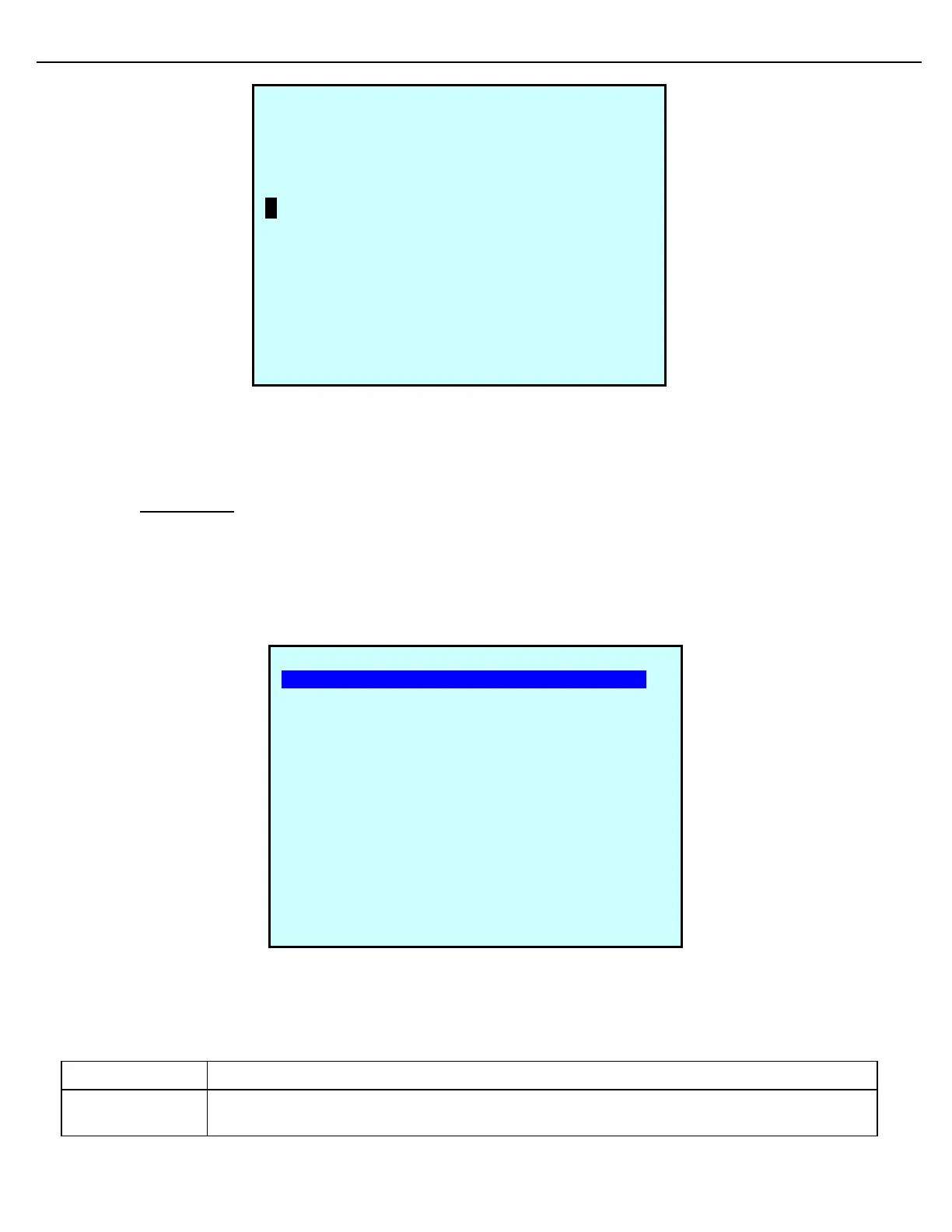Firmware Version 3/4.31.37
If you don’t know the old password it is not possible to change it without resetting it. Only an Administrative user
can reset the password. The bottom bar will display feedback messages if anything goes wrong.
4.5 RCU Setup
Use the RCU Setup function to configure how the MultiLoad II RCU unit will function.
Navigate to this screen as: Program Mode -> Configuration -> RCU Setup
All Weights and Measures controlled values are displayed in red both on the screen and in this manual.
The RCU Setup screen displays:
Using the field descriptions below, make any necessary changes.
When you are finished with MultiLoad Setup, press EXIT to save your changes and return to the Configuration
Menu.
RCU SETUP
Reload ROM Lang File: ENABLED
Driver Language: ENGLISH
ProgramMode Language: ENGLISH
Card Reader: DISABLD
Prox Card Pull Secs: 3
Processing Mode: StndAln
Message Swap Delay: 3
Message Hold Delay: 10
Max GPS Site Distance: 200
Auto Authorize: DISABLD
MM/DD/YYY Date: ENABLED
Mass Measured Used: POUNDS
Load Date From End: ENABLED
Measure Used: GALLONS
Next Prev Exit Enter