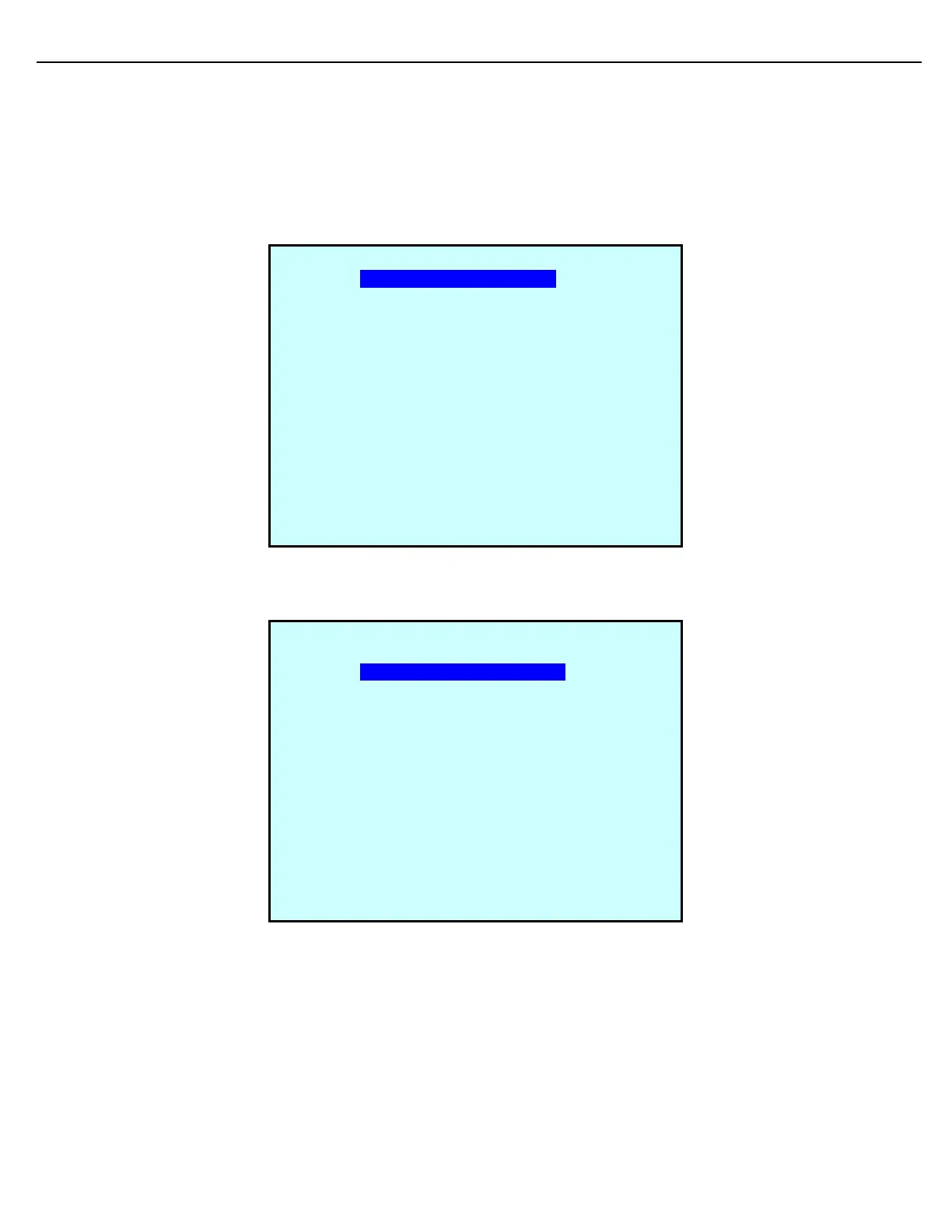Firmware Version 3/4.31.37
4.16.5 AUTHORIZED PRODUCTS ASSIGNMENT
After defining your saleable products, use this function is to specify which saleable products are authorized to be
loaded at this preset.
When Authorized Products is selected the Authorized Products Screen is displayed:
Configure the authorized Salable Products as shown in the example below.
When more than one Saleable Product is defined, the Driver will be given a product selection screen during
authorization.
Note: Base components (Comp) can also be made available for loading, if desired.