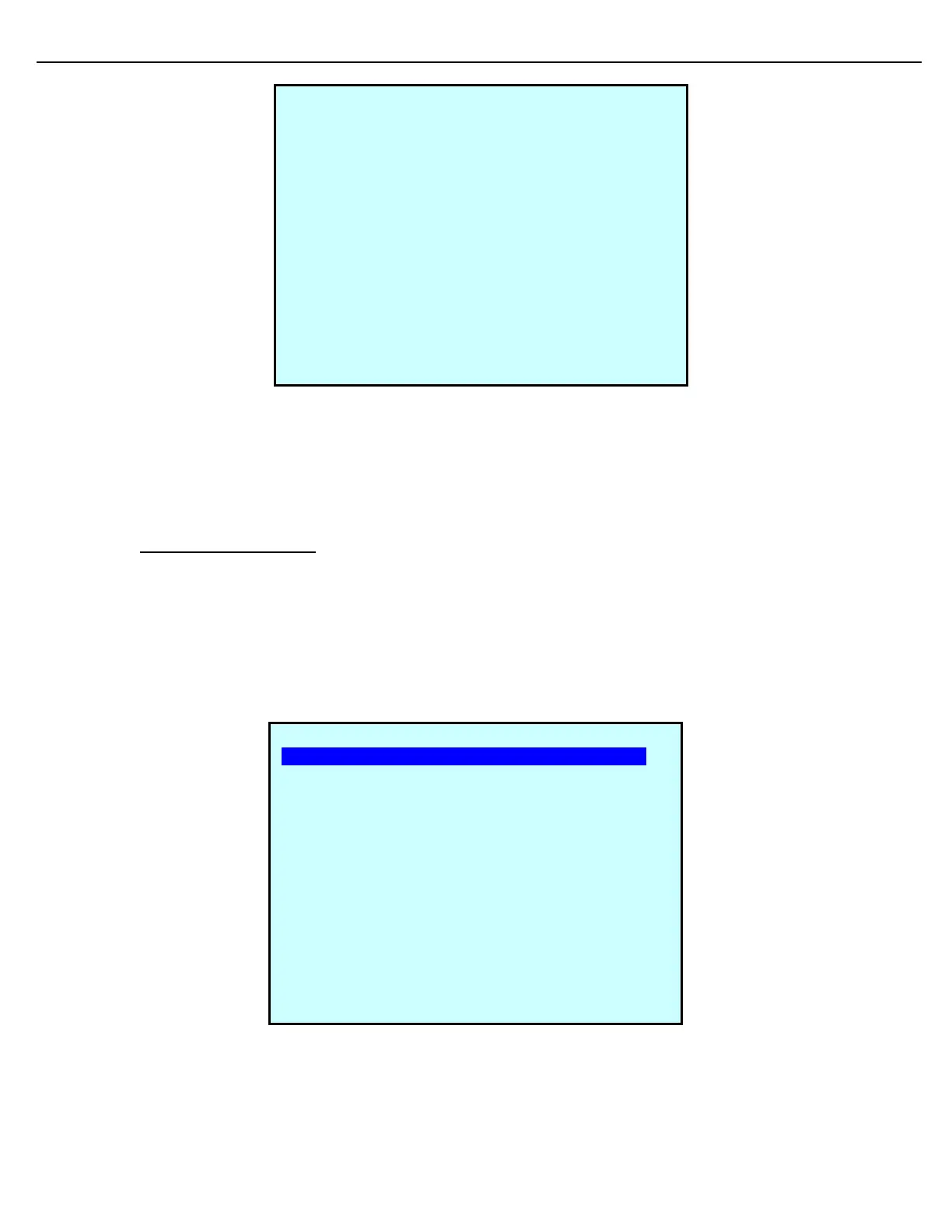Firmware Version 3/4.31.37
For security reasons, IP Address information will only be displayed when the network is first enabled and on
power up.
Note: MultiLoad II SSL communications ONLY support the TLSv1.2 protocol; if a third party device is attempting
to communicate via SSL it MUST use the TLSv1.2 protocol.
4.4 RCU GENERAL SETUP
Use the RCU General Setup function to:
- Specify the RCU communication address.
- Enable or disable: remote processing by a TMS.
- Assign passwords for entering the MultiLoad II configuration mode.
Navigate to this screen as: Program Mode -> Configuration -> RCU General Setup
The RCU General Setup screen displays:
RCU Address is a data entry field. Press Enter and key in the appropriate address value. Then press Enter to
save the value.
Remote Processing are toggle fields. Use Next or Prev to highlight the appropriate filed. Press Enter to access
the field, then Next or Prev to change the setting. Press Enter to save the change.
M.u.l.t.i.L.o.a.d. .S.M.P. . v4.31.xx
............................Sep xx 2016
Copyright(c) 2016 Toptech Systems, Inc.
MAC Address: 00:50:c2:60:90:00
IP Address: 192.168.0.200
Net Mask: 255.255.255.0
Broadcast: 192.168.0.255
Gateway: 192.168.0.1
Host: 192.168.0.1
DNS: 192.168.0.1
NTP1: 192.168.0.1
NTP2: 192.168.0.1
NTP3: 192.168.0.1
NTP4: 192.168.0.1
RCU GENERAL SETUP
RCU Address: 001
Card Reader Type: DISABLD
Processing Mode: StndAln
Swing Arm Secondary: DISABLD
Terminal Name: Toptech Terminal
Security Accounts
Next Prev Exit Enter