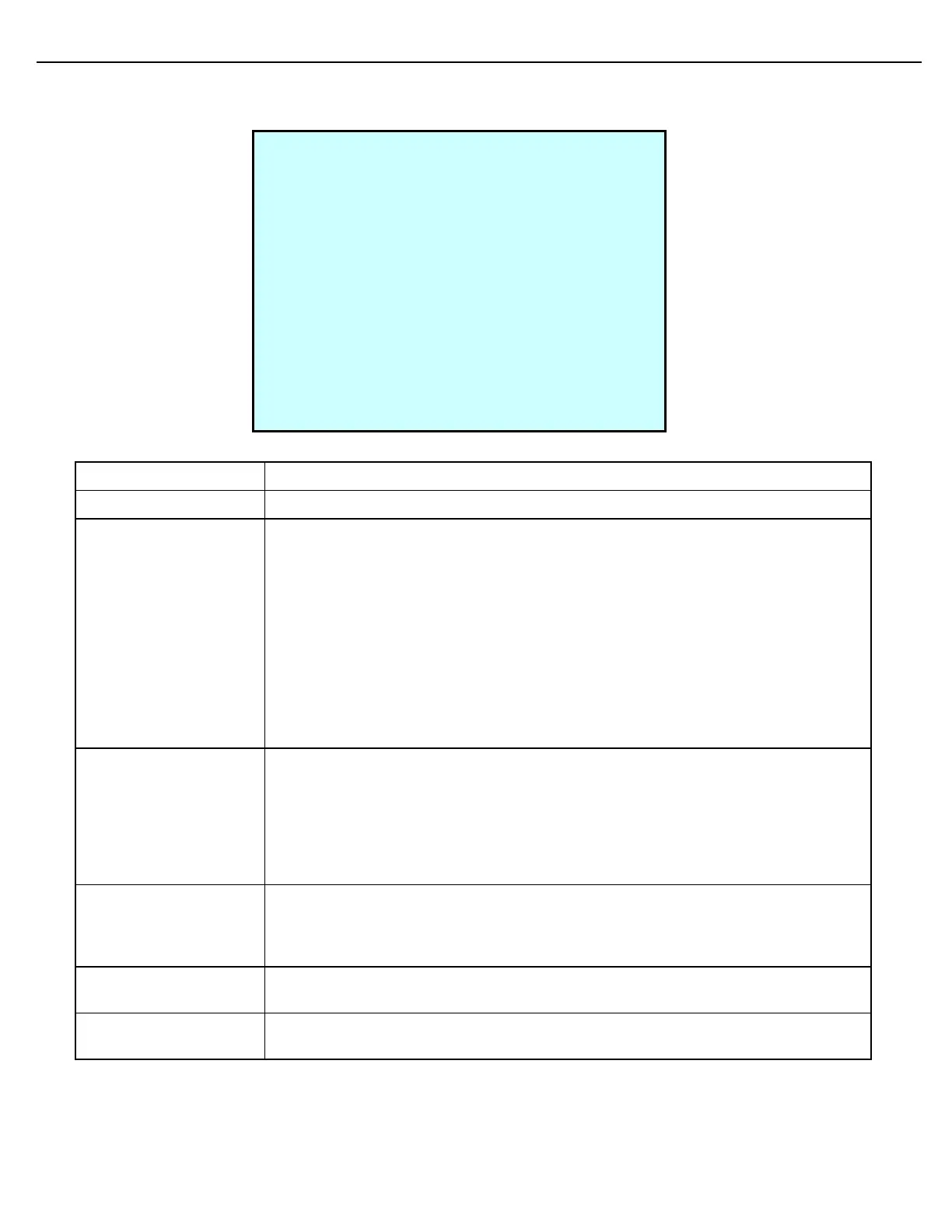Chapter 4 – General Configuration
Firmware Version 3/4.31.37
Password is a data entry field. Press Enter and key in a new password. Press Enter to save the change.
Address of the MultiLoad II RCU unit. The values are 001–099.
Card Reader Type
(Excluding SMP)
Enable or Disable the card reader. If enabled following options are possible:
BUCKET
BUCKET NON CAPTIVE
SLOT
SLOT NON CAPTIVE
iBUTTON
BUCKET DUAL NON CAPTIVE (Dual means that the first card in is the driver
card, any other card during the load is used for TAS system to trigger
something.)
SLOT DUAL NON CAPTIVE
Remote, StndAln (which means stand-alone), UAP, and UAPGATE.
Remote: Operate under the control of a Host System.
StndAln: Operate as a Local, stand-alone system.
UAP: Operate with Toptech’s UAP management system.
UAPGATE: Operate with Toptech’s UAP management system for gate control. The
Authorized FCM# at the Bay level is used to trigger the output for the gate.
Swing Arm Secondary
(Excluding SMP)
When swing arms are used, one bay RCU will be designated as the secondary RCU.
Enable this parameter to identify the RCU as secondary. When this parameter is
disabled, the RCU will be considered primary for swing arm purposes. If no swing
arms are involved in the bay, disable this parameter.
This opens up another screen which can be used to setup User IDs and passwords
as well as view useful account information.
Enter the name of the terminal or depot in this field. This name will be printed on Alibi
logs and Meter Tickets, if they are enabled.
RCU GENERAL SETUP
RCU Address: █
Card Reader Type: DISABLD
Remote Mode: StndAln
Swing Arm Secondary: DISABLD
Terminal Name: Toptech Terminal
Security Accounts
Enter Exit