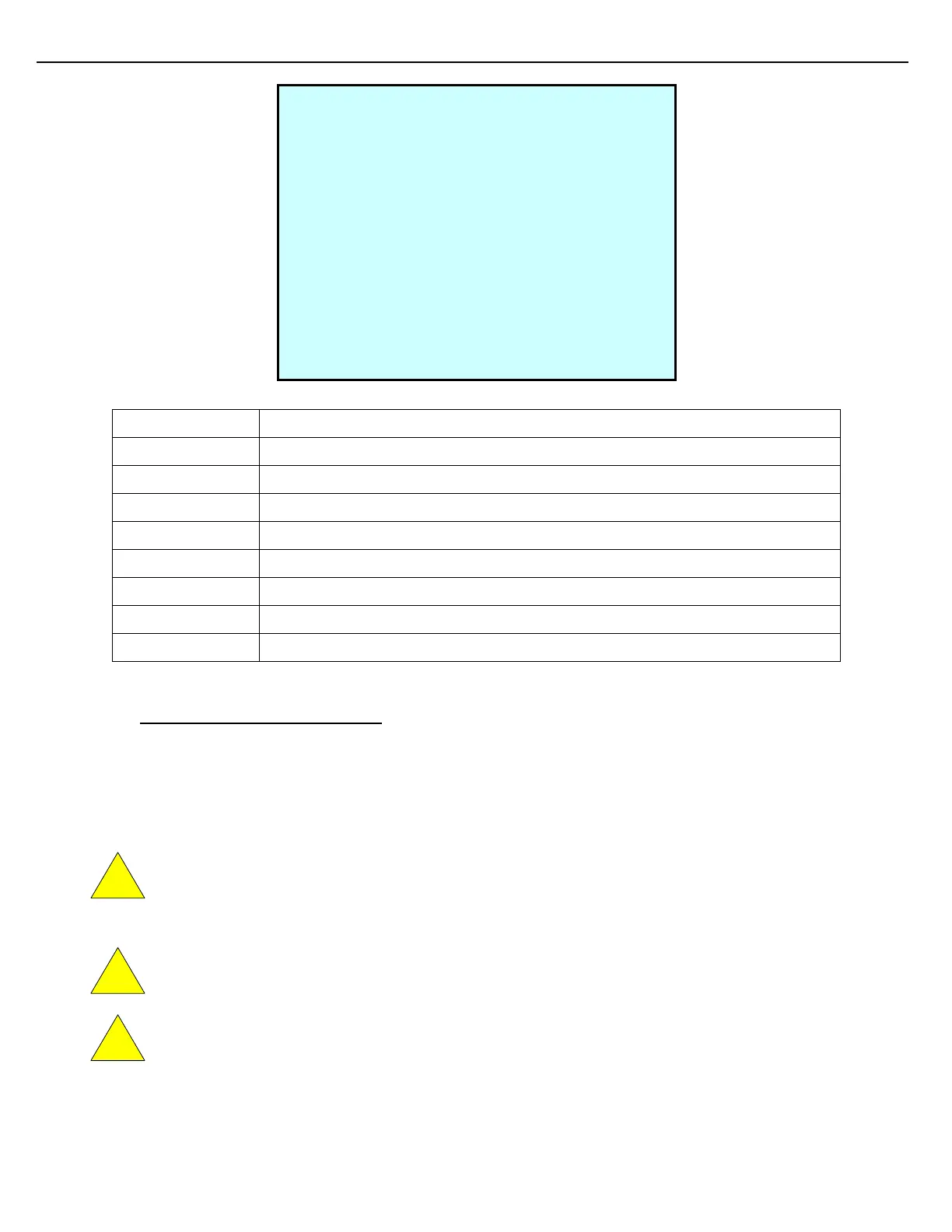Chapter 9 – Weights & Measures
Firmware Version 3/4.31.37
Energize or deenergize the upstream solenoid valve.
Energize or deenergize the downstream solenoid valve.
Start an automated test measuring the control valve opening and closing speeds.
Set mA drive output to xx.
Display or Set mA drive output to xx.xxxx.
Number of meter pulses received.
Current meter 4-20mA signal (Analog Meter Input Only).
8.19 DIGITAL CONTROL VALVE TEST
MultiLoad II contains an Open/Close valve test in the Meter Diagnostics screen. This test will automatically open
the digital control valve until the high flow rate is achieved. When the high flow rate is achieved, the digital control
valve will be commanded to close. The Opening and Closing times are measured and displayed to provide
guidance in adjusting the speed control settings.
To perform the test, liquid must flow through the valve. Therefore, an appropriate receptacle must be
provided to receive the product flow. Ensure that there is enough volume in the receptacle to
accommodate test flows. Each test will deliver about 50 gallons with a properly operating control
valve. Keep a log of the totals delivered for each test. Volumes delivered will be categorized as
unauthorized flow.
Upon initiating the test, the flow rate will be immediately ramped up to the High Flow Rate, without a
Low Flow Start phase. Consult the terminal’s safety procedures for loading hydrocarbon’s into an
empty vessel.
Be prepared to manually stop flow through alternate means (dry brake) if the valve has been
malfunctioning or adjustments are being made. Press any key to abort the test.
The following procedure can be used to determine the opening and closing speeds of the digital control valve.
PRE #1 MTR #1 MICRO MOTION METER
Mass Flow Rate: xxxxx.xx kg/hr
Mass Total: xxxxxxxxx.xx kg
Volume Flow Rate: xxxx.xx l/hr
Volume Total: xxxxxxxxx.xx l
Temperature: xxxx.xx C
Density: xx.xxxxxx
[1]Broadcast Address Set #01:OFF
[2]Perform Flowmeter Zeroing:OFF
[3]Perform Totalizer Reset: OFF
Exit