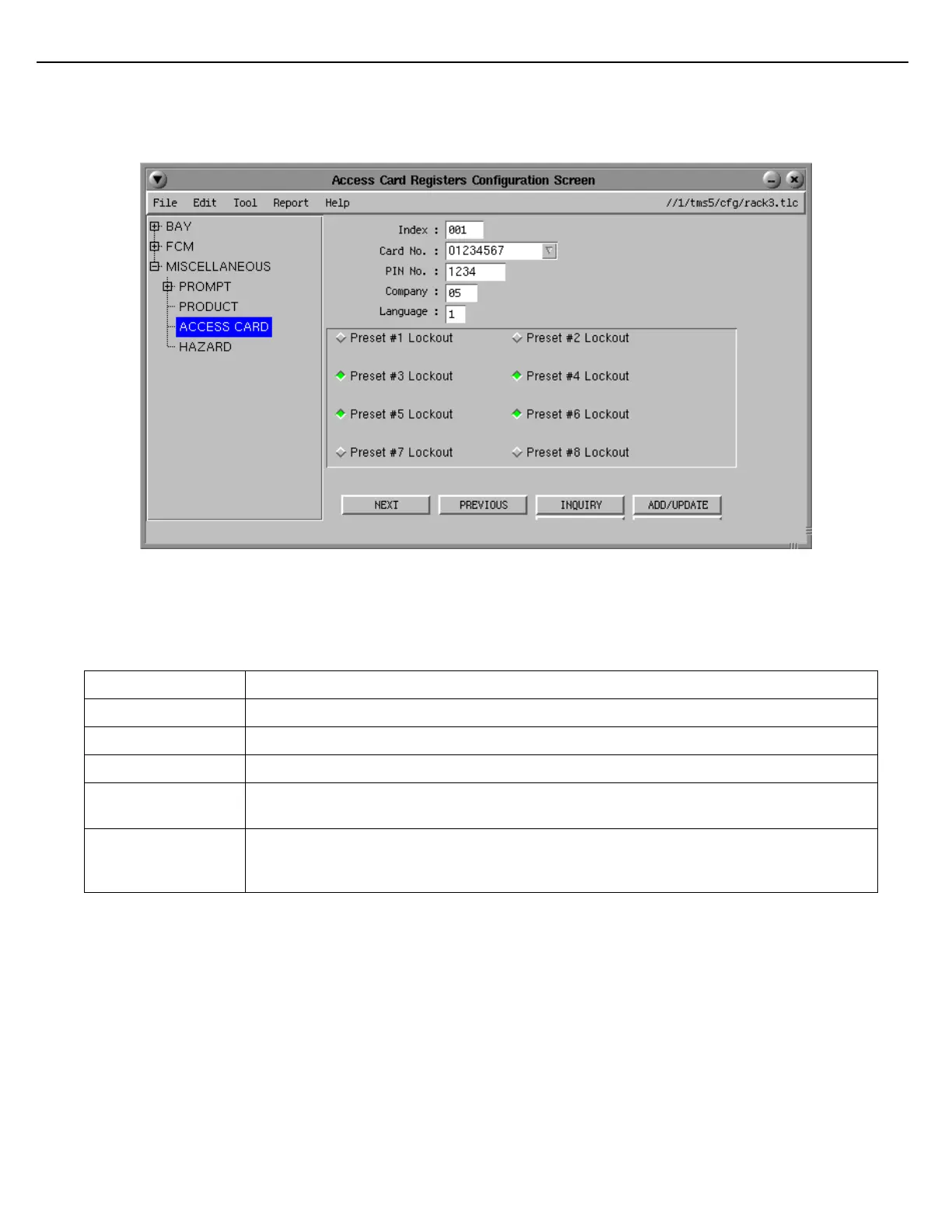Chapter 3 – GUI Configuration Tool
Firmware Version 3/4.31.37
3.11.3 DRIVER ACCESS ID
Figure 3.12 Access ID Screen
Under Remote control, driver information is supplied by the TMS Driver database. In local mode, you must supply
some driver data. Do this on the Access Card Registers Configuration screen, shown here.
Index number of the selected card.
Driver ID number (8 digits).
Driver Personal Identification Number (4 digits).
ID of the carrier for whom the driver hauls (2 digits).
Language code that determines the language text that appears on the MultiLoad II
display when the driver cards in or keys in.
When enabled (clicked on), the driver will not be allowed to load at the load arm(s)
controlled by corresponding preset(s). In the sample screen above, the driver will not be
allowed to load at presets 3, 4, 5 or 6.