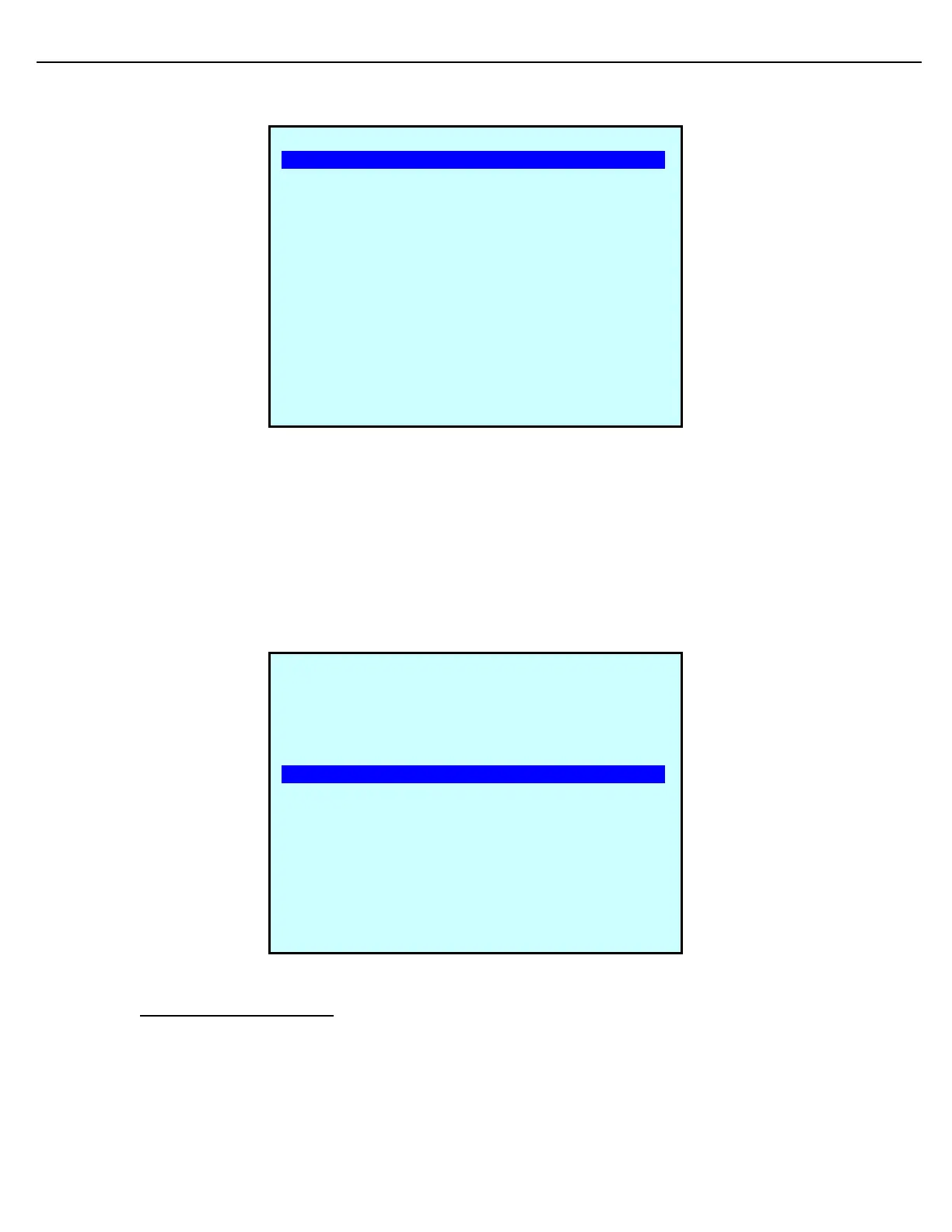Firmware Version 3/4.31.37
Notice that the selection bar is on the last line of the continuation screen ([013]). Press Next to move the
selection bar to the top of the screen to continue with the next card in sequence ([014]).
From this screen you can setup the driver card number, PIN number, the driver language, and the products this
driver is authorized to load. The driver can be authorized to load all products or limited to a single product.
4.20.1 SAMPLER BATCH ACCESS (SCS ONLY)
The Sampler Batch Access configuration parameter is used to give a driver card the ability to end a Sampler
Batch and generate a Batch Report. If this parameter is enabled, whenever the driver cards in the MultiLoad will
immediately direct them to the End Sampler Batch Screen.
4.21 CUSTOMER LOGO SETUP
When the MultiLoad II is idle (not authorized for loading), the screen displays a message instructing the driver
how to begin the authorization process.