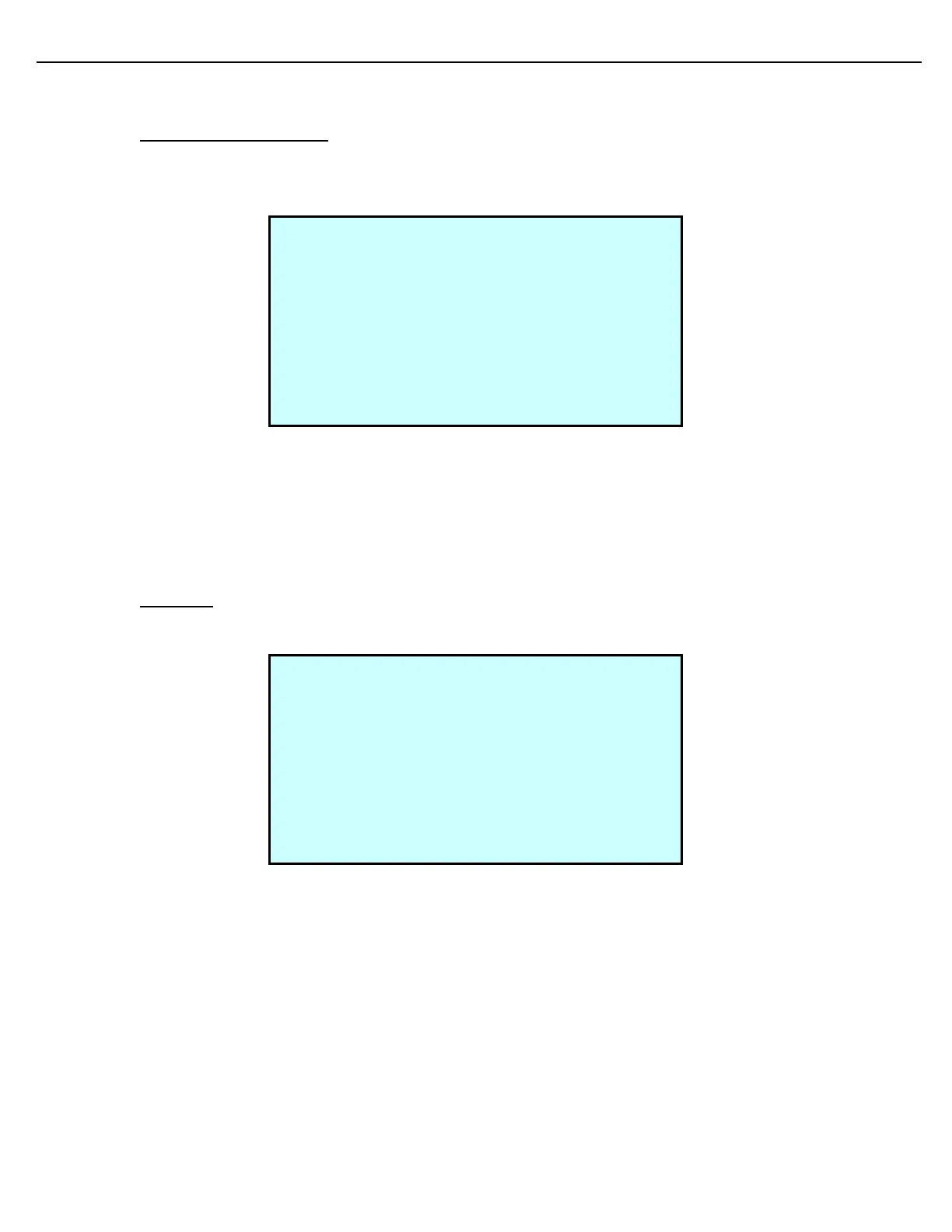Firmware Version 3/4.31.37
4.22 SYSTEM DATE AND TIME
Use the Date & Time function to set the current date and time.
1. From the Configuration menu, choose Date & Time. The CLOCK SETUP screen displays:
2. Press 1 and enter the current date in YYYYMMDD format. For example, enter April 8, 2003 as 030408. Press
ENTER to save the entry.
3. Press 2 and enter the current time in HHMMSS (hours, minutes, and seconds) 24-hour format. For example,
for 15 seconds past 2:30 pm, enter 143015. Press ENTER to save.
Changes to the Date and Time parameters are logged in the W&M Change Log.
4.23 PRINTING
This menu item is conditional and will only appear if we have the Alibilog printer or a network printer configured.
Selecting first screen will give the Alibilog Setup screen where it is possible to change all the labels.
(Labels can only be capital in this screen). This is only available up to version 04.31.19 & 03.31.19