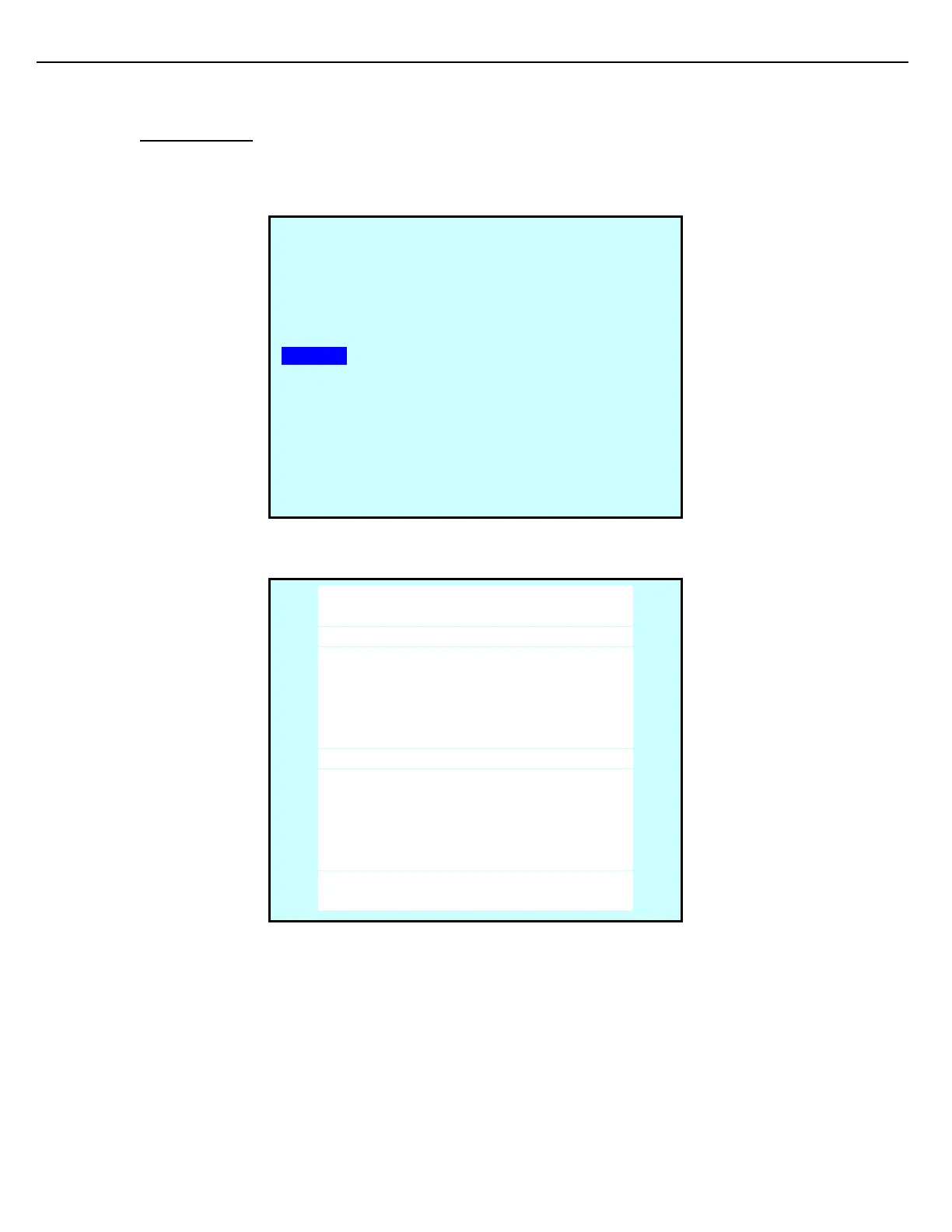Firmware Version 3/4.31.37
8.10 UNICODE TEST
Use this function to view the supported Unicode fonts.
4. From the Diagnostics Menu, select Unicode.
5. The Unicode Test screen displays and positions itself on the Hiragana Unicode Character set.
6. Press Next or Prev to step forward and backward through the Unicode code points. Press Exit to end the
test.