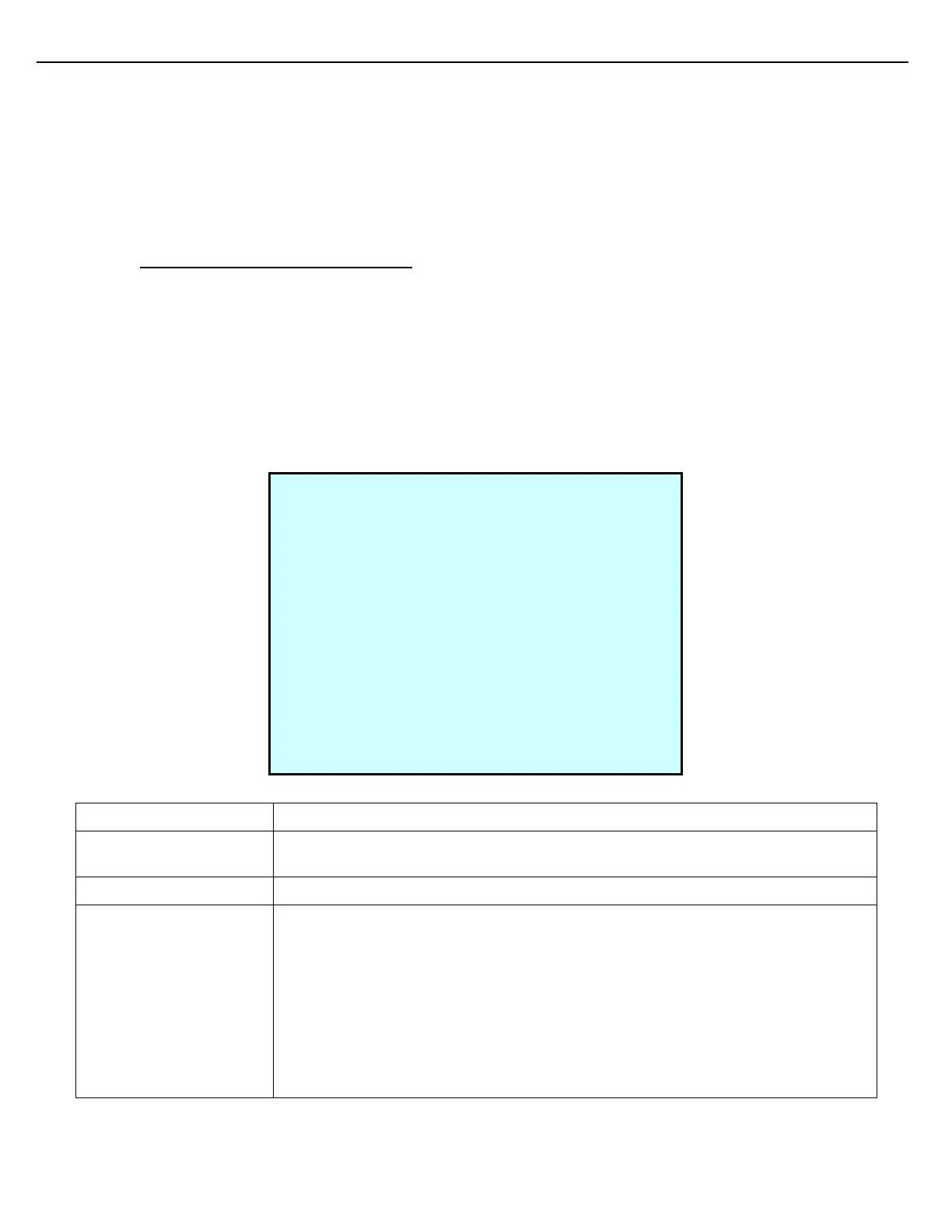Firmware Version 3/4.31.37
computer unless the Weights & Measures key switch has been activated. Assignments for the passwords are
made in the RCU General Setup menu under Configuration Menu.
2. Date-This field will indicate the date that the parameter change was made.
3. Time-This field will indicate the time that the parameter change was made.
4. Parameter Name-This field will identify the parameter that was changed, causing the event.
10.16 VIEW MULTILOAD II FCM MAPPING
The MultiLoad II FCM Mapping displays all of the different FCM assignments configured in the MultiLoad. It will
tell you the parameter that is configured along with the FCM address and port number it is assigned to. If you
have specified the type of each FCM (Configuration -> FCM Types), it will even tell you what the port is that you
have assigned it to (AC, DC, RTD, Analog In, or Analog Out). This can be very useful when trying to troubleshoot
problems in the field.
From the Views and Inquiry Menu select FCM Mapping.
The View FCM Mapping screen displays.
The FCM column will indicate the FCM Address. Next to the FCM Address is the
description of the FCM type. By default it is labeled Not Specified.
FCM PO TYPE LOCATN DESCRIPTION
00 NOT SPECIFIED
00 P01A01 Flow Control Modbule#
01 UNUSED
02 P01M01 Ctrl Valve Upstream
03 P01M01 Ctrl Valve Downstream
04 P01M01 Meter Pulse A
05 UNUSED
06 UNUSED
07 UNUSED
RT P01M01 RTD Sensor
AI UNUSED
AO UNUSED
Next Prev Exit