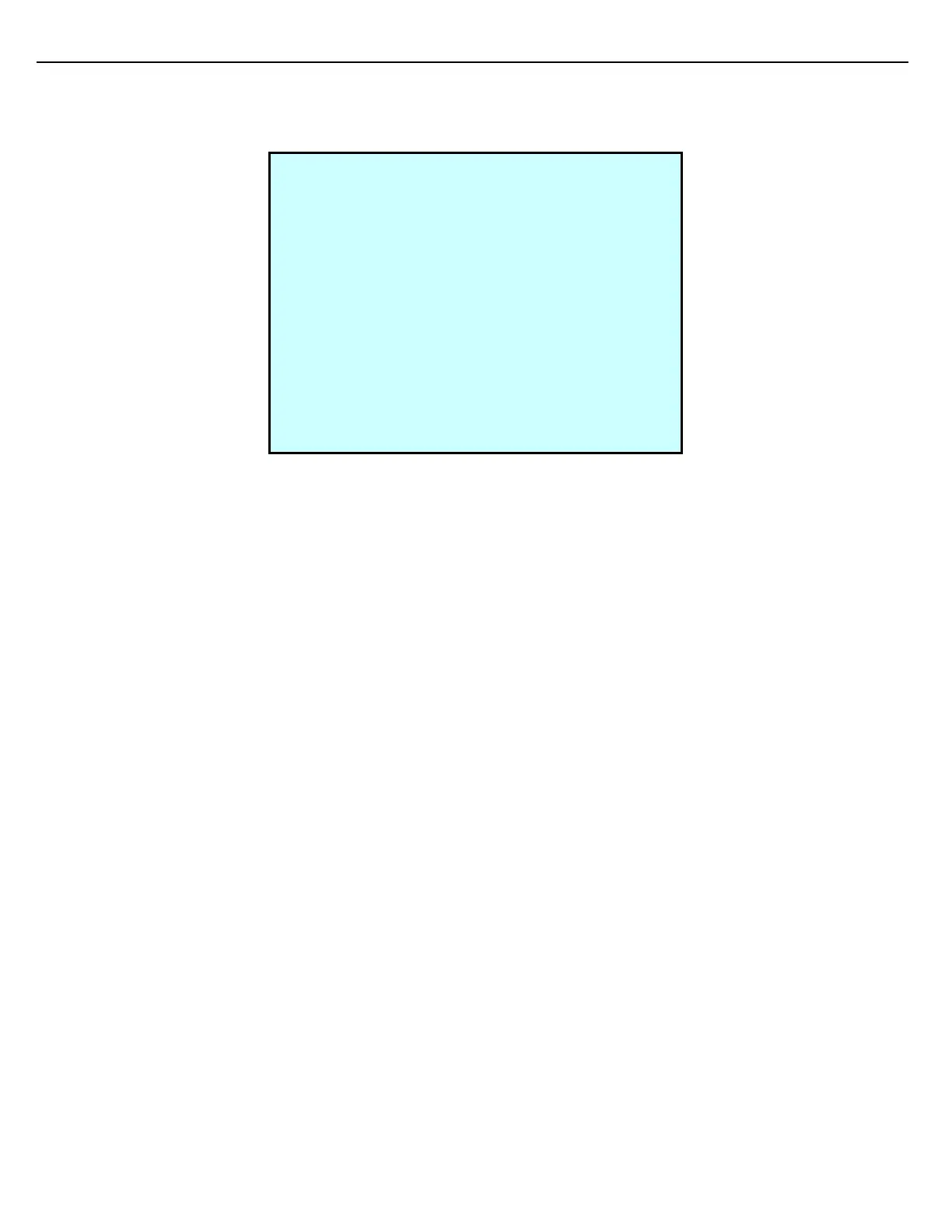Firmware Version 3/4.31.37
From the Views and Inquiry Menu select Audit Log.
The View Audit Log screen displays.
Every two lines constitute a full message with the time of the log entry. The most recent entry will be displayed at
the top of the screen. To view earlier entries, press the Next key to scroll through the earlier entries.
First line:
1. Reference Number-Up to 1000 entries will be retained in the log. After 1000 entries have been logged, the
oldest entry will be dropped. No reference number will be repeated until 65,535 events have been entered in
the log.
2. Preset Identification-This field describes the preset (load arm) that is relevant to the event. This value will
always be 1 on MultiLoad II SMP. Example: Pre:01 indicates that an event has occurred relevant to load arm
#1. The numeric designation that follows the Pre prefix is an arbitrary designation made by the facility
engineer. This is established during system configuration.
3. Component or Meter Identification-This field will indicate that a component level change was made or that
a meter level change was made. Since a load arm can have multiple components (liquids) or meters
assigned to it, a numeric indicator will identify which of the load arm’s components or meters is referenced.
Component level changes may include settings such as meter factors, flow rates and VCF configurations.
Meter level changes may include settings such as Temperature and Pressure configurations. This field will
indicate CMP:xx for a component change event or MTR:xx for a meter change event. The numeric
designation that follows the Cmp or Mtr prefixes is an arbitrary designation made by the facility engineer. This
is established during system configuration.
4. Parameter Value Change-This field will indicate the previous parameter value followed by the new value. For
example 2400->2500 indicates that the value was changed from 2400 to 2500.
Second line:
The second line of data will contain the following data:
1. Identification Number-This field will contain a numeric designation that will identify which individual caused
the event. Up to five individual passwords can be assigned to authorized personnel. If the value in this field
is the number 1, it means that the person who was assigned password number 1 caused the change log
event to occur. If the value in this field is the letter C, it means that parameter changes were made by remote
computer across the communication port. Changes to protected parameters cannot be made via remote