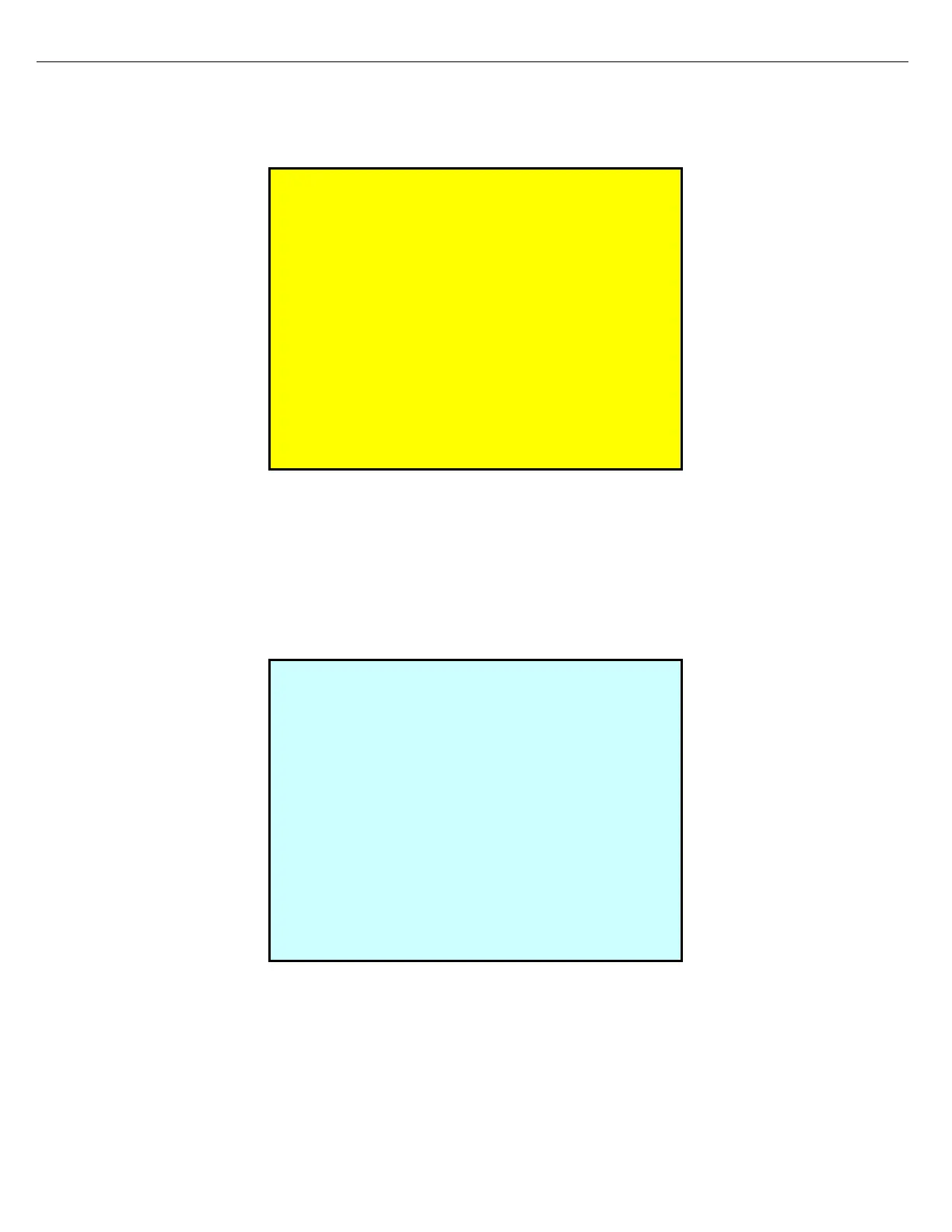Firmware Version 3/4.31.37
11.6.1 CORRUPT FLASH MEMORY
If flash memory was corrupted, upon powering up, the MultiLoad will display the following screen:
Pressing 1234 and then hitting Enter will continue operations as normal. However, the behavior of the firmware
will be unpredictable and it is recommended that you attempt to reload the firmware image, or contact Toptech
Systems.
11.6.2 LOAD CONFIGURATION AND TOTALIZERS
After upgrading the firmware, the MultiLoad will attempt to reload the configuration and the totalizers. The
totalizers will only be reloaded if they have been erased due to a firmware upgrade.
If you would like to cancel the operation, simply press 1234. If any other keys are pressed, or after 10 seconds of
no keypresses, the MultiLoad will reload the configuration. If the totalizers have been erased due to a firmware
upgrade, the procedure to restore them is exactly the same.
LOADING CONFIGURATION
Would You Like to Restore Configuration?
Press Any Key to Continue
or
Press 1234 to Cancel
Loading Configuration in 10 Sec