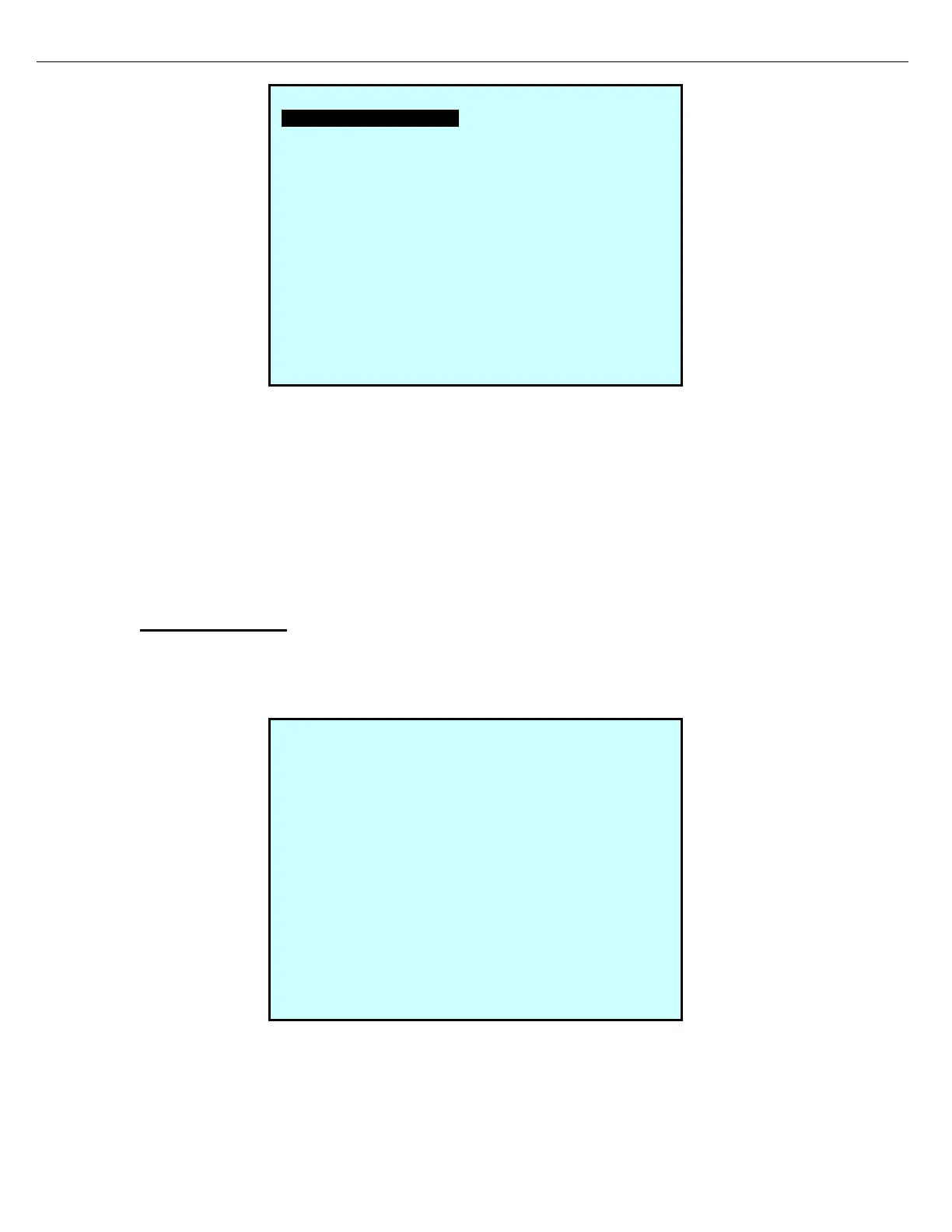Firmware Version 3/4.31.37
11.7 FORMAT SD-CARD
From the SD Card menu, select Format SD-Card.
The Format SD-Card screen prompts for Enter before continuing.
Make sure an SD card is inserted in the MultiLoad II unit and press Enter. The screen will display status as the
MultiLoad II progresses through the process until successfully formatted.