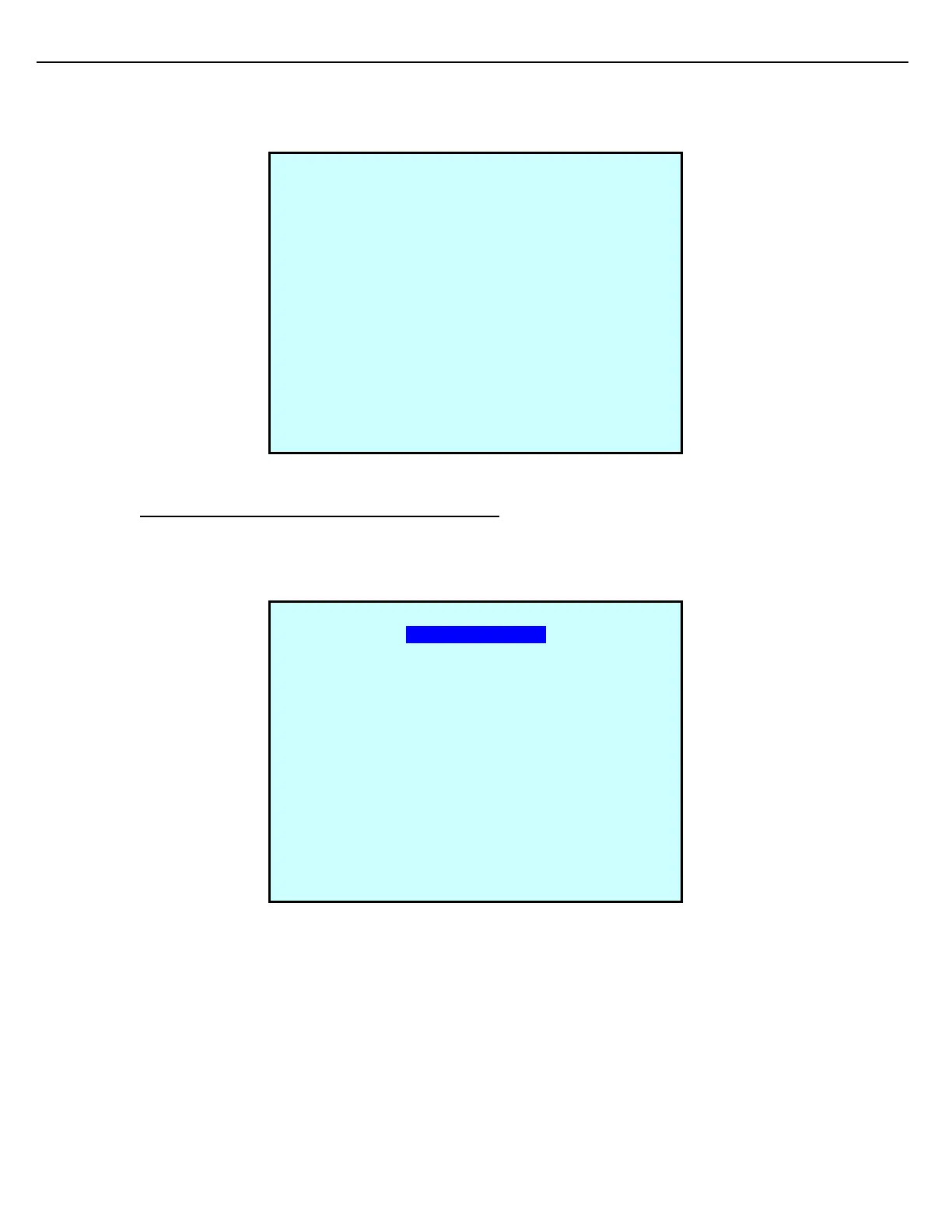Firmware Version 3/4.31.37
MultiLoad stores by batch the alarms which occurred during loading for all alarm levels except the bay level.
Select the alarm and press Enter to view Alarm details.
Pressing Next will show all alarm levels by Preset, Meter, Component and Additive.
10.12 VIEW SAMPLER BATCH REPORTS (SCS ONLY)
Select Batch Reports from the Views and Inquiries screen. The MultiLoad will display a picklist of all the
configured samplers.
Select a sampler from the picklist. The Batch Reports screen displays the last 12 sampler batch reports that were
created.