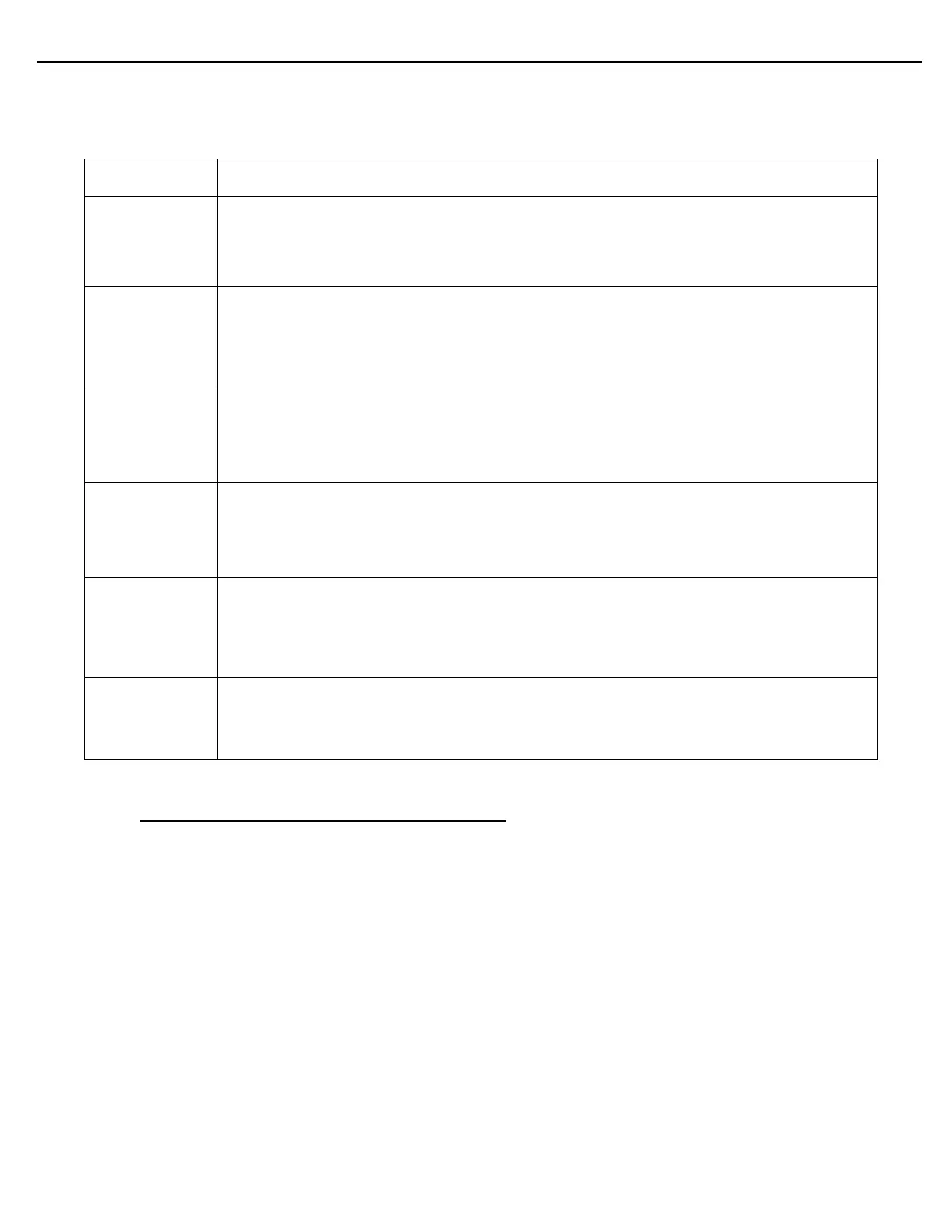Chapter 4 – General Configuration
Firmware Version 3/4.31.37
4.11.7 TANK ALARM SETUP
The MultiLoad II has lost communication with the I/O board or FCM. This message indicates
that tank level functions are affected by the interrupted communication. This alarm will
automatically clear when communications are restored. Check the Diagnostic menu under
FCM Com to determine if the I/O board or FCM is communicating.
High High Level Permissive. When the High High Level Permissive signal is lost, loading will
stop on the load arm if the tank is being used. This is determined by the tank group on the
component level. The alarm will auto clear when the signal returns. The alarm message that
appears to the operator is configured via the MultiLoad Configuration Tool, at Sampler
Alarms, Alarm 1.
High Level Permissive. When the High Level Permissive signal is lost, loading will stop on the
load arm if the tank is being used. This is determined by the tank group on the component
level. The alarm will auto clear when the signal returns. The alarm message that appears to
the operator is configured via the MultiLoad Configuration Tool, at Sampler Alarms, Alarm 1.
Low Level Permissive. When the Low Level Permissive signal is lost, loading will stop on the
load arm if the tank is being used. This is determined by the tank group on the component
level. The alarm will auto clear when the signal returns. The alarm message that appears to
the operator is configured via the MultiLoad Configuration Tool, at Sampler Alarms, Alarm 1.
Low Low Level Permissive. When the Low Low Level Permissive signal is lost, loading will
stop on the load arm if the tank is being used. This is determined by the tank group on the
component level. The alarm will auto clear when the signal returns. The alarm message that
appears to the operator is configured via the MultiLoad Configuration Tool, at Sampler
Alarms, Alarm 1.
Tank Valve alarm. This alarm activates when a tank block valve has not opened in the time
required by the TankValve Open Alarm Time parameter. This alarm will also occur if the
block valve has not closed in the time required by the TankValve Close Alarm Time
parameter. Any time a tank valve is in the improper position, the alarm will activate.
4.12 LOCAL PRODUCT DEFINITION AND ASSIGNMENT
The purposes of the Product Setup functions are to:
- Define base components, base additives, single products, and blended products for Local control
installations.
- Assign components, additives, samplers and/or authorized products to existing presets.
Toptech recommends that you complete the Equipment Setup functions (Bay, Presets, Meters,
Components, Additives) before using the Product Setup functions.
These functions should be used only in Local, stand-alone mode. In Remote mode, product setup information
should be supplied by the TMS.
In order to define Alphabetic product names and descriptions locally, it is necessary to use the
MultiLoad Configuration Tool.