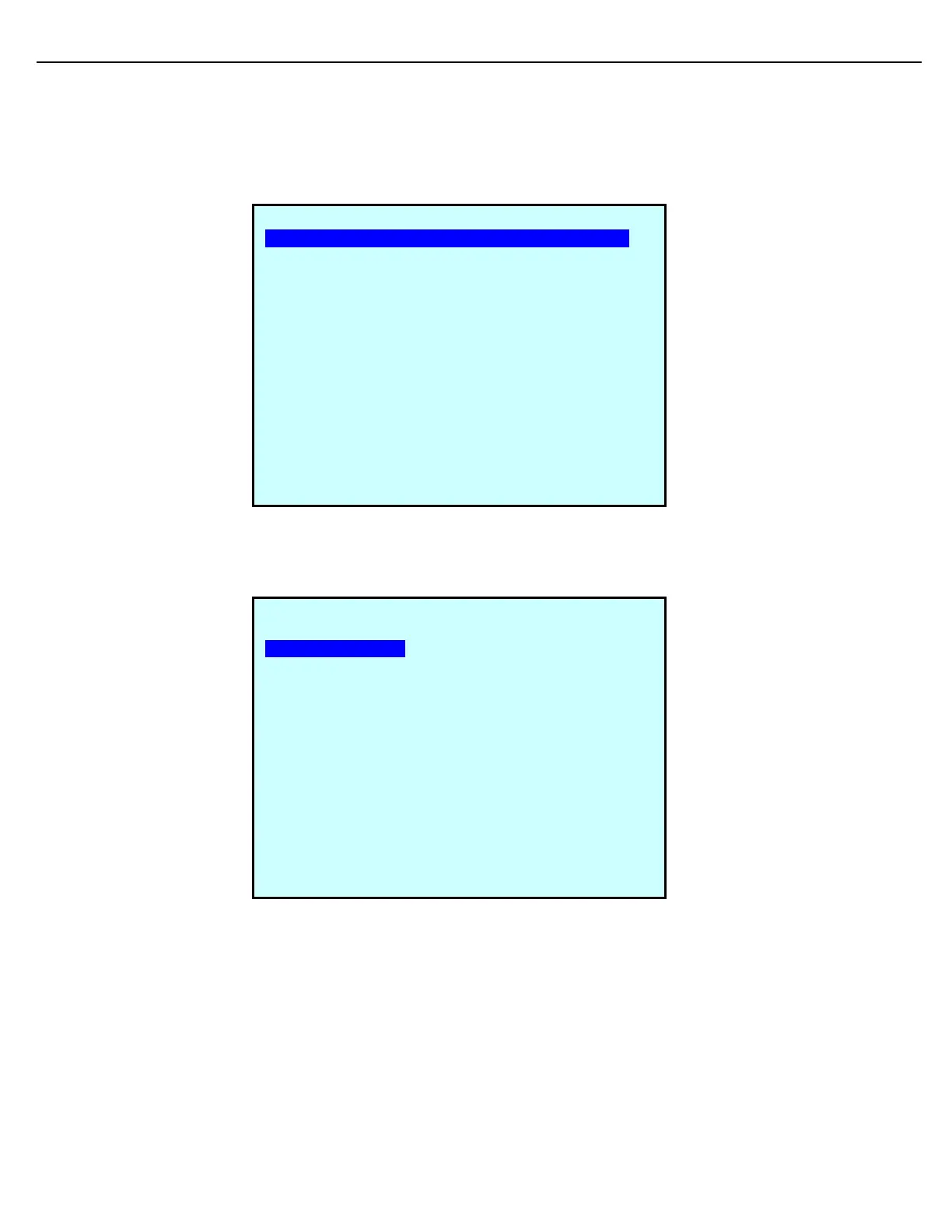Firmware Version 3/4.31.37
4.4.1 SECURITY ACCOUNTS SETUP
Use the Security Accounts setup function to create different User accounts that can be used to identify who has
accessed Program Mode and when. You can also assign security levels to each user which can be used to limit
which parameters they are allowed to change.
From this screen you can create usernames, passwords, delete the user, set the security level, and view useful
information pertaining to that account.
To change the User’s password, highlight CHANGE PASSWORD and press ENTER. This will open a new screen
which will prompt you step by step on how to change the password.
SECURITY ACCOUNT ID 1
Username:
CHANGE PASSWORD
Last Login: No Date No Time
Last Password Change: No Date No Time
Last Lockout: No Date No Time
RESET PASSWORD
DELETE USER
Security Lvl: 10-Administrator
Next Prev Enter Exit