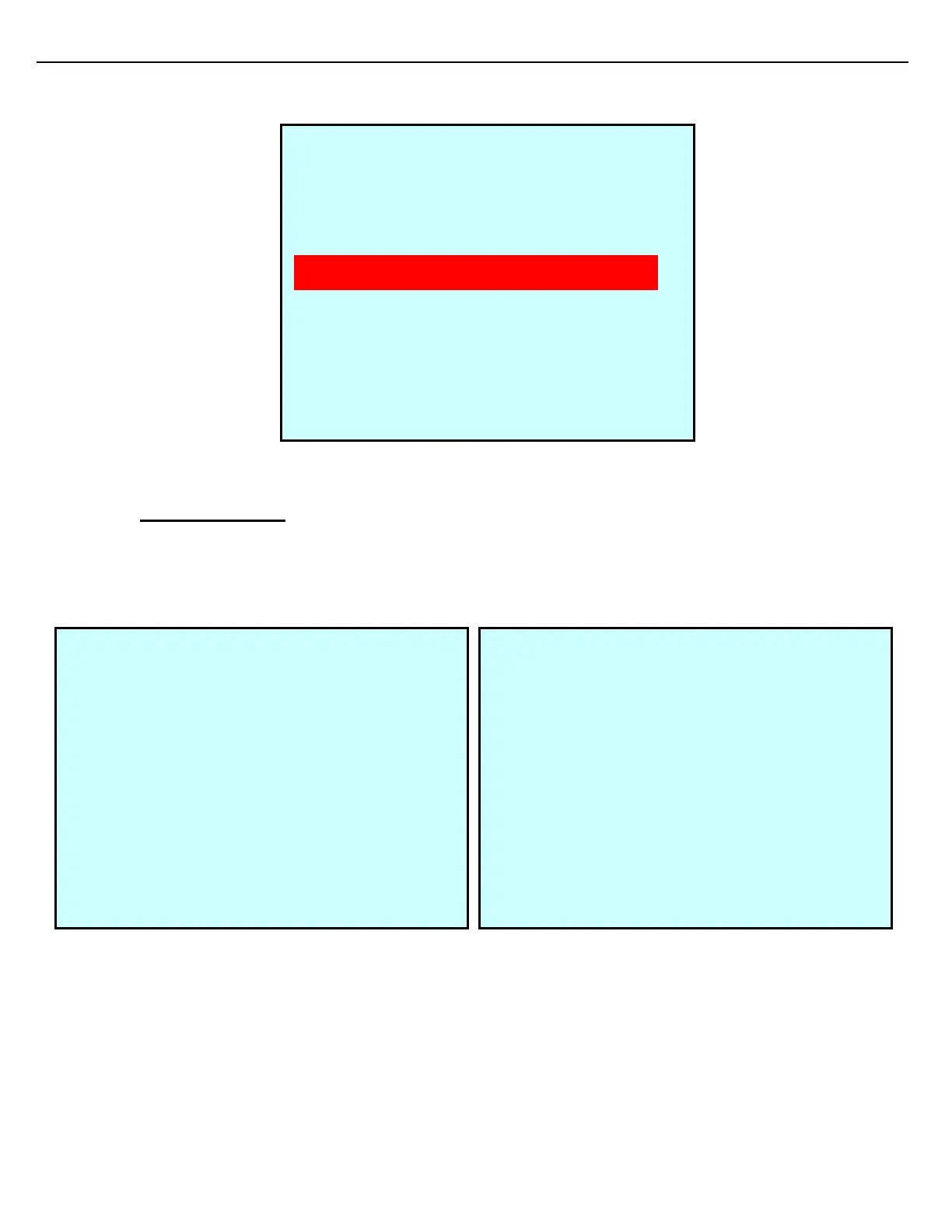Chapter 2 –System Description
Firmware Version 3/4.31.37
Enter Program Mode -> Configuration -> RCU Setup (page down)
2.12 GETTING STARTED
After exiting program mode, and when first powering up the MultiLoad II RCU, the Firmware identification will be
displayed for several seconds.
MultiLoad II will display the access prompt screen, indicating unit is in Operating mode.
M.u.l.t.i.L.o.a.d. .S.M.P. . v3.31.xx
............................Sep xx 2014
Copyright(c) 2014 Toptech Systems, Inc.
M.u.l.t.i.L.o.a.d. .I.I. . . v3.31.xx
............................Sep xx 2014
Copyright(c) 2014 Toptech Systems, Inc.
RCU SETUP
Measure on Load Scrn: DISABLD
Status Scrn Lockout: ENABLED
Load Screen Timeout: 60
Preset Slct Timeout: 0
Pixel Test: DISABLD
Meter Proving Mode: DISABLD
W&M Key FCM#: DISABLD
Program Key FCM#: DISABLD
RCU Address: 001
Next Prev Exit Enter