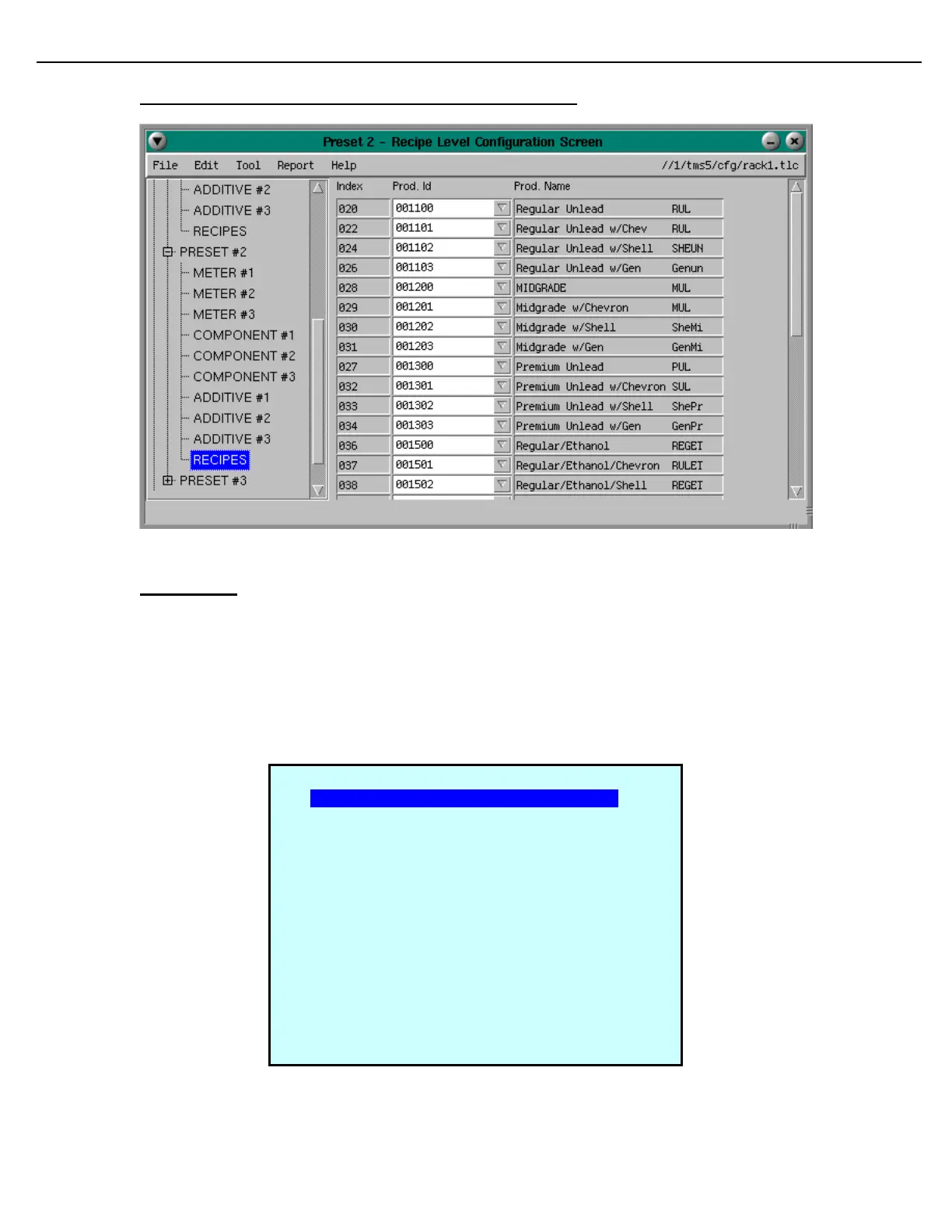Firmware Version 3/4.31.37
4.19 CONFIGURATION TOOL RECIPE CONFIGURATION SCREEN
4.20 ACCESS IDS
Use the Access ID's function to assign Personal Identification Numbers (PINs) to MultiLoad II access cards. Up
to 300 (0–299) Access IDs (cards) can be stored in the system along with the associated PIN number. Access
number length may be from 4–8 characters long.
Navigate to this screen as: Program Mode -> Configuration -> Access ID’s
The Access ID’s Setup screen displays:
For each card, press Enter, to setup the card and pin number.
When you complete the last card on the first screen, press Next to continue on the next screen.
A C C E S S I D ' S
[000] Card No: 00000111 PIN: 0111
[001] Card No: 00000123 PIN: 0123
[002] Card No: 00000132 PIN: 0132
[003] Card No: <empty> PIN:
[004] Card No: <empty> PIN:
[005] Card No: <empty> PIN:
[006] Card No: <empty> PIN:
[007] Card No: <empty> PIN:
[008] Card No: <empty> PIN:
[009] Card No: <empty> PIN:
[010] Card No: <empty> PIN:
[011] Card No: <empty> PIN:
[012] Card No: <empty> PIN:
[013] Card No: <empty> PIN:
Next Prev Exit Enter