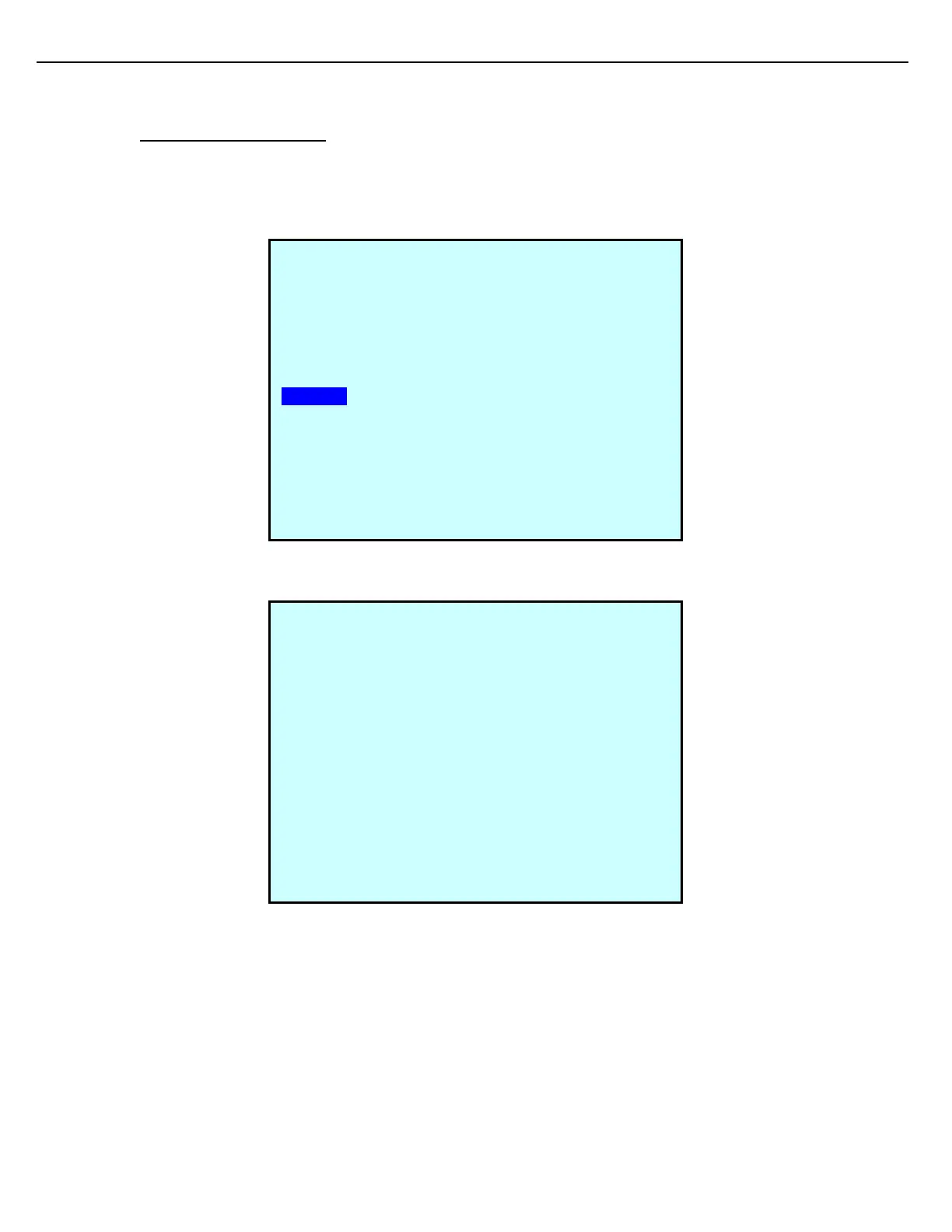Firmware Version 3/4.31.37
8.11 FCM COMMUNICATIONS
Use this function to determine if the internal I/O board or external FCMs are communicating with the MultiLoad II.
1. From the Diagnostics Menu, select FCM Com.
2. The FCM COM Diagnostics screen displays:
3. An I/O board or FCM that is not communicating will display ERR.
4. When communications are restored, the ERR message will change to OK.