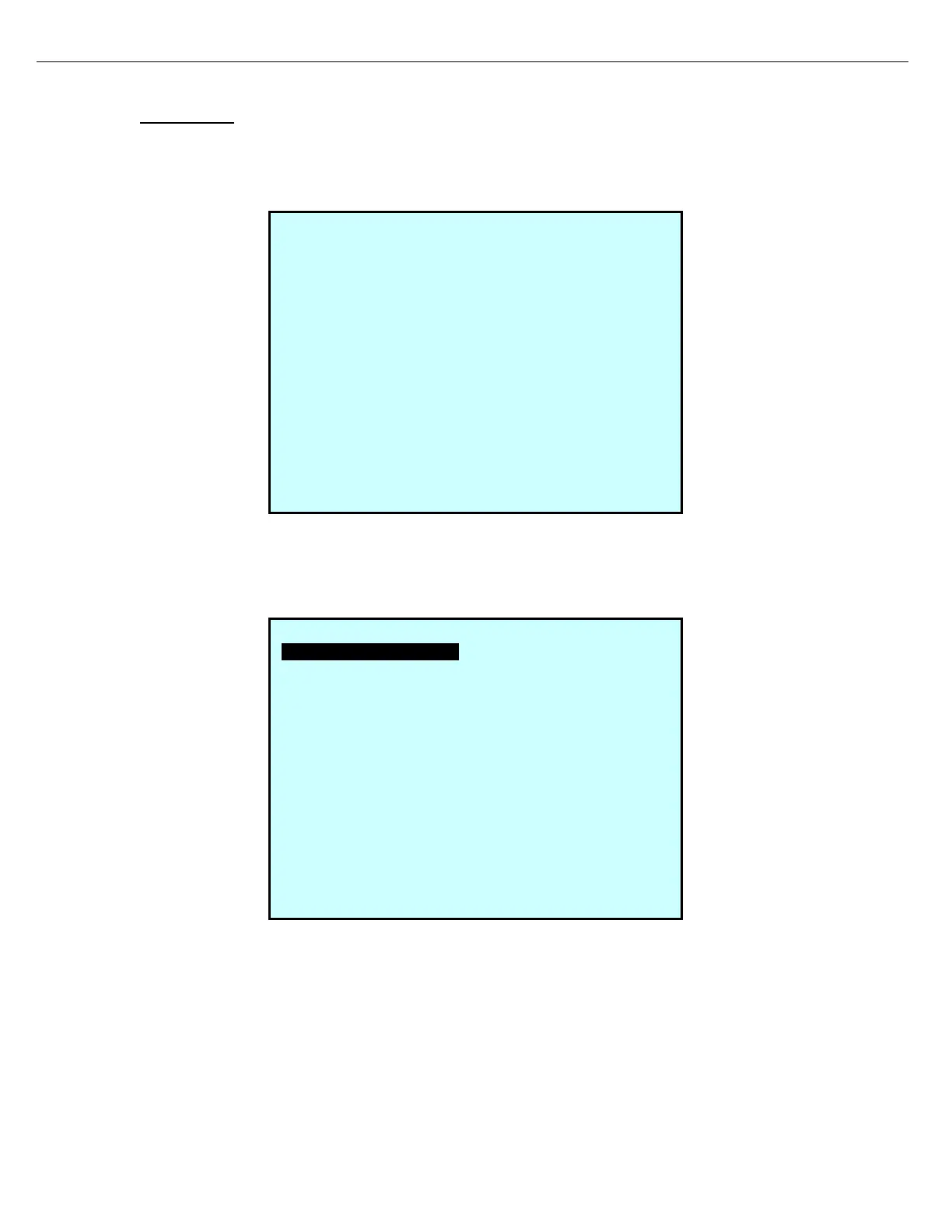Firmware Version 3/4.31.37
11.5 LOAD LOGO
From the SD Card menu, select Load Logo.
The Load Logo screen displays files on the SD Card.
Select the logo file to load. The logo file MUST be a BMP file with a resolution of 640x240x16 colors. Any file
format or color issues will be displayed if the file cannot be loaded. It is recommended that the logo file to create
with the MultiMate program. After the file is loaded the following screen will be displayed.