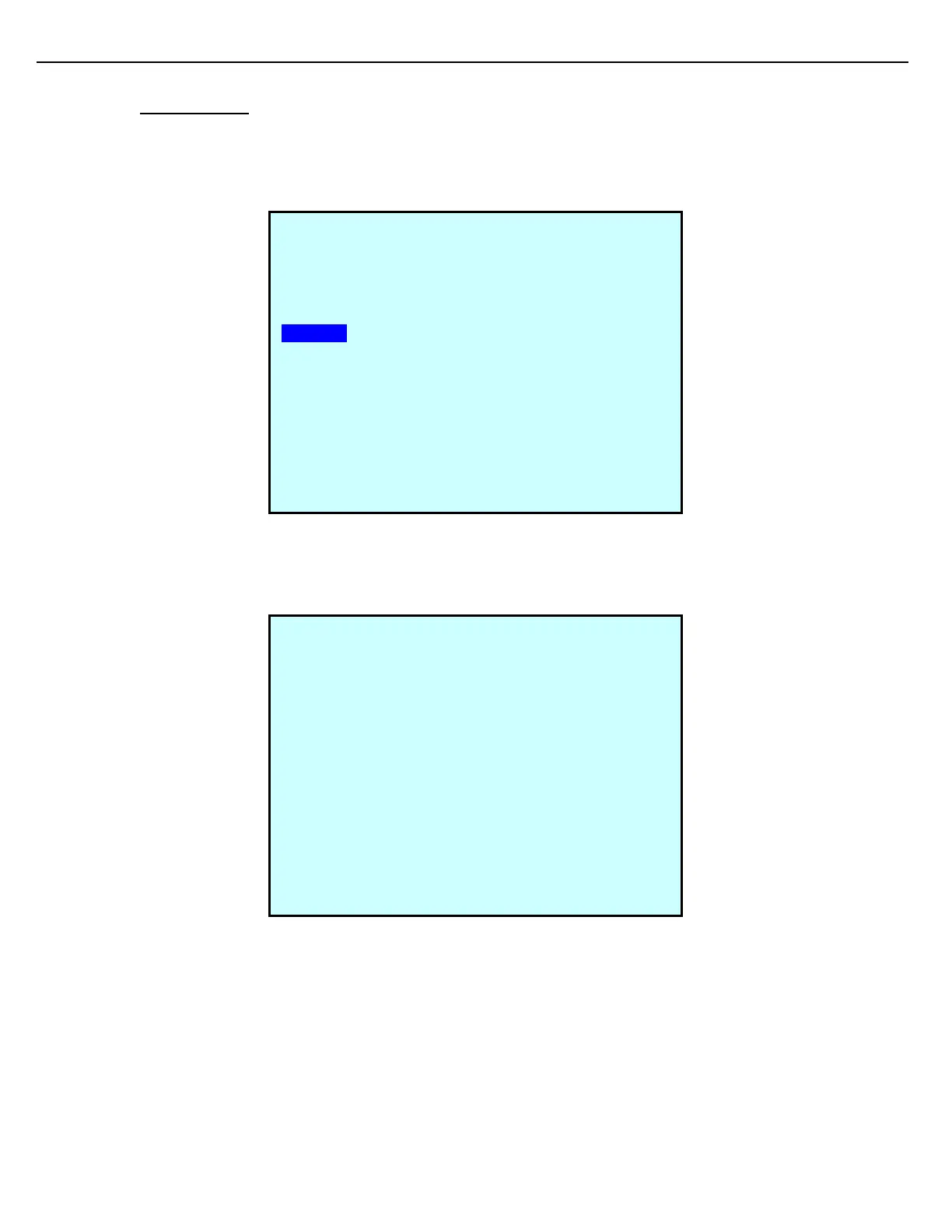Firmware Version 3/4.31.37
8.9 DISPLAY TEST
Use this function to test the MultiLoad II display.
1. From the Diagnostics Menu, select Display.
2. The Display Test screen displays. As part of the Display test, the screen cycles through a Color Bar Test,
Red Color Signal Test, Green Color Signal Test, Blue Color Signal Test and several Font Tests. Any missing
colors or corrupt fonts could indicate a display or display cable failure.
3. Press Next or Prev to manually step through the Display Tests. Press Exit to end the test.