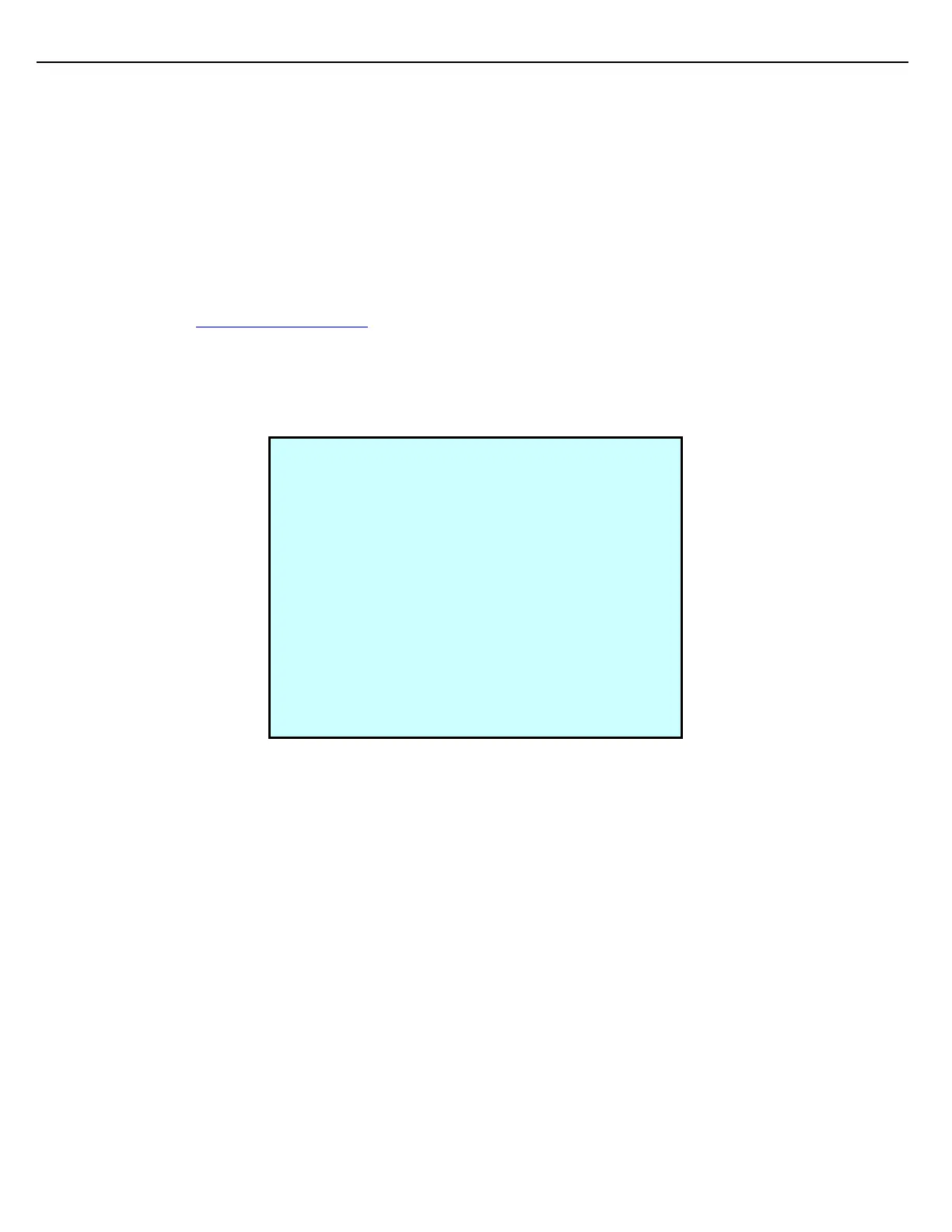Firmware Version 3/4.31.37
1. At the MultiLoad II, enter Program mode and select the Diagnostic menu.
2. Energize the pump of the desired component:
a) From the Diagnostic screen select Components.
b) Select the preset that is under test. Select the desired component for the valve that is under test.
c) Press the number that corresponds to Pump Run. This should start the pump if power is enabled by all
intermediary devices, such as PLCs. Depending on the site configuration, it may be necessary to open
component block valves. If appropriate, press the number that corresponds to Opn Blk Val.
d) Press the Enter key to jump into the Meter Diagnostic Menu.
3. Start the test:
a) On the Meter Diagnostic screen (see next page), make sure that all preparations have been made to
accommodate product flow.
Press the number that corresponds to OPN/CLS Test; the screen will indicate that the upstream and
downstream solenoids are energized (ON). Product will begin to flow; pulses and volume will begin to
accumulate, as indicated on the diagnostic screen.
b) The flow rate will begin to increase from zero, as indicated on the diagnostic screen. The flow rate will
continue to increase until the High Flow Rate is reached.
c) As soon as the High Flow Rate is reached, both solenoids will automatically de-energize and their valves
will return to their normal state. The upstream solenoid valve will return to the open condition and the
downstream solenoid valve will return to the closed position. When flow has dropped to zero, the test is
complete.