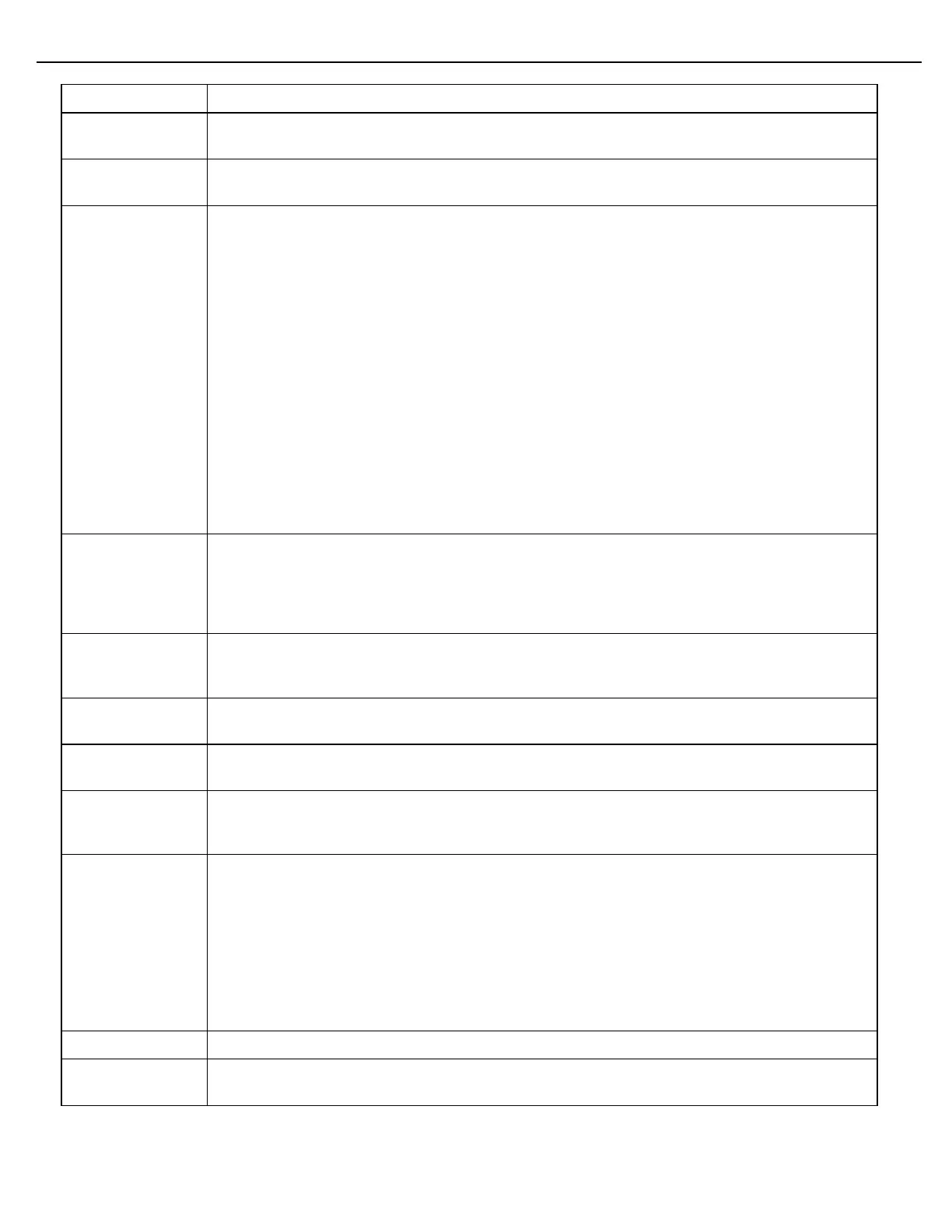Chapter 4 – General Configuration
Firmware Version 3/4.31.37
Specify the Language, English, Spanish, Portuguese, French, German, Mandarin(Old and
New) or Thai to be displayed to the driver.
Specify the Language English, Spanish, Portuguese, French, German, Mandarin (Old and
New) or Thai, to be displayed in program mode.
Indicates whether a card reader is configured for use or if the device is to be used as keypad
only. Select card reader mode :
BUCKET
BUCKET NON CAPTIVE
BUCKET DUAL_NONCAPTIVE
SLOT
SLOT NON CAPTIVE
SLOT_DUAL_NONCAPTIVE
iBUTTON
When Disabled, the MultiLoad II will prompt the driver to ‘Press Next to Begin” for login. The
driver then keys in his card number and PIN.
The dual card process works as follow, the first card is the loading card during the loading a
second card can be entered which will be indicate with a card status ‘2’ instead of a ‘1’ which is
the first card. The second card can be with the same card register R962 (Modbus 2900 ..
2979)
This number indicates the time period, in seconds, that a proximity card must be removed
(pulled) before the MultiLoad terminates the transaction. This parameter can be increased from
zero in order to alleviate the effects of site generated Electro-Magnetic Interference (EMI). In
some cases, external EMI can cause the MultiLoad II to think that the proximity card has been
removed, resulting in a prematurely aborted transaction.
When this parameter is Remote the MultiLoad II is in remote processing mode; and will
operate under the control of a MultiLoad. When the parameter is StndAln the MultiLoad II is in
local, stand-alone operation.
Number of seconds to delay before toggling the Idle prompt. The Idle prompt is typically “For
Access, Press Next to Begin” or “For Access, Insert Driver Card”.
Number of seconds that a message is delayed after a ESC D command. This register is only
used for temporary displays by MultiLoad.
Distance in meters that the current position must be to a GPS site in the database to be
considered located at that site. When this value is 0, site location lookup and enforcement is
not done. (ML II Mobile Only)
Enable this parameter to bypass security prompts. This parameter is intended for stand-alone
operation, when no terminal automation system is used to provide remote authorization and
when the MultiLoad II is in a secure location. When enabled, the MultiLoad II will always
remain in an authorized state. The Load Screen will always be displayed, permitting an
operator to select an arm and start loading without entering Identification or PIN data. The
Load Screen will be displayed whenever the Program Key is in the off position.
To enter Program Mode, activate the Program Key and press EXIT two times. Then follow the
normal procedure to enter Program Mode. After exiting Program Mode, turn off the Program
Key to automatically return to the authorized state.
When enabled dates will appear on tickets as MM/DD/YY instead of DD/MM/YY.
Product mass measurement units to be displayed. It is mandatory when loading in mass that
this register is correctly populated.