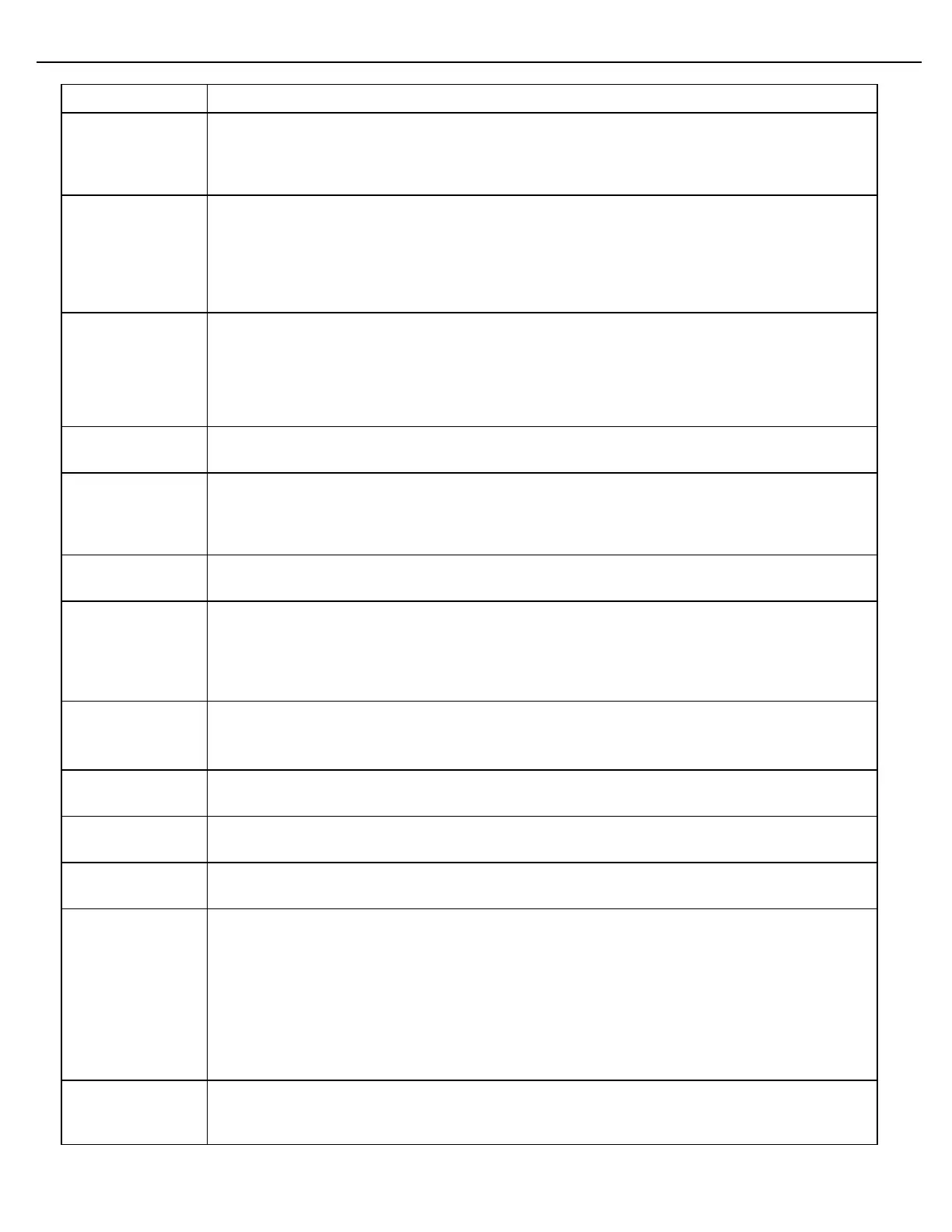Chapter 4 – General Configuration
Firmware Version 3/4.31.37
Load date from end means that the load date of the transaction will be the date at the end of
the load. For instance if a transaction takes place across midnight, this parameter will control
whether the load date is the date at the beginning of the transaction or the end of the
transaction.
Product measurement units to be displayed.
Note: Setting this to a mass unit of measure like Tonnes, Kilograms, Grams, or Pounds is not
recommended. If loading in mass, and pulses coming from the meter are referring to mass, it is
recommended to set the parameter Meter Type to MASS PUL and to use the parameter Mass
Measure Used.
Controls the printing and archiving of transaction additive, component and meter values.
0 = No additive, component or meter values.
1 = All additive and component values. Meter data only when values are different from the
component data.
2 = All additive, component and meter values.
If enabled, the MultiLoad II will prompt the driver for a compartment entry for each batch. This
compartment data is stored with the transaction.
Configuration timeout minutes, is the number of minutes that the program mode will stay in
operation without a user keystroke. If this parameter is set to non-zero, program mode will
reset to operation mode after this parameter number of minutes expires without a keypad
keystroke.
Enables the recording of ending totalizer values in the transaction for (P)reset, (M)eter,
(C)omponent and (A)dditives.
If enabled, will place the MultiLoad into a Simulation Mode for demo and test purposes. In this
mode a flashing “Simulation Mode” message will display on the load screen notifying the
operator that simulated loading is occurring. All FCM or I/O board product and additive
operations will be simulated in the firmware. No actual FCM or I/O Board hardware needs to
be present while in this mode.
If enabled, will force idle toggle message, and all standalone prompts (“Enter Access ID”,
“Enter PIN”, and all custom prompts) to appear in large fonts.
Note: Toggle messages over 20 characters in length will not appear in large fonts.
If enabled, the user is prompted a second time before starting flow.
Enable to display additive amounts in cc units. Disable to display additive amounts in base
units, that is, gallons or liters.
Enable to display 100s of whole units. This also occurs when in meter proving mode.
Transaction and Totalizer resolution are still in whole units when this parameter is enabled.
Enable when 1/100 resolution is needed in the displaying, totalizing and recording of delivered
transaction volumes. When this parameter is enabled, it will override (force on) the Display
Hundredths parameter. View Totalizer and View Transaction screens will display 1/100
resolution.
Note: When this parameter is enabled, the Host register interface (serial and Ethernet) will
return volume data with an implied 2 decimal places for totalizers, transaction details (not
additive) and current delivered volume (MRS command). Configuration or program changes in
the host system may be needed when using this option. See the MultiLoad communications
manual for more details.
Enable this parameter to W&M protect the parameters density, relative density and API Gravity
on meter as on component level. Also the communication update to these parameters is
blocked.