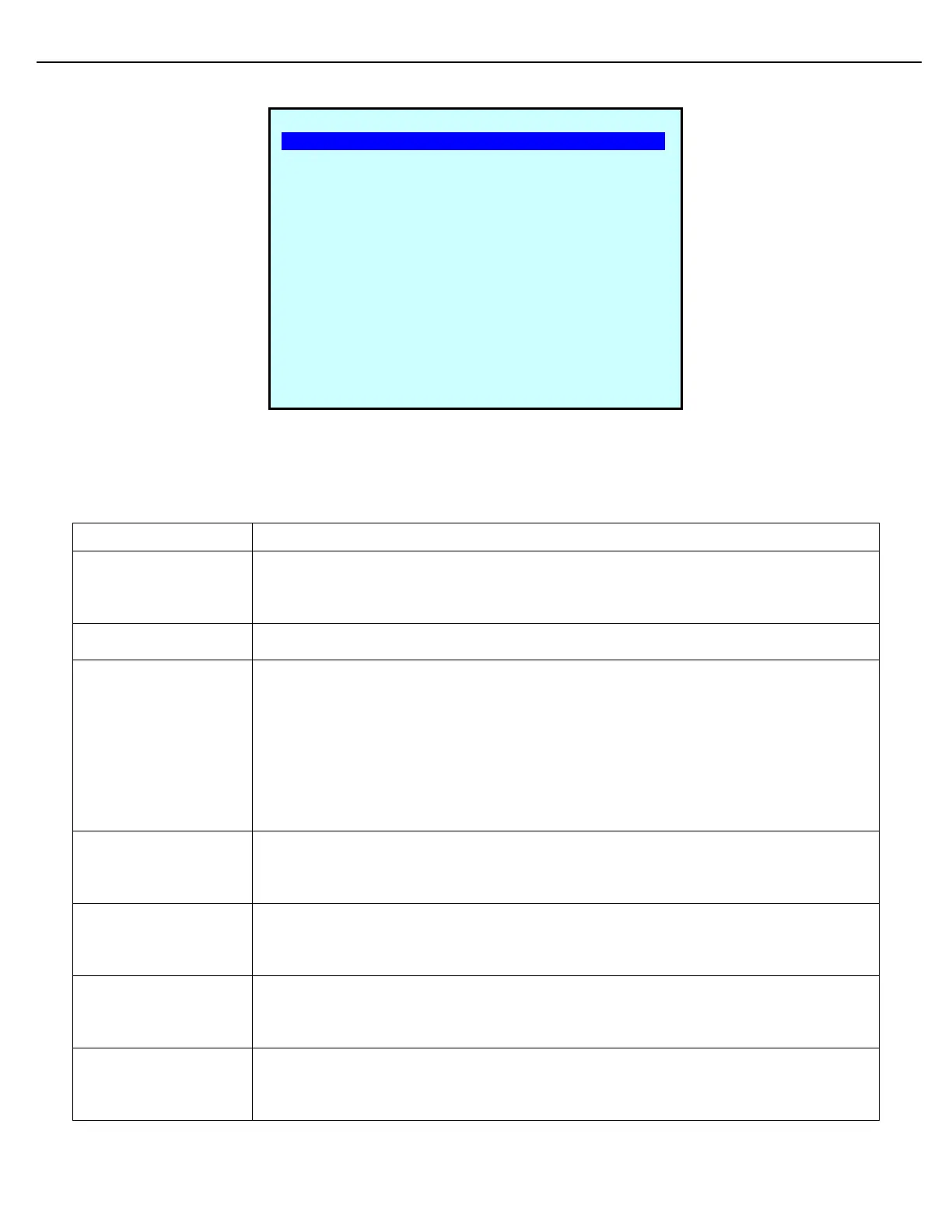Chapter 4 – General Configuration
Firmware Version 3/4.31.37
Navigate to this screen: Program Mode -> Configuration -> Tank Setup
A group of tanks which contain the same product and are connected to the same
manifold. By grouping the tanks each level alarm will be combined to create one low low
level alarm, one low level alarm, If tank groups are not needed the tank group and tank
number should be the same. Tank group value cannot be zero for any tank.
Assign a tank number for each tank in the tank group. Each tank in a tank group should
have a unique tank number.
This parameter or the Active Tank FCM# input defines if the tank is active. The tank is
active in modes LOADING and UNLOADING.
Three Modes of Operation:
- DEACTIVE: Tank will not report any alarms.
- LOADING: Tank will check the low level alarms and all other non-level alarms to stop
the load.
- UNLOADING: Tank will check the high level alarms and all other non-level alarms to
stop the load.
- UN+LOAD: Tank will check any tank alarm.
Tank High High Level
FCM#
Allows the selection of a port that will receive an input signal. The input signal will
represent the state of the tank's level. If the signal is present at authorization or if the
signal is lost during delivery, the process will be stopped and a tank level alarm will be
raised.
Allows the selection of a port that will receive an input signal. The input signal will
represent the state of the tank's level. If the signal is present at authorization or if the
signal is lost during delivery, the process will be stopped and a tank level alarm will be
raised.
Allows the selection of a port that will receive an input signal. The input signal will
represent the state of the tank's level. If the signal is present at authorization or if the
signal is lost during delivery, the process will be stopped and a tank level alarm will be
raised.
Allows the selection of a port that will receive an input signal. The input signal will
represent the state of the tank's level. If the signal is present at authorization or if the
signal is lost during delivery, the process will be stopped and a tank level alarm will be
raised
TANK SETUP
Tank Group: 1
Tank Number: 1
Active Tank Mode: LOADING
Tank High High Level FCM#: DISABLD
Tank High Level FCM#: DISABLD
Tank Low Level FCM#: DISABLD
Tank Low Low Level FCM#: DISABLD
Tank Level Bypass FCM#: DISABLD
Active Tank FCM#: DISABLD
Alarm Out FCM#: DISABLD
Tank Valve Open Delay: 0
TankValve Open Alarm Time: 10
TankValve Close Alarm Time: 10
Close TankValve FCM# DISABLD
Next Prev Exit Enter