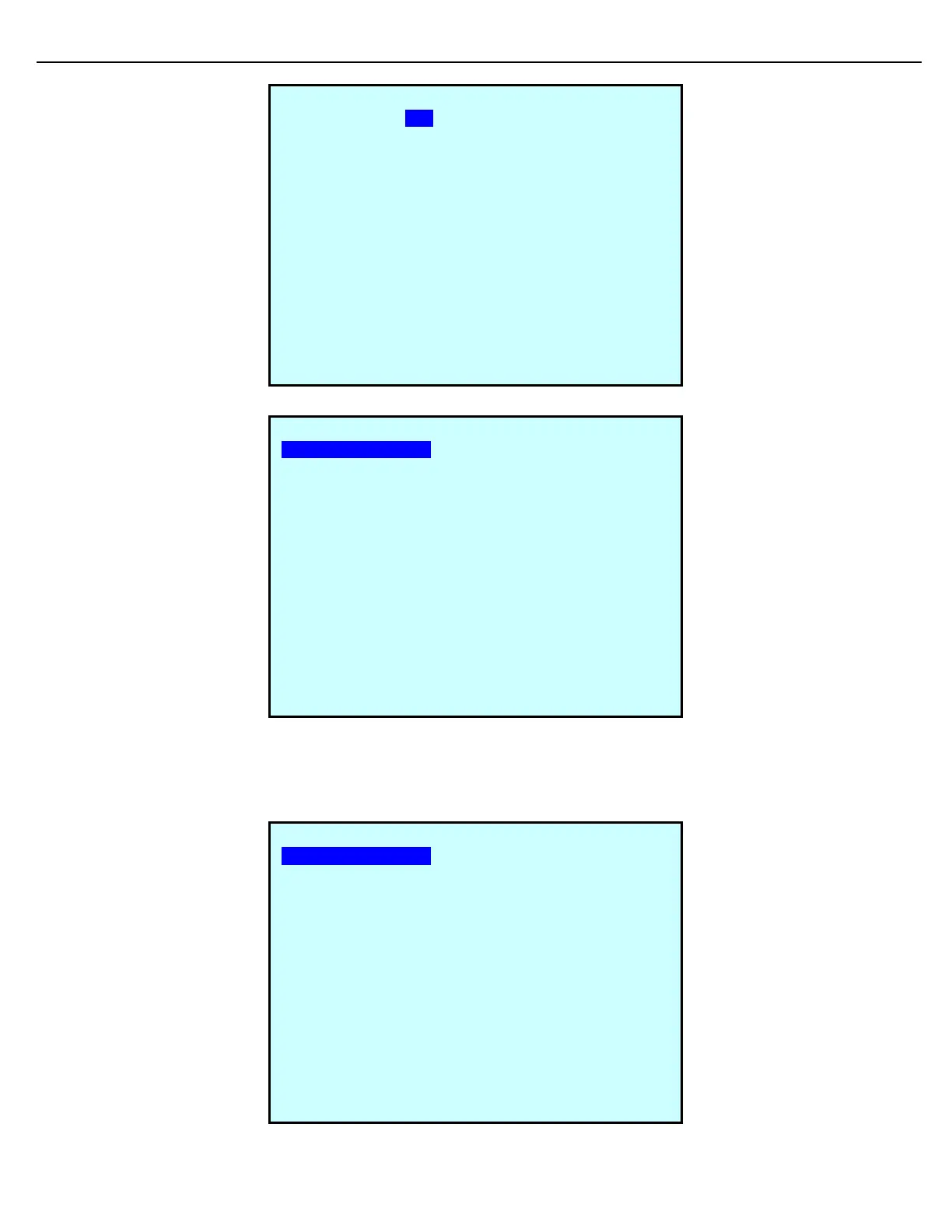Firmware Version 3/4.31.37
The Bay Alarm Setup screen displays: (Preset, Meter, Component, and Additive screens are similar.)
An optional alarm setup feature is the ability to promote an alarm after a number of alarm occurrences to another
level. In the Additive Alarm Setup screen shown below the Injection Fault alarm will be Driver clearable for the
first 3 occurrences, but then is promoted to Remote clearable. The occurrence count and return to the original
alarm level will be reset on the next transaction authorization.
The alarm occurrence count can be reset by the following: