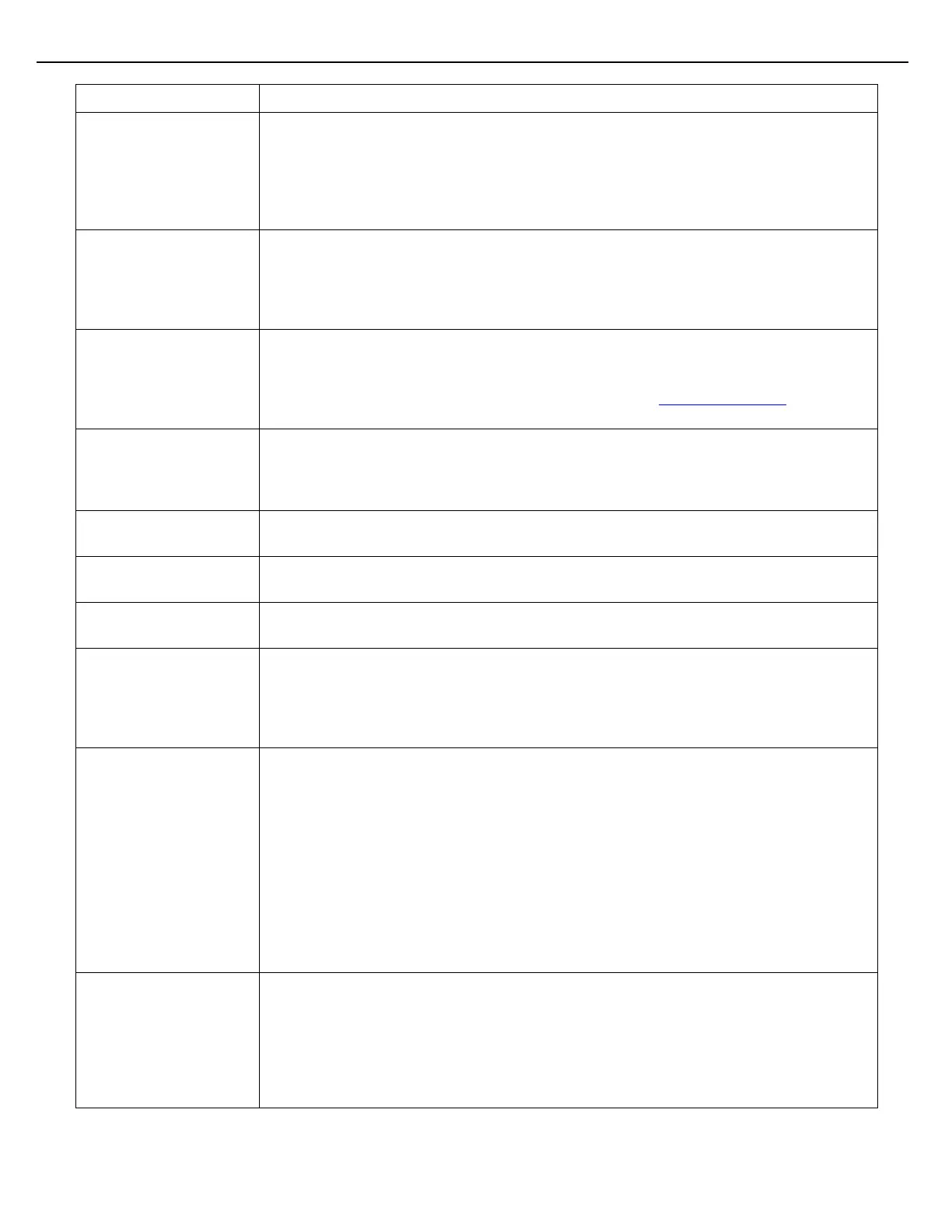Chapter 6 – Additive Control
Firmware Version 3/4.31.37
Enter the time, in seconds, for the additive pump to continue running after batch
completion. When this parameter is set to zero seconds, the pump keeps running until
the batch is complete; in most configurations additive delivery will be finished prior to
batch completion in order to accommodate an additive flush of the product line. If more
than one load arm is placing a demand on the additive pump contact, that contact will
remain active as long as a load arm is calling for the additive.
The Flush Pump signal is intended to run a pump that is designed to flush the orifice of
a block valve. The block valve and Flush Pump are typically used for red dye
applications. The Flush Pump signal will activate when the dye requirement has been
delivered and the block valve has been commanded to close. The Flush Pump will run
for a period specified by this parameter. Enter a value in seconds.
This parameter is to be enabled if the additive meter is in the flush path. When
enabled, additive meter pulses will be ignored during a period specified by the Flush
Pump Run Time. Consult the User Guide for more details on performing additive flush
on this type of additive configuration. See also Solenoid Flushed parameter
description.
This parameter is to be enabled if the additive Injector Valve is in the flush path. The
additive Injector Valve will be held open during a period specified by the Flush Pump
Run Time. Consult the User Guide for more details on performing additive flush on this
type of additive configuration.
If this additive is to have a W&M clear promotion level, setting this value to a non-zero
number will override the value in the Additive Alarm Setup configuration..
If the W&M Alarm Promo Count is non-zero, then for this additive, this value will
override the value in the Additive Alarm Setup configuration..
This parameter permits selection of an output port that will provide an output signal to
activate a flush pump.
Close Block Valve FCM#. This parameter permits selection of a port that will provide an
output signal to close an additive's block valve. The valve is commanded to close
when the remaining quantity of the load reaches the value specified in the additive
parameter Shutoff Volume From End. The block valve is commanded to close at this
volume in order to permit the additive or dye to be flushed from the line.
Block Valve Status FCM#. This parameter allows the selection of a port that will
receive an input signal. The input signal will represent the state of the additive block
valve, indicating whether it is open or closed. When the block valve is closed, an
external contact attached to the valve will close, applying a status signal to the input.
When the block valve is open, the external contact will also be open, removing the
status signal from the input. When the block valve has been commanded to open, the
absence of a signal at the input will indicate that the valve has opened. If the "closed"
signal is still present after the Block Valve Open Delay time has elapsed, a block valve
failure alarm will be issued. When the block valve has been commanded to close, the
presence of the status signal at the input will indicate that the valve has closed. If the
"closed" signal has not been detected by the time the Block Valve Close Delay time
has elapsed, a block valve failure alarm will be issued.
Open Block Valve FCM#. This parameter permits selection of a port that will provide an
output signal to open an additive's block valve. This output will provide a signal to open
the block valve as soon as the Start button is pressed. The signal will be removed
when the remaining quantity of the load reaches the value specified in the additive
parameter Shutoff Volume From End. The signal is removed at this volume in order for
the valve to close and to permit the additive or dye to be flushed from the line. When
MultiLoad II commands the valve to close, the Open Blk Val signal will be removed.