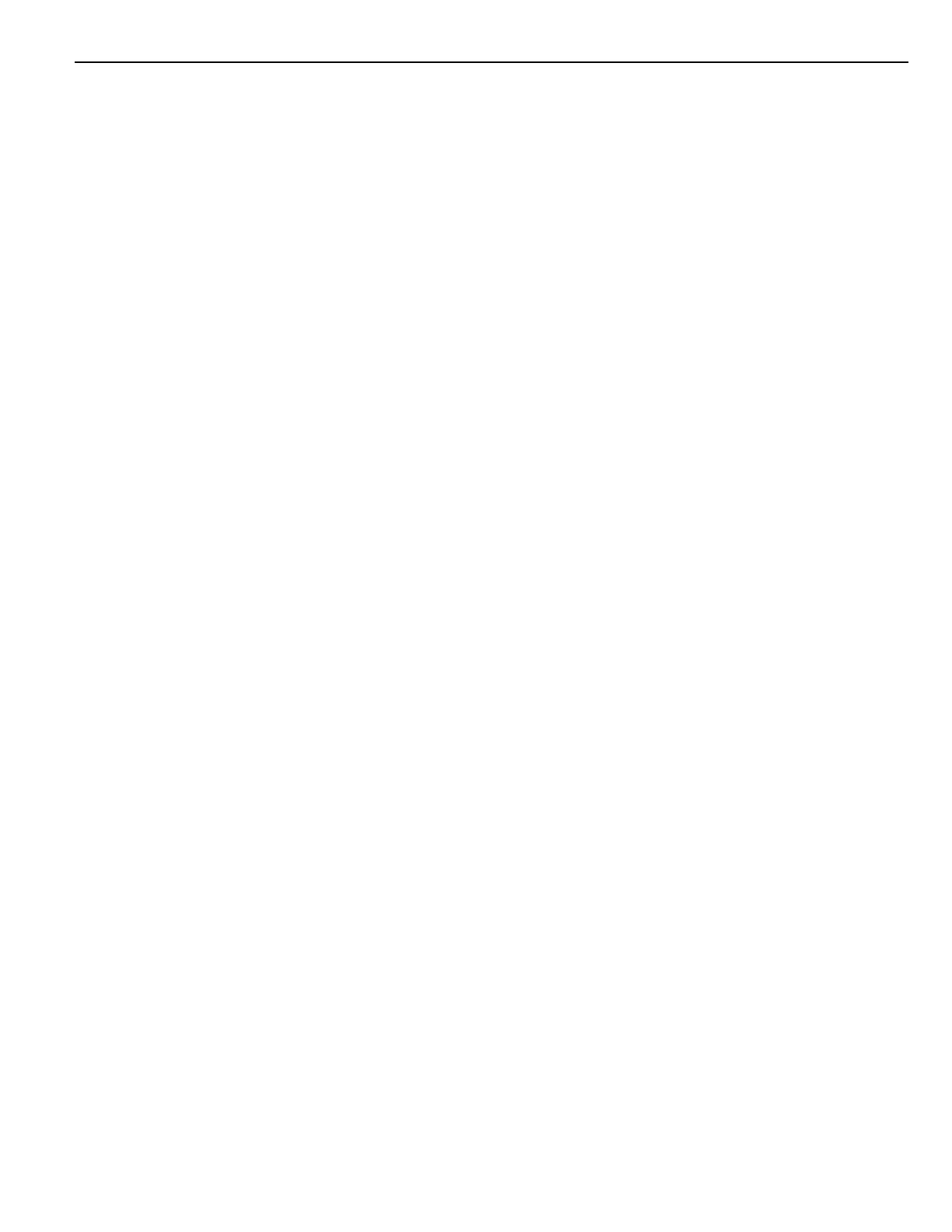Firmware Version 3/4.31.37
3.5 Tool Functions ....................................................................................................................................... 42
3.6 BOL Ticket Builder ................................................................................................................................ 42
3.6.1 Download Registers ............................................................................................................................. 42
3.6.2 Upload Registers ................................................................................................................................. 43
3.7 Reload Language ................................................................................................................................... 44
3.8 Extract and View Transaction .............................................................................................................. 44
3.9 Create BOLs from Transactions .......................................................................................................... 44
3.10 MultiLoad II Reports .............................................................................................................................. 45
3.10.1 Configuration Report ........................................................................................................................ 45
3.10.2 Flow Control Modules Report .......................................................................................................... 46
3.11 Local Mode Only Parameters ............................................................................................................... 47
3.11.1 Driver Prompts ................................................................................................................................. 47
3.11.2 Product Configuration ...................................................................................................................... 48
3.11.3 Driver Access ID .............................................................................................................................. 49
3.11.4 Hazard Statements .......................................................................................................................... 50
3.12 Other Configuration Tool Functions .................................................................................................... 50
3.12.1 FCM GUI Display ............................................................................................................................. 51
3.13 Windows MultiMate Configuration Tool .............................................................................................. 52
3.13.1 Installation ........................................................................................................................................ 52
3.13.2 Connection to the MultiLoad II ......................................................................................................... 54
3.13.3 Download Parameter Prompt File ................................................................................................... 56
3.13.4 Create a Configuration File .............................................................................................................. 57
3.13.5 Download a Configuration File From a MultiLoad II ........................................................................ 59
3.13.6 Upload a Configuration File TO a MultiLoad II ................................................................................ 60
3.13.7 Update the Firmware Image in a MultiLoad II.................................................................................. 61
CHAPTER 4 GENERAL CONFIGURATION .................................................................................................... 64
4.1 Overview ................................................................................................................................................. 64
4.2 Communication Setup ........................................................................................................................... 64
4.3 Network Setup ........................................................................................................................................ 67
4.3.1 Host Setup ........................................................................................................................................... 68
4.3.2 Modbus Setup & Modbus Slave Device Configuration ........................................................................ 69
4.3.3 Termserver Setup ................................................................................................................................ 72
4.3.4 Webpage Setup ................................................................................................................................... 73
4.3.5 Network Printer Setup .......................................................................................................................... 73
4.3.6 TDS/UAP Interface Setup .................................................................................................................... 74
4.3.7 E-Mail Setup ........................................................................................................................................ 75
4.3.8 NTP Server Setup ................................................................................................................................ 77
4.3.9 FTP Server Setup ................................................................................................................................ 77
4.4 RCU General Setup ................................................................................................................................ 79
4.4.1 Security Accounts Setup ...................................................................................................................... 81
4.5 RCU Setup .............................................................................................................................................. 82
4.6 Security Setup ........................................................................................................................................ 87
4.6.1 Password Security Setup ..................................................................................................................... 89
4.6.2 Group Parameter Level Setup ............................................................................................................. 90
4.6.3 External Access Level Setup ............................................................................................................... 91
4.7 Trace Setup ............................................................................................................................................ 92
4.8 Equipment Setup ................................................................................................................................... 94
4.8.1 Bay Setup ............................................................................................................................................ 96