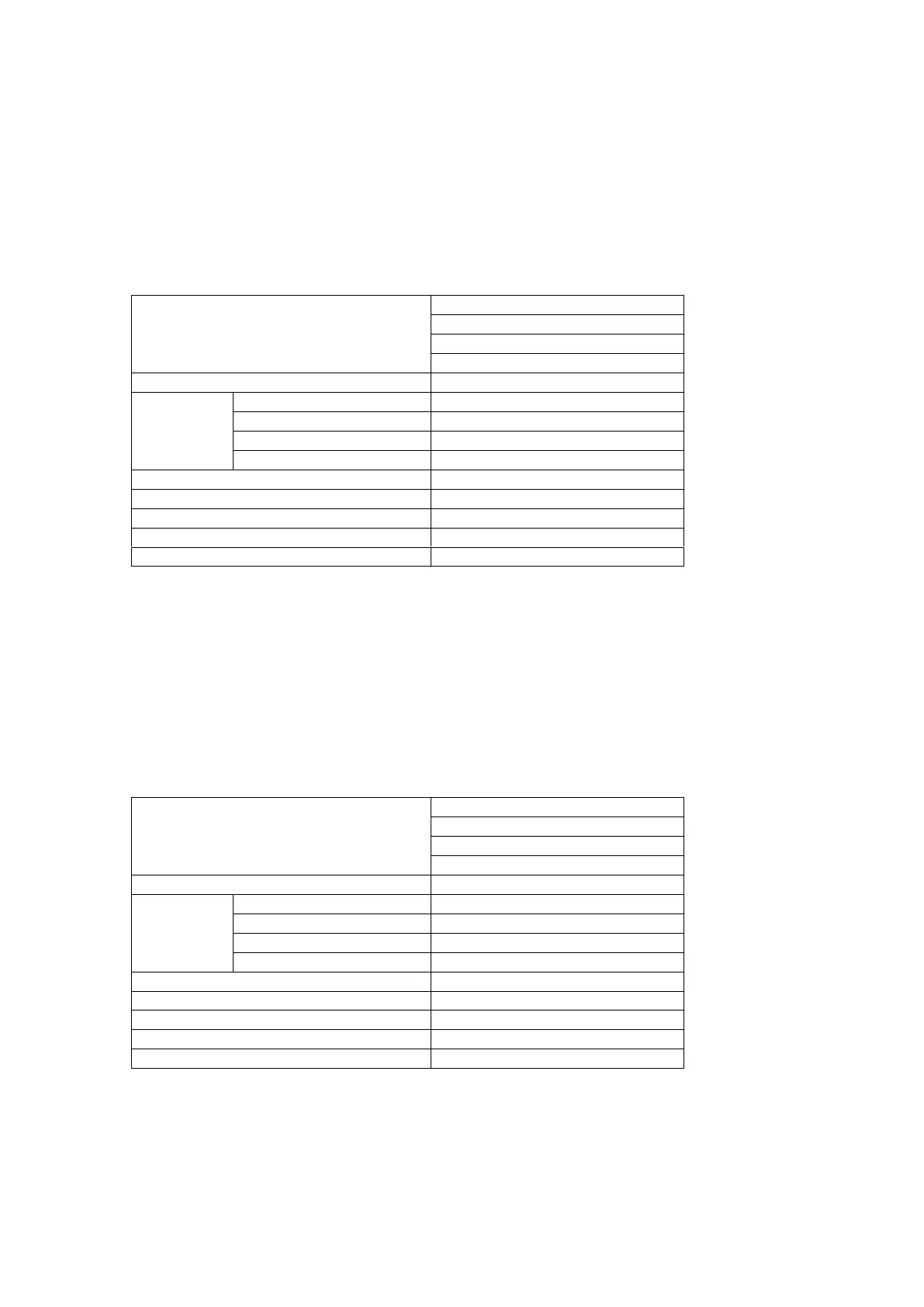106
9.6.8 AUTO PRINT (TRANS.)
The factory test print is performed on the following conditions, therefore, the parameter settings and the print
density fine adjustment value are ignored.
Key functions after printing of each test pattern are as follows.
[ENTER] key (or its substitute key): Next printing is performed.
[CANCEL] key (or its substitute key): The display returns to the menu.
Other keys: Invalid
<Factory test print patterns and print conditions>
Print density fine adjustment value
9.6.9 AUTO PRINT (REFL.)
The factory test print is performed on the following conditions. therefore, the parameter settings and the print
density fine adjustment value are ignored.
Key functions after printing of each test pattern are as follows.
[ENTER] key (or its substitute key): Next printing is performed.
[CANCEL] key (or its substitute key): The display returns to the menu.
Other keys: Invalid
<Factory test print patterns and print conditions>
Print density fine adjustment value
