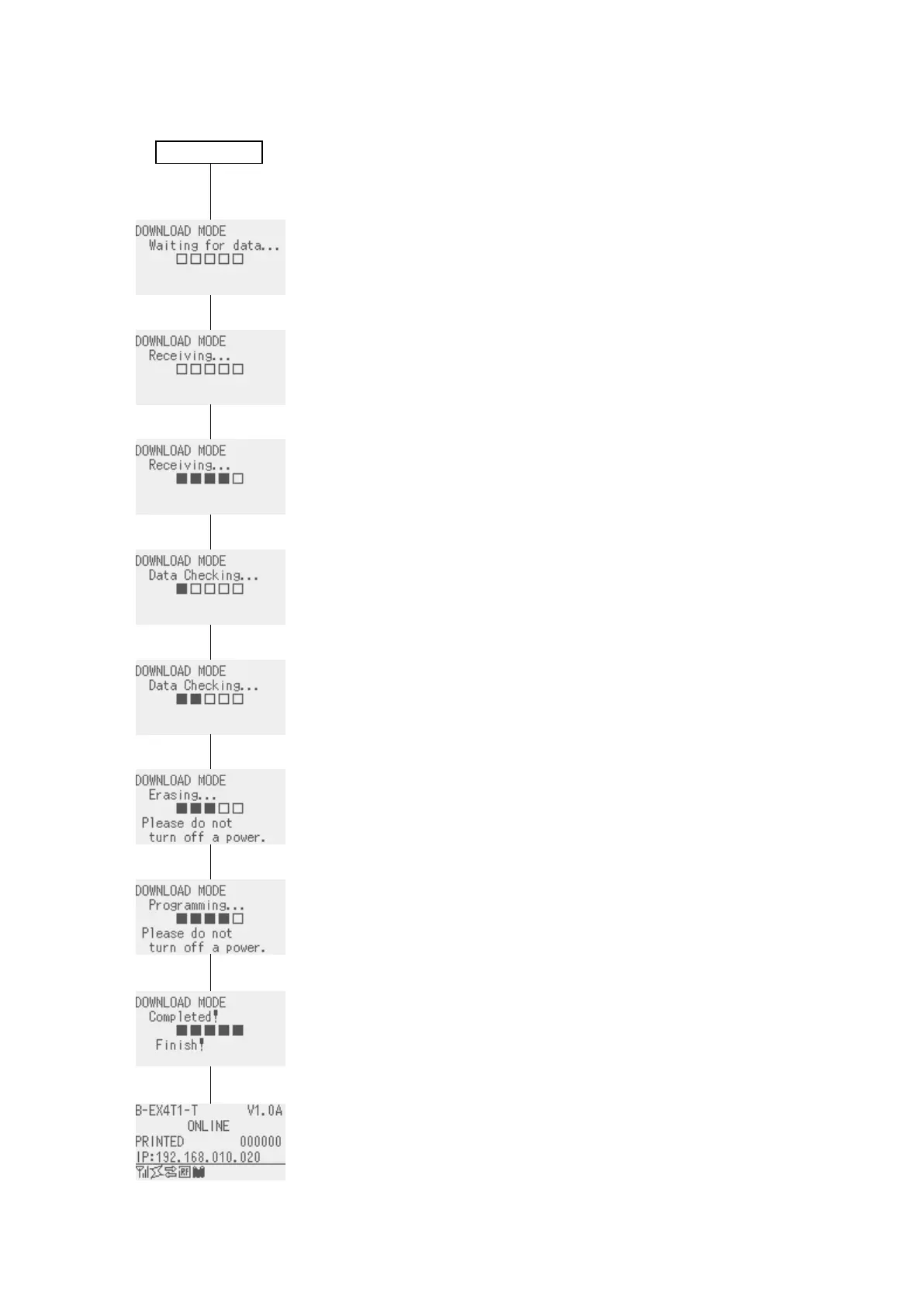154
11 DOWNLOAD
(2) Turn the power on while holding down the [FEED], [RESTART]
and [PAUSE] keys at the same time.
(3) Download mode display
(4) Send a download command.
(5) The printer starts receiving the data.
(6) The printer is receiving the data
(7) Data is being checked.
(8) Data is being checked.
(9) The flash ROM is being erased.
(10) Downloaded data is being written.
(11) Downloading is completed.
(12) After downloading is completed, the printer will be automatically
restarted, and placed in the online state.
* DOWNLOAD MODE2 is unused. There is no difference in downloading procedure from DOWNLOAD MODE.
